Thinking of giving your Instagram posts a boost?
If you want to boost your ad spend on social media, Instagram is typically the most effective platform, especially for B2C brands. And boosted posts are a form of advertising that are typically easier to execute than a full-blown ad — and are just as effective at reaching new users.
A lot of time and creative resources go into creating ad content, but boosting a post on Instagram is a great way to get more value out of organic content that you already created in just a few steps.
If you’re ready to put some of your marketing ad spend behind your Instagram content, here’s how to boost and measure a post on Instagram.
Boosted Posts vs. Paid Ads on Instagram
Boosted posts are different from paid ads in a couple of ways.
First, an ad is created with the sole purpose of being an ad. If you see an ad for a brand and then visit their Instagram page, you won’t see that ad among the other posts on its grid.
A boosted post, on the other hand, is an Instagram post that’s already been published that you can then boost to an audience by putting money behind it. Boosting an Instagram post helps amplify its reach.
Another difference between the two is that while you can customize your boosted post’s targeting efforts a bit, you don’t have as many customization options as you do when you create a full ad.
Even so, boosted posts are a great way to give your content a lift in engagement without putting in extra work to create new ad content.
How to Boost a Post on Instagram
To boost a post on Instagram, you need to have a business or professional account. This ensures that you can measure the post’s performance later on, whether natively through Instagram Insights or with another analytics tool. For marketers who are managing a brand’s Instagram, this shouldn’t be an issue.
Now, select the post you want to boost. To increase the chances of your boosted post grabbing the attention of new users, it’s always a good idea to boost a post that’s high quality or has already performed well. Your boosted post should reflect your brand and the action you want people to take. This way, once your post is served to a new audience, they’ll be more inclined to give your brand a follow or take whatever action you’re prompting.
Once you’re ready to boost a post, you can tap the blue button — as shown in the black box at the bottom right corner of the image below. This option is available underneath every Instagram post you publish.
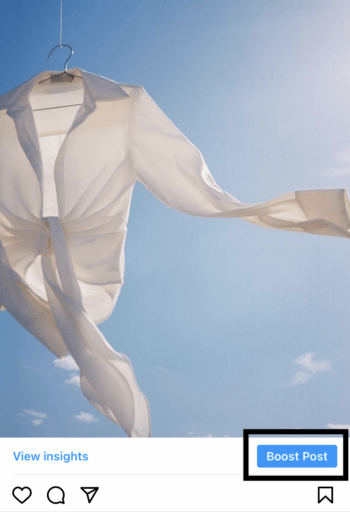
Next, you’ll walk through the steps of boosting an Instagram post through the app.
Start by choosing a goal for the post. What do you want people to do when they see this boosted post? What results do you want the post to achieve?
The options you have for a goal are:
- More profile visits
- More website visits
- More messages
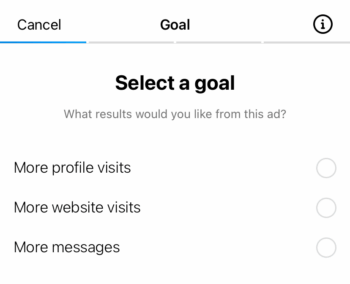
Once you’ve determined what the goal of your boosted post is, it’s time to define the audience you want the content to reach.
Instagram provides a couple options for you to choose from. The first option is to choose an automatic audience. This means Instagram will serve your boosted post to people who are similar to your current followers. The automatic option is a great way to increase your audience by getting in front of people who have a higher chance of liking your brand.
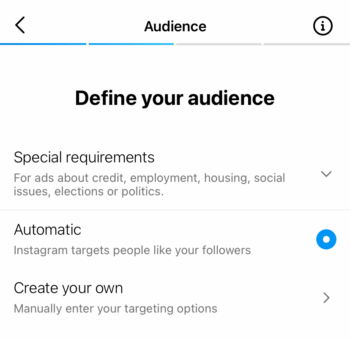
If you don’t want to leave your post’s fate solely in the hands of Instagram, you can choose to create your own audience. This is a good option if you want to get more specific with who sees your post or you want to target people who are different from your current followers.
Through the customization options, you can choose a specific location, identify audience interests, and determine a certain age or gender that you want to target.
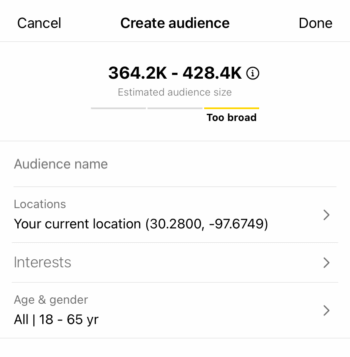
Last but not least, set your boosted post’s budget and duration.
Consider how much money you want to spend on this post daily. The minimum amount is $1 per day and the max is $1,000 per day.
You’ll also determine how long you want this boosted post to be served to people. The duration can be anywhere between one and 30 days. You also have the option to run the boosted post until you manually pause it. As you toggle through the different budget and duration combinations, Instagram will show you how many people they estimate your boosted post will reach.
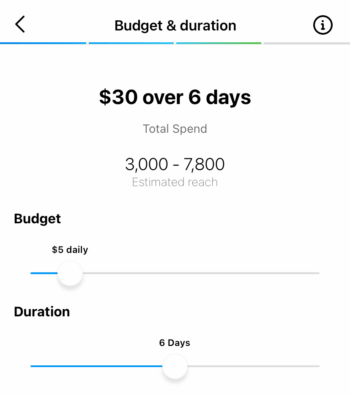
Examples of Boosted Posts on Instagram
Want to see what a boosted Instagram post looks like in action? Let’s take a look at a couple examples of Instagram posts that have been boosted.
Brilliant Earth
The post below is from jewelry brand Brilliant Earth. Brilliant Earth boosted a carousel post, which was originally published on its main page.

As you can see in the red box at the top left corner underneath the profile name, boosted posts will be displayed as “Sponsored” when they appear in the feed. This is an element of transparency that Instagram provides to let users know that the post didn’t organically show up in their feed.
When you pop down to the highlighted blue box you can see that the brand’s goal was to get more profile visits with the CTA being “Visit Instagram Profile.”
When you go to Brilliant Earth’s Instagram page, you can see the boosted carousel lives in the grid, as shown in the blue box.
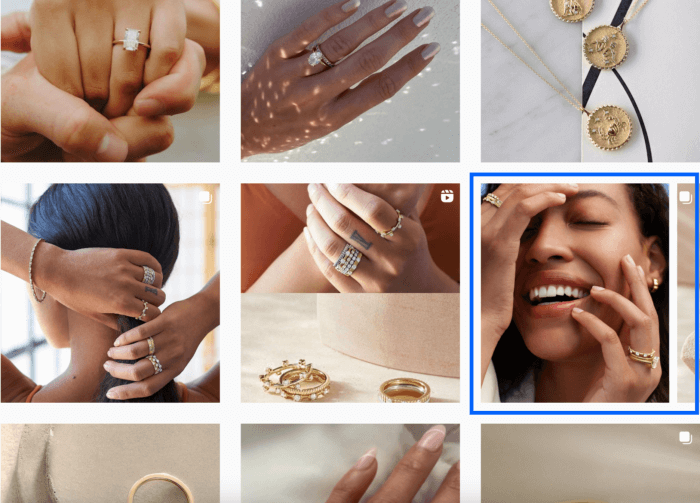
As we found in our latest benchmark report, carousel posts are highly engaging on Instagram as they often get re-served to users who don’t initially engage, which results in higher impressions. And savvy marketers know that it’s important to lean into what works on Instagram.
If there’s a particular carousel post (or another post type, for that matter) that’s performed well, boost it to get it in front of more people who don’t already follow or engage with your page.
Malin + Goetz
Skincare brand Malin + Goetz offers another great example of how to boost an Instagram post, specifically a Reel.
Reels are a recent addition to the post types you can boost on Instagram, along with images, videos, and carousels. When you boost a Reels, it will show up in both the Reels tab and Explore tab.

The intention of this boosted post was to promote the brand’s products and encourage users to shop now. By tapping on that prompt, users are taken to the brand’s shoppable page.
If you head over to the skincare brand’s Instagram page, you’ll see the boosted Reels had already been posted in the grid, as shown in the blue box below.
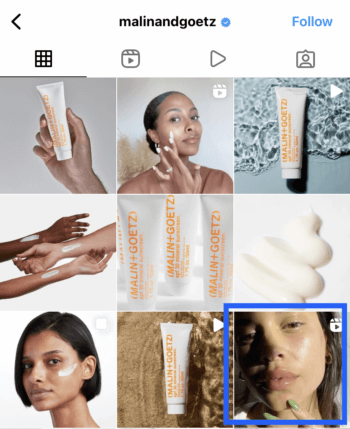
How to Measure a Boosted Post on Instagram
If you’re investing resources into boosted content, then it’s essential to stay on top of those metrics as much as you would organic content.
Here are the steps to take to measure a boosted post on Instagram natively.
Visit Account Insights
In your Account Insights tab, you can access both organic engagement and ad performance. To check out the results of a boosted post, visit the Ad Tools tab.
Review ad results
Select the boosted post you want to review metrics for and the ad insights for that post will pop up. Under ad insights, you’ll see an overview of the boosted post’s metrics which include:
- People reached
- Content interactions
- Profile activity
- Ad taps
From there, you can dive into the exact results of your boosted post.
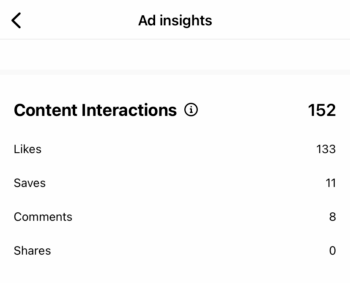
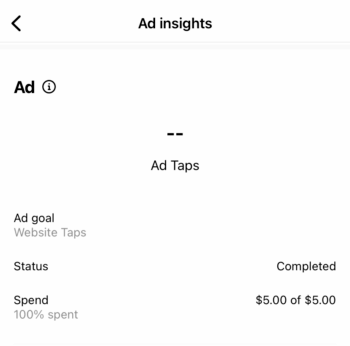
Get a glimpse at audience insights
The Insights tab will also provide demographics of the audience your boosted post reached, including the age and gender of users who saw it or interacted with it.
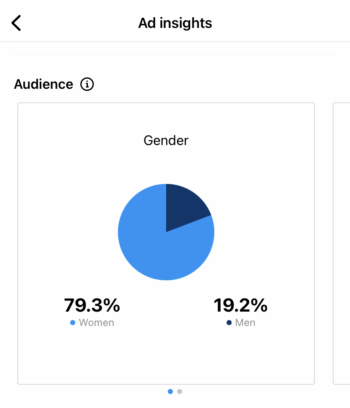
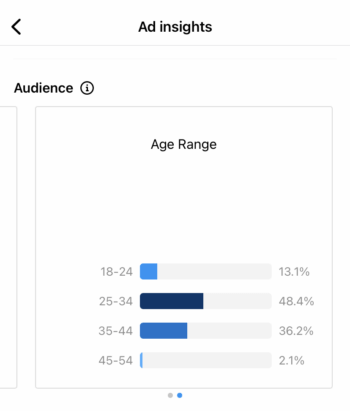
How to Measure a Boosted Post on Instagram in Rival IQ
If you’re looking for a more detailed or visual report of your brand’s boosted Instagram posts, you can use an all-in-one social media analytics tool like Rival IQ.
Here’s how to measure the performance of your boosted posts in Rival IQ.
Access your private data
Before you can dive into the results, you will need to have your brand’s Instagram account linked so you can access your private Instagram data.
Next, since you can’t measure the performance of competitors’ boosted posts, make sure that you’re analyzing a landscape where you have private data.
Filter the results
Under Your Private Data, head to the Facebook Ads tab, similar to how you’d go to the Facebook Ads center if you were to review the analytics within the native app.
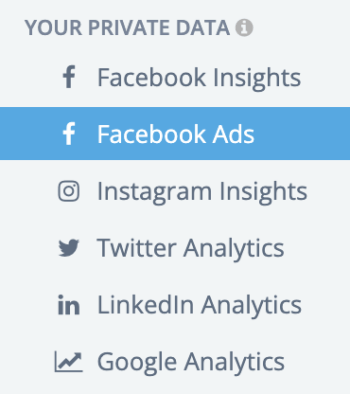
At the top of the page, as shown below, you’ll see a dropdown menu for Boosted Posts. You can choose to exclude boosted posts if you want to measure Facebook ad campaigns without boosted posts. Or, you can filter to see *only* boosted posts.
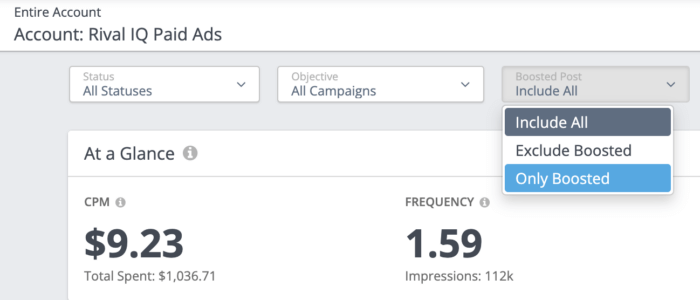
Once you’ve filtered the view, scroll down to the Campaigns section to see an overview of your boosted posts including ad spend, results, cost per result, and more metrics.
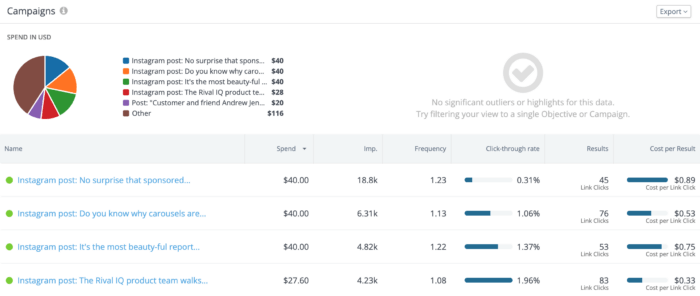
Campaign names that begin with “Instagram post” are boosted posts on Instagram, which is what you’ll want to look for when analyzing the results of this content type.
Dive into the metrics
If you click “view more” underneath the campaigns section, you can see more details of the campaign results including audience demographics. Metrics like age and gender help to understand who your boosted posts reached and whether or not the results align with the goal of your boosted posts.
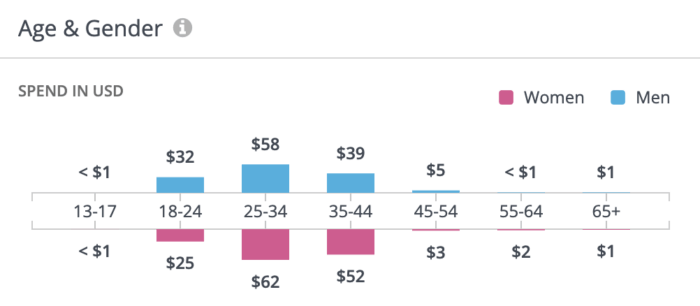
Finally, see where your ad spend had the most value by analyzing the placement and platform results for your boosted Instagram posts.
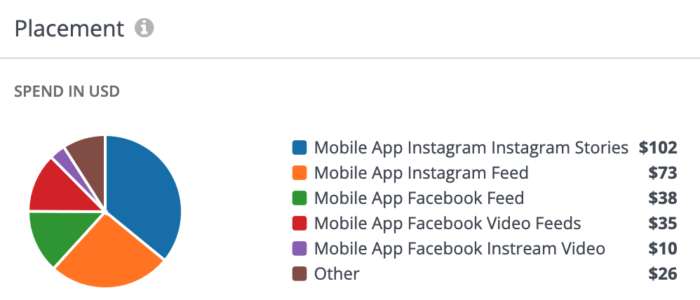
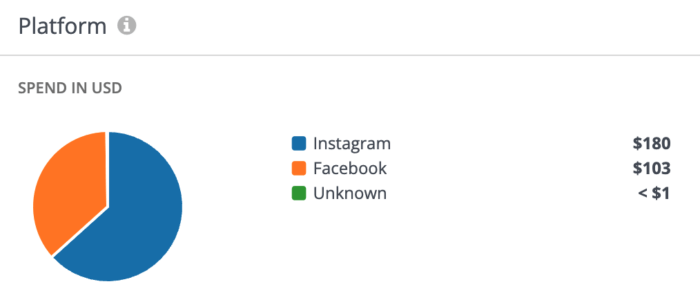
Key Takeaways
If you want to boost an Instagram post, it can easily be done through the Instagram app in just a few steps.
As far as performance goes, it all comes down to experimentation. Figure out which posts to boost, how much money to spend, and how long you want the ad to run — then measure and learn from there.
To sum it up, here are a few considerations to keep in mind when you boost Instagram posts:
- Boosted posts differ from paid ads but still show up as sponsored content to users
- You can boost all Instagram post types including images, videos, carousels, Stories, and Reels
- Consider boosting posts that have already performed well organically
After you’ve boosted an Instagram post, measure the results within Instagram itself or by using an analytics tool to get a deeper understanding of each metric and how it relates to your brand’s overall performance — especially compared to the competition.
