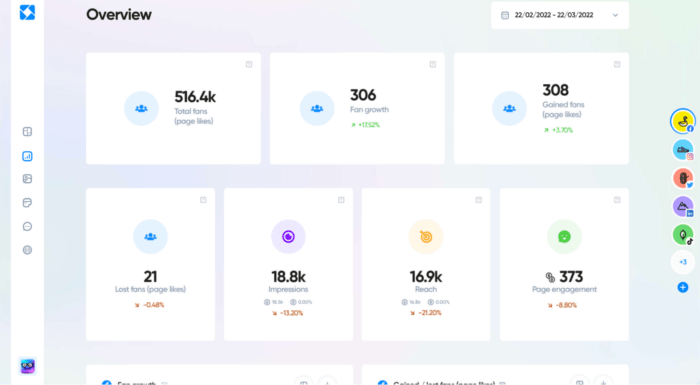As Facebook continues to be a powerhouse for connecting with audiences, leveraging the right tools for analyzing your performance is essential. However, with so many analytics platforms and tools out there, it can be hard to know where to start.
So, to help you make a decision, we’re covering the top 10 Facebook analytics tools that can elevate your brand’s online strategy. But first, let’s break down why diving into your Facebook analytics is so important.
Why Facebook Analytics Matter
Facebook analytics are the metrics — the data and numbers — that you can track to evaluate your brand’s performance on the platform. They provide a picture of who your audience is, what they’re doing, and how well you’re engaging with them.
By analyzing the metrics provided by analytics tools, you can improve your content strategies to be more effective over time by empowering you to target the right demographic and optimize your messaging. Ultimately, this data-driven approach enhances your audience’s experiences and helps you boost your ROI through more informed decisions.
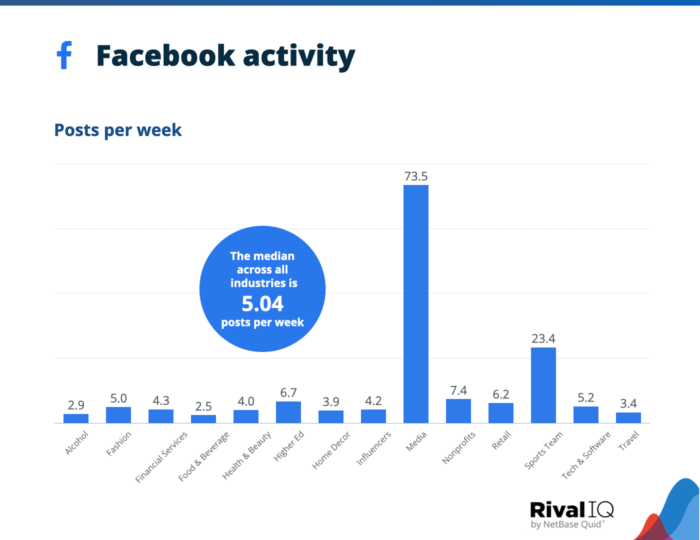
What Makes a Good Facebook Analytics Tool
Giving you a comprehensive overview of your page’s performance, the right tools should empower you to easily dissect data and pull out actionable insights. When it comes to selecting a Facebook analytics tool, here are some qualities to look for:
- User-friendly interface. Opt for tools that offer an intuitive and easy-to-navigate interface. A user-friendly interface means less time fumbling around and more time understanding your metrics.
- Comprehensive data. The more, the merrier! A robust analytics tool should serve up a diverse array of data, ranging from engagement metrics to detailed insights into audience demographics. You should also consider whether the analytics tool is channel-specific, providing in-depth information for a particular platform, or if it’s a multi-channel tool that gives you a holistic view of data for various platforms.
- Customization options. Business goals vary and your analytics tools should be able to adapt. Select one that allows customization to align with your specific business objectives and reporting preferences.
- Real-time data. Given how fast social media moves, real-time updates are crucial. Choose a tool that offers real-time data, ensuring you stay in the loop with the latest developments and can adapt your marketing strategy accordingly.
Now, let’s take a look at some of the best Facebook analytics tools you can use today, from the native analytics that Facebook (Meta) provides to third-party platforms designed to help you take your social media game to the next level.
Top Facebook Analytics Tools
1. Meta Business Suite
Meta has its own tool that you can use to manage your Facebook Page and track key performance metrics. Meta Business Suite is presented as a “one-stop shop” for businesses and creators to manage their marketing and advertising efforts on Facebook and Instagram, including scheduling posts and creating ads.
Within Meta Business Suite, under Insights, is where you can see metrics, trends, and visual reports about your Facebook performance. Here are some of the insights the tool provides:
- Performance trends. Gain insights into how well your page is performing with trends in reach, follower count, and more.
- Engagement metrics. See a breakdown of your engagement for both organic and boosted posts.
- Audience insights. Get demographic and geographic summaries of your page’s fans.
2. Rival IQ
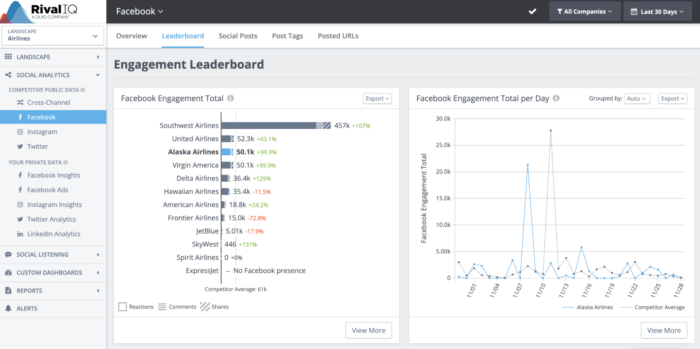
That’s us! We’re a competitive social media analytics tool that makes it easy for you to compare your performance with the competition and monitor your brand health. We’ve got in-depth analytics presented in customizable dashboards, as well as social listening capabilities that let you monitor online conversations about your brand, competition, and more. Some key features and use cases of Rival IQ include:
- Competitive analysis. See how well you’re doing, as well as how you stack up to industry peers. With custom landscapes and always-on benchmarks, you can effortlessly evaluate your metrics with the added context of your competitors’ performance.
- Social posts analysis. Figure out what to post and when with insights on post engagement, hashtags, and audience activity.
- Social media audits. Dive deep into your social media performance with comprehensive data on your organic and paid content, hashtags, popular topics, and competitors.
3. Hootsuite
Hootsuite is a social media management platform designed to streamline and enhance your online presence by letting you schedule, post, handle messages, and track performance all in one place. When it comes to Facebook analytics, Hootsuite offers several reporting tools to help:
- Unified dashboard. Hootsuite presents your data for all accounts, including organic, paid, and web metrics, in one dashboard so you can analyze them all side by side.
- Competitive reports. Receive reports that compare your performance against industry peers.
- ROI-focused. Hootsuite’s Advanced Analytics reports on your total spend and total return on social media, making it easy to identify the platforms and posts that bring you the most revenue.
4. Sprout Social
Sprout Social is another “all-in-one” social media management platform with various functions, from publishing content to social listening. Its analytics function showcases social data for Facebook, Instagram, and other social networks in user-friendly dashboards. Other highlights include:
- Hashtag tracking tools. Find out which hashtags your audience follows and use them to boost your reach and following.
- Diverse perspectives. Sprout Social can generate a range of different reports, from a high-level overview of your performance across all accounts to post-level analyses to team productivity reports.
- Tailored reports. With Sprout’s Premium Analytics, you get more control over the metrics tracked and presented, allowing you to customize your reports for key stakeholders.
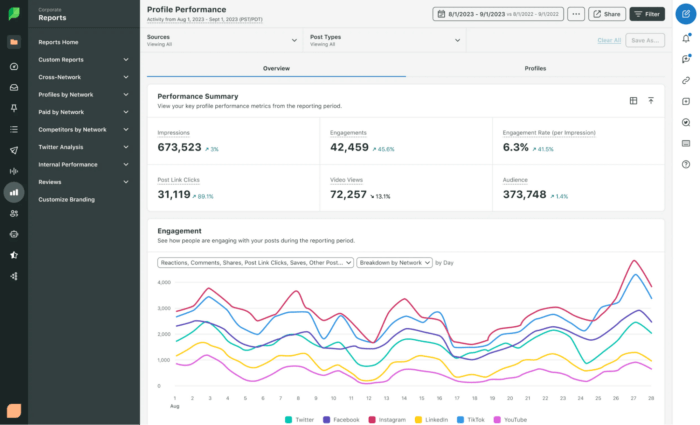
5. Buffer
Described as a “social media toolkit for small businesses,” Buffer focuses on helping you grow your audience organically with tools for publishing content, analyzing performance, engaging users, and building customized social media landing pages. Buffer’s analytics tool is designed to help you expand your reach, engagement, and sales with:
- An intuitive analytics dashboard. Track engagement metrics for your Facebook Page, stories, and posts, as well as details on your audience demographics.
- Customizable reports. Build reports by adding metrics and charts from different social channels and export them easily to share with others.
- Strategy recommendations. Get data-backed insights on when, what, and how often to post for the best results.
6. Iconosquare
Iconosquare is a social media analytics, management, and scheduling platform that allows for collaboration between teams for content approval, post publishing across multiple accounts, social listening, and more. To monitor your Facebook performance, it offers easy-to-understand analytics with features like:
- 100+ metrics. From follower growth to engagement rate, you have more than 100 metrics across five social media platforms to choose from and track.
- Custom dashboard. Customize your dashboard by picking from 100+ metrics and between graphs or raw data.
- Automated reports. Set your reporting to autopilot, with Iconosquare creating and delivering visual reports to your choice of recipients on a regular schedule.
7. Keyhole
Keyhole is a social media analytics platform with tools for social listening, analyzing profile and campaign performance, influencer tracking, and market research. With its Facebook analytics functions, you can:
- Monitor public Facebook Pages. Track your and your competitors’ pages in order to compare performance.
- Track hashtag analytics. Find out what leading players are talking about by tracking specific hashtags or keywords.
- Understand sentiment. With sentiment analysis, you can identify the tone behind conversations about your brand, other businesses, or relevant keywords.
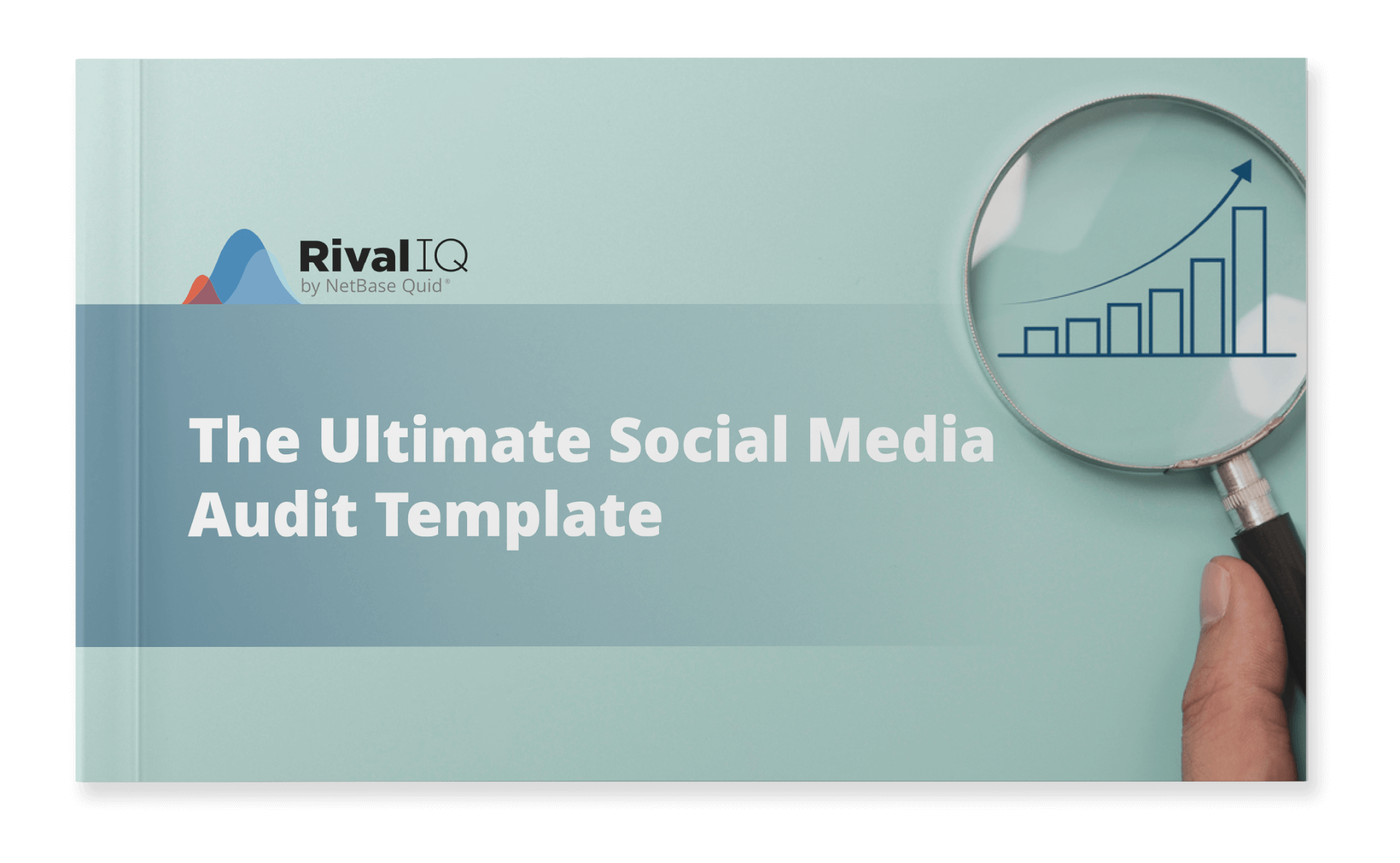
Ready to conduct your own social media audit?
Download our free template8. Brandwatch
Brandwatch is a social media suite with several solutions designed to help you understand and engage your customers online, including solutions for consumer intelligence, influencer marketing, and social media management.
As for Facebook analytics tools, Brandwatch’s Measure, Benchmark, and Audience solutions provide valuable data to help you optimize your strategies:
- Measure your performance across multiple networks. Track and analyze 200+ post-level and channel-level metrics with real-time, customizable dashboards.
- Monitor your competitors. Benchmark your brand’s performance againstother brands and see where you stand amongst your competitors.
- Build audience profile cards. Compile details and interactions for each person who interacts with your brand on social and better understand your audience with information about key demographics and top-trending topics.
9. Quintly
Quintly is a social media analytics and competitive benchmarking platform that reports data and advanced analytics for Facebook, in addition to Instagram, Twitter, TikTok, LinkedIn, YouTube, and Snapchat. Here are a few advantages that the platform offers:
- Track hundreds of profiles. With the ability to track hundreds of social media accounts in one place, you can analyze the performance of your own brand, as well as your competitors, future clients, influencers, and more.
- Buildable dashboards. Pick from customizable dashboard templates with 500+ social media metrics to add or create your own dashboard according to your goals.
- Automated custom reports. Generate tailored social media performance reports within minutes or set automated delivery times and formats.
10. SocialPilot
Designed to automate social media management, SocialPilot lets you manage, publish, and analyze your social media content across platforms. Here are some of its main highlightswhen it comes to Facebook analytics:
- Multi-channel analytics. View and download metrics for your content by page or by post for Facebook and other social channels.
- Audience insights. Identify when your audience is most active and optimize your posting schedule accordingly.
- Automatic social reporting. Schedule your reports to be sent out by email weekly or monthly.
Start analyzing your Facebook metrics with Rival IQ. 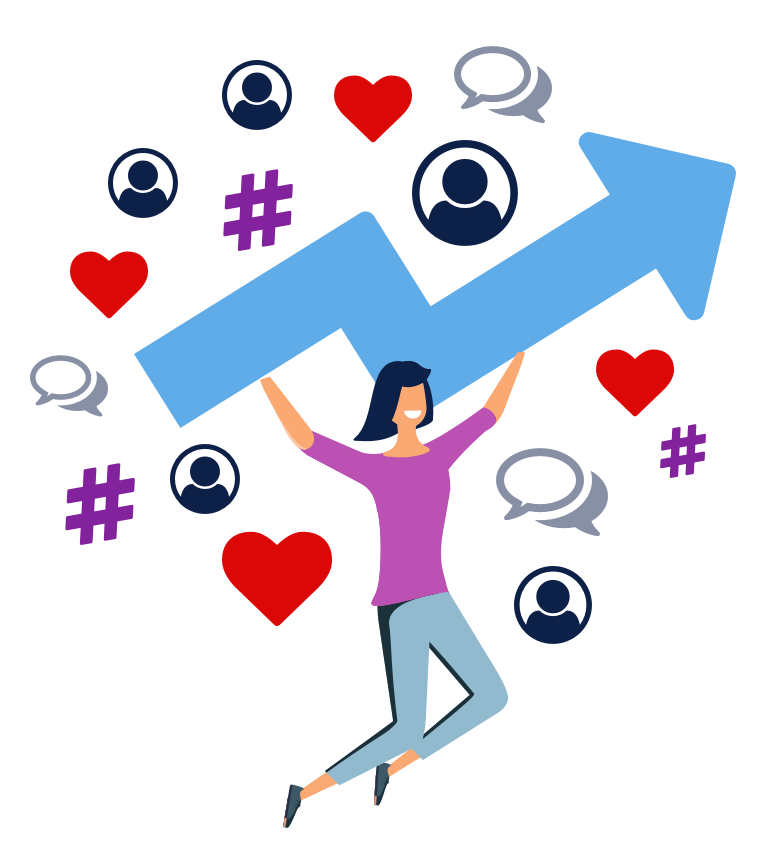
The Wrap Up
Whether you want to understand how people are interacting with your content, fine-tune your social campaigns, or get a better idea of your audience, there are a ton of social media analytics tools out there to help you achieve your goals. As you navigate the options out there, consider your brand’s unique goals and choose tools that align with what you need. All in all, by using a Facebook analytics tool, you can gain valuable insights into your audience, track your performance over time, and optimize your social media strategy for maximum results.