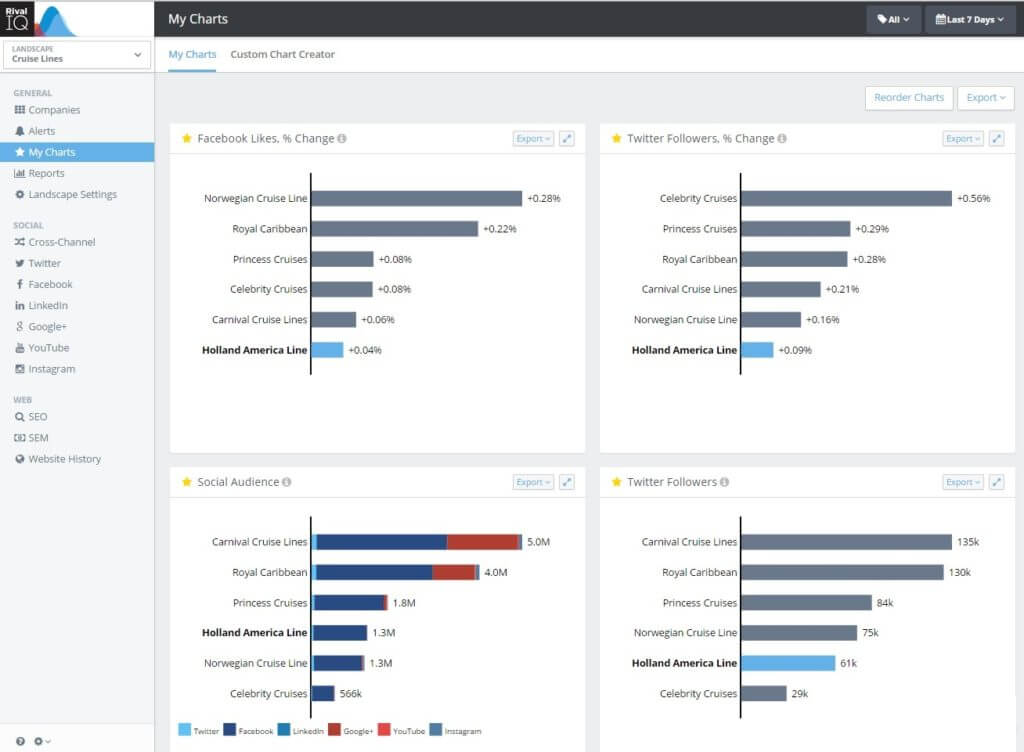You work hard on your social media content, SEO keywords and other digital initiatives every day. Make sure you take time every week to show what’s working, where you need improvement, and any changes that have happened in your digital market landscape.
Here are some best practices to do every week to make sure you are getting the most out of the tool. By following this weekly Rival IQ checklist, you will also keep your marketing team and leadership informed of what’s happening as well as illustrate the ROI of your social media and other digital initiatives.
#1: Manage “My Charts”
Goal: Manage your own curated set of Rival IQ metrics and reports
Outcome: Creation of your own customized analytics and report dashboard
Steps to take:
- If you haven’t yet, go through all reports and click on the “star” to add the chart to My Charts.
- Go to My Charts: https://www.rivaliq.com/analyze#favorites and review the charts you have selected.
- Go to Custom Chart Creator if you need a trending view or two-dimensional chart, and create your own custom charts: https://www.rivaliq.com/analyze#freeForm?timeAnalysisMode=0.
- Star your custom charts to save them to the My Charts set.
- Go back to My Charts; move the charts around if needed into the order you want.
- Delete or add new charts as needed every week to keep this up to date.
#2: Send Out Your Weekly Report
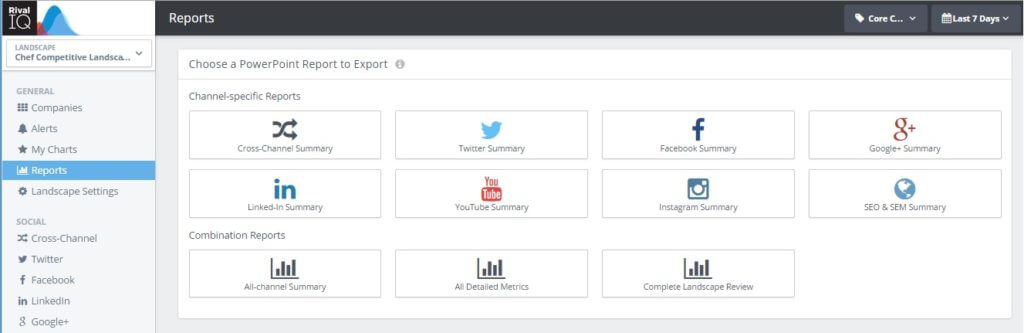
In the “Reports” section, you can pick from a number of curated sets of slides to export to PowerPoint.
Goal: Illustrate marketing successes, weekly trends or challenges
Outcome: Impactful reports you can create in seconds and quickly send to the team
Steps to take:
- Either use My Charts per above or select from one of Rival IQ’s many curated reports for one-click export!
- Set the Date Range to the period you want (Last 7 Days most likely)
- Click on the report you want to export, choosing from either channel specific reports or larger summary reports for all channels or all detailed metrics.
- You can also export charts and reports from anywhere in Rival IQ (if you want just one or two slides).
- Review the report(s) you’ve exported, add them to other marketing slides if needed, and prepare to send out.
- Add a slide with your insights, strategic advice or suggestions.
- Send your weekly roundup report to your team, boss, CEO, etc.
What Else Do You Do Every Week?
Tell us how you use Rival IQ every week, so we can share your best practices and learn more together!
In addition to using Rival IQ as part of your weekly processes and reports, be sure to review our suggestions for daily, monthly and quarterly workflow and reports using Rival IQ.