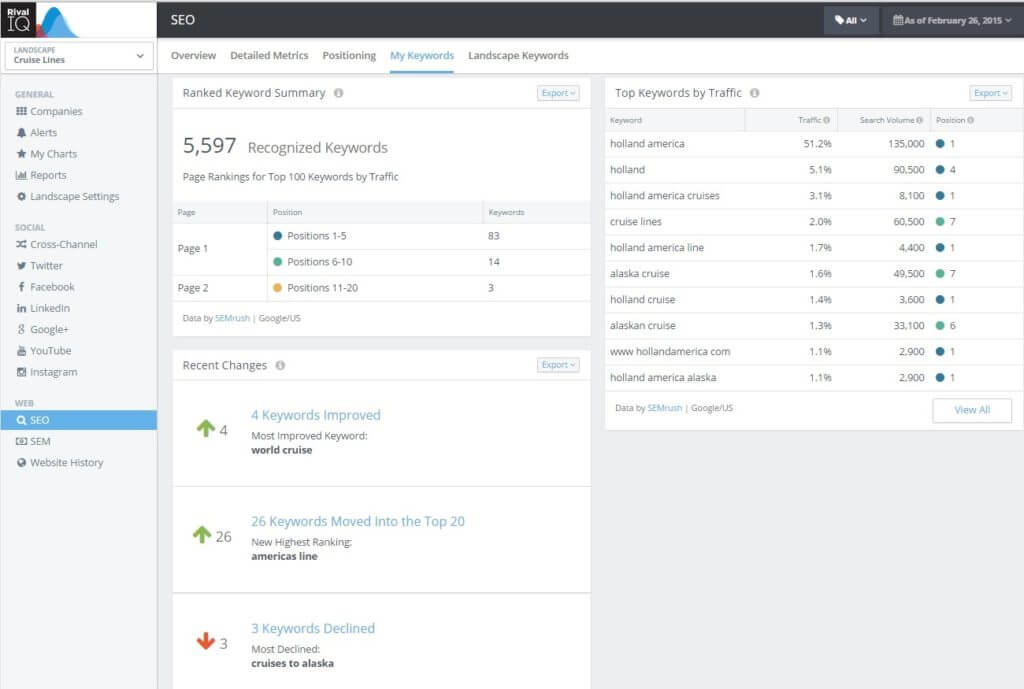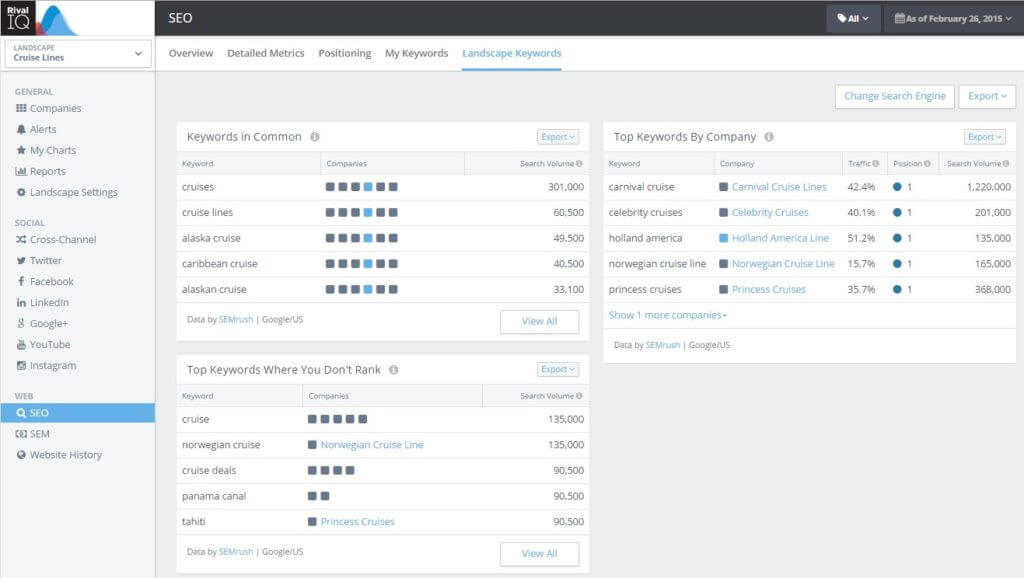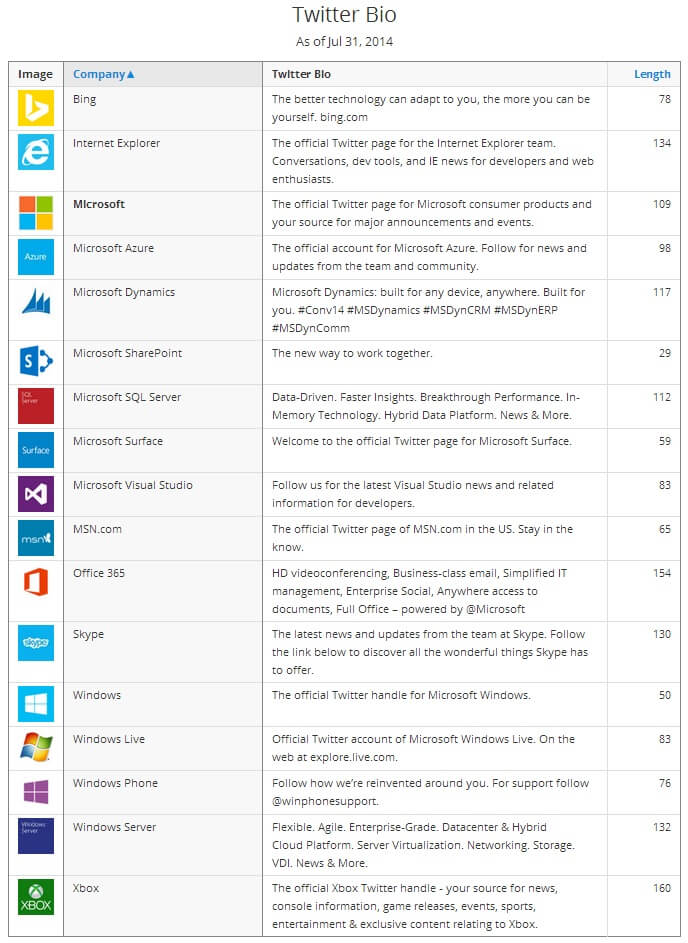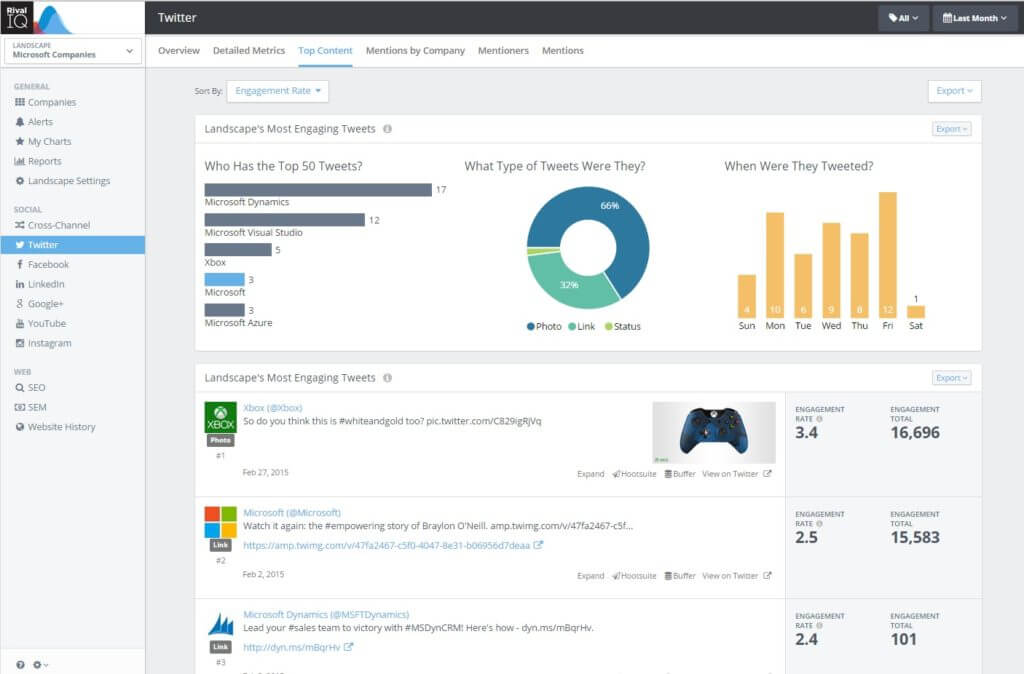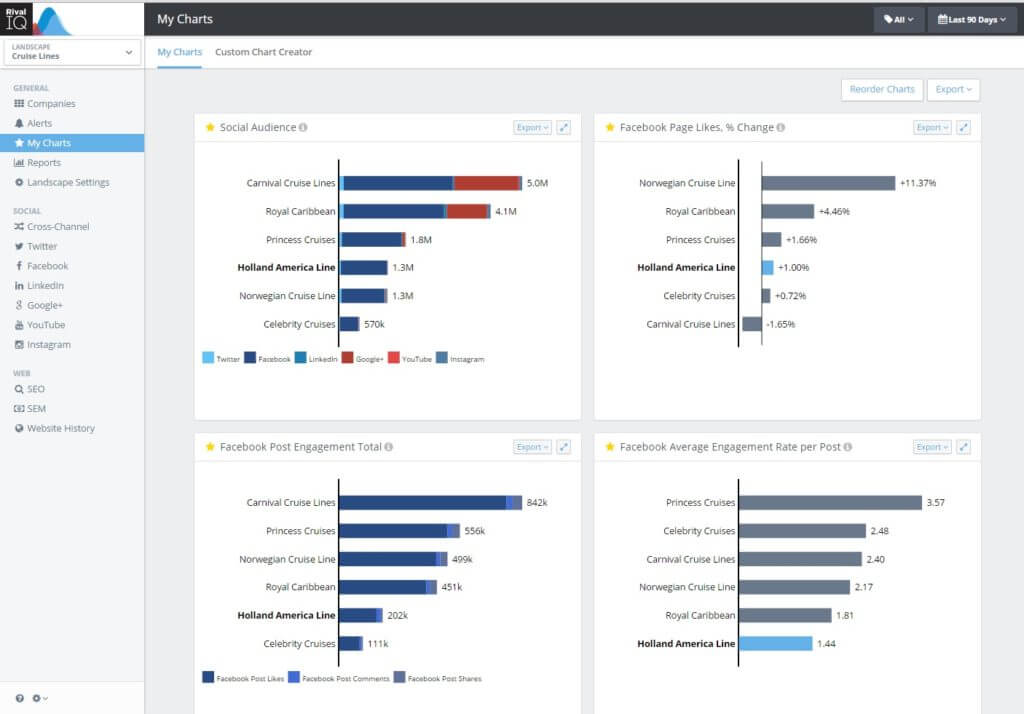Every month, make sure you are sharing your successes, improvements, challenges and top content. This is also a great time to show trending data or big wins. Your Rival IQ monthly analysis and reporting only takes a few minutes to put together and send out to the broader marketing team or leadership.
Be sure to follow these steps at the end of every month.
#1: Analyze SEO Keyword Rankings
Goal: Identify keywords performing the best for me and my competition
Outcome: Collaborate with the Web team and start using top-performing keywords in social posts and blogs
Steps to take:
- Go to SEO “My Keywords” report: https://www.rivaliq.com/seo#tabs/focus-company
- Review the keywords driving the most traffic to my website. Ask yourself these questions:
- What’s really working?
- Any major movement up or down?
- Any cool landing pages I’m not leveraging in my social media or blogs?
- Now review the Landscape Keywords report: https://www.rivaliq.com/seo#tabs/landscape
- Review Keywords in Common. Ask yourself – How can I help us get ahead of the competition with these terms by using them more in social media or other content marketing?

- Analyze the Top Keywords Where You Don’t Rank: These are terms your competition is ranking on page 1 or 2 but you are not showing up in the top 20.
- Put your plan together:
- Capture the keywords you need to start emphasizing in your content plan.
- Coordinate with your writers, social media manager, web team, etc.
- Start a monthly keyword focus campaign based on the Rival IQ report that you send out the beginning of each month!
#2: Conduct a Monthly Brand Audit (for large enterprises)
Goal: Manage cross-company brands and positioning and ensure policy adherence.
Outcome: Take action and fix any off brand presence, messages or content. Recognize those sub-brands doing a great job.
Steps to take:
- To do this, you will first need to set up a Market Landscape of all of your organization’s brands and sub-brands on social media. If you haven’t done this, it’s your first step!
- Once step 1 is done, Go to Cross-Channel Bios: https://www.rivaliq.com/analyze#social_positioning.
- Review all brand and sub-brand positioning across each channel (here’s an example using Microsoft brands).
- Communicate and request action for any off-brand or off-policy positioning or content.
- Export reports to include in monthly report (see step #4 below)
#3: Analyze and Recognize Top Social Content (for large enterprises)
Goal: Promote cross company learning and content improvement.
Outcome: An integrated approach to social content and shared best practices across teams, product groups and social media managers.
Steps to take:
- To do this report, you will have needed to set up a Market Landscape of all of your organization’s brands and sub-brands on social media. If you haven’t done this, it’s your first step!
- Go to Cross-Channel Detailed Metrics: https://www.rivaliq.com/analyze#cross_channel_social
- Set your Date Range for “Last Month”
- See where the team members have made the biggest impact. Has someone really rocked social follower growth this past month? Has somebody really exceeded the average in engagement rate?
- Export the charts that show the top performers.
- Next, go to Detailed Metrics for one of the social networks, such as Instagram:
- Hover over the charts until you see “view content” and then click on that link to see the content behind the engagement performance.
- Export or copy and paste that top content.
- Create and share a report (or include with your monthly report below) giving kudos and best practices lessons for the team.
#4: Prepare and Share a Quarterly Report
Goal: Show key benchmarks, success metrics, areas of improvement, competitive movement, etc.
Outcome: An informative report everyone looks forward to receiving. Easy inclusion in monthly operations reviews, business reviews, marketing meetings, etc.
Steps to take:
- Establish your monthly report (use one of Rival IQ’s set of reports: https://www.rivaliq.com/reports – or create your own set: https://www.rivaliq.com/analyze#favorites). We recommend including both social and SEO content. Be sure to include key trending reports you can create under Create Custom Charts: https://www.rivaliq.com/analyze#create
- Export your report(s) to PowerPoint or PDF
- Include with other marketing slides or share with colleagues/boss via email.
- Our research shows these key metrics are reported on a monthly basis by most marketers:
- Social Media Audience and Audience Growth
- Social Media Activity
- Social Media Engagement
- Top Social Content
- Top Social Influencers and Potential Reach of Mentions
Learn More About How to Use Rival IQ in Your Workflow
In addition to using Rival IQ as part of your monthly processes and reports, be sure to review our suggestions for daily, weekly and quarterly workflow and reports using Rival IQ.