Social media managers wear a lot of different hats. It’s not uncommon for social media managers to do everything from influencer relationship management to graphic designing. It’s crucial for them to take back time in their day with tricks to make their duties go faster, and one of the best tricks is to schedule social media content in advance rather than spending time every day putting up posts.
Scheduling content can be a huge time-saver and stress-reliever, giving social media managers and their teams back their time to focus on their many other hats. By creating a calendar of social media posts, you’ll see a complete picture of your upcoming social media presence, helping you craft the image you need and ensuring that you’re optimizing your content toward what your audience wants to see.
You can schedule content on your own, but there is also a litany of programs and platforms designed to help you build out your social media calendar and even publish right through those tools. Let’s dive into how you can schedule content through social media networks and what to use to build your calendar.
How to Schedule Social Media Content
Different social media apps have various ways to schedule content. First, let’s start with Instagram. It’s vital to note that if you want to schedule content on Instagram, you first need to have a professional account. You can schedule up to 25 posts at a time, and you can plan for them up to 75 days in advance.
First, open up the Instagram app and tap the plus sign at the bottom to create your post.
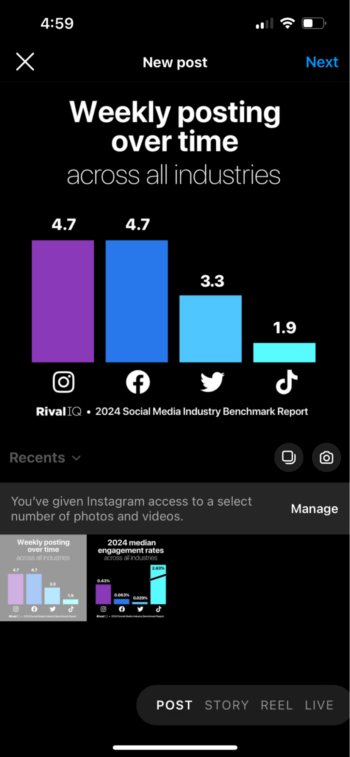
Then, add a filter or tap the “Edit” button to use more advanced editing techniques, like changing up the contrast or brightness. Tap the checkmark to go back to the page with the filters, and then hit “Next” to move on to the next step.
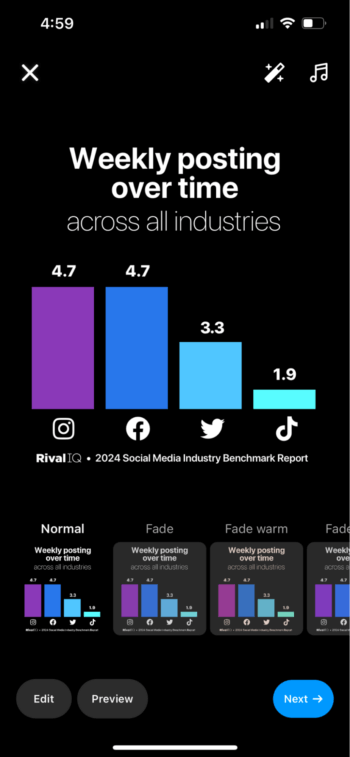
Shot of the caption page, with a box around “Advanced settings”
From there, you can add a caption or other elements of your post, like location tags. Then, hit the “Advanced settings” button.
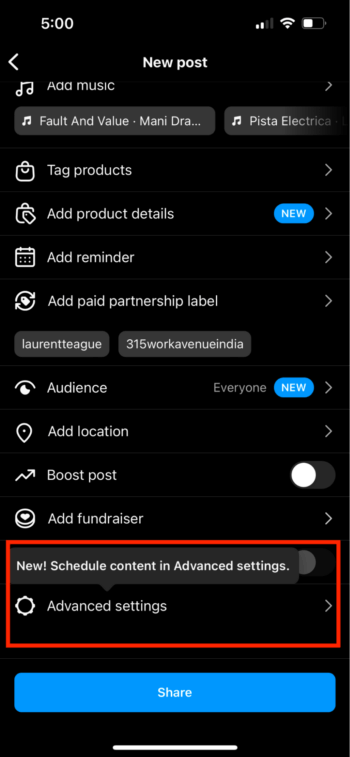
On the next page, tap “Schedule.”
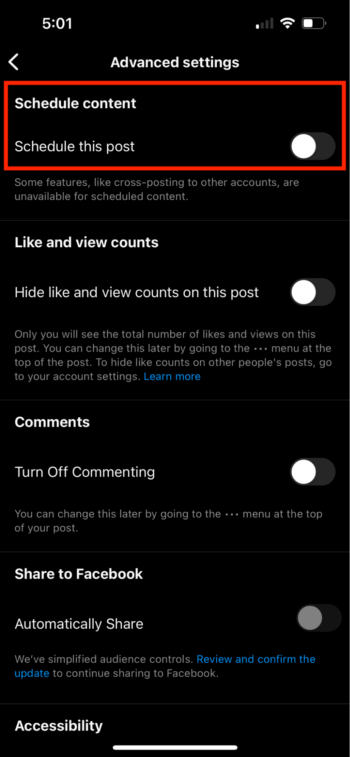
Select the date and time you’d like your post to go live. Then, hit “Done.”
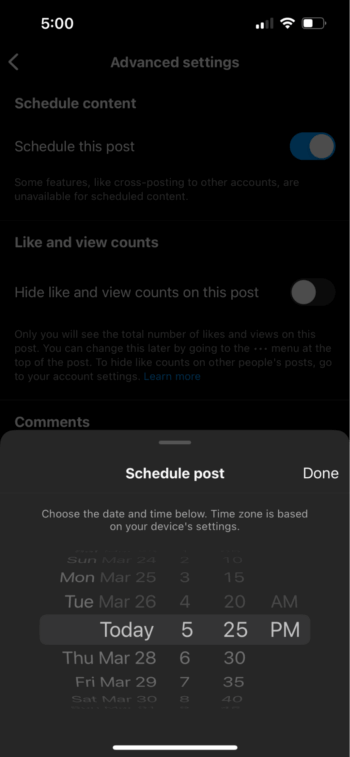
Hit the back button. Then, tap “Schedule” to put your content into the posting queue.
It’s worth noting that not all content is available for scheduling on Instagram. Currently, Instagram does not support posting content with product tagging, collaborations, fundraisers, and sponsored promotions. You also cannot cross-post to Facebook if you’re scheduling your content in advance.
If you were to schedule a post on Facebook, you would also need a professional account. You’ll access your “Planner,” which functions as a social media calendar, through your Meta Business Suite. TikTok also requires you to have a Creator or Business Account to use their Video Scheduler tool.
Twitter’s scheduling options are more accessible as anyone can use them. When you compose a tweet, there’s a symbol at the bottom with a calendar and clock. Click that button to schedule a date and time for your tweet to go live.
Why Should You Schedule Social Media Content?
Scheduling content in advance can be a major boon to your business. According to our research, companies should be posting two to four times per week on Instagram, at least twice a week on TikTok, at least three times per week on Facebook, and at least three times per week on Twitter.
If we were to tally up all these recommended posting rates, we would find that you should create at least 10 of your own posts on these social media platforms. However, receiving higher engagement also means engaging yourself. In addition to simply posting, you must monitor your posts, participate in conversations around your brand, and spend time on social doing market research, all of which takes time. When you schedule your posts in advance, you free up time, allowing you to focus on other tasks crucial to social media management.
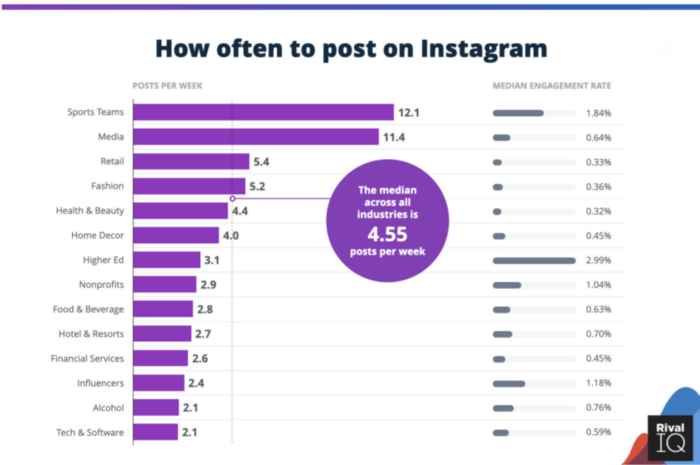
When many social media managers schedule their content, they create a social media calendar, which allows them to visualize their social presence before posting their content. This calendar helps them stay organized and enables them to see what posts are running and when. Seeing when content is going to be shared ensures that you won’t miss crucial posting opportunities. For instance, if you know that one day is a holiday that ties into your business, you can plan out content for that holiday in advance rather than forgetting about the day and missing the opportunity to post.
Social media planning saves you from the stress of having to rush to create content, as well. A calendar lets you see how many times you’re posting throughout the week so you don’t fall behind your goals. If you didn’t plan out the week or even month in advance, you might end up scrambling to reach your target, resulting in posts that are not optimized for your audience or even missing crucial components, like the right hashtags or location tags.
How to Optimize Your Social Media Content Scheduling
1. Run a social media audit.
Before you build out your social media calendar, ensure that the content you’re creating is what your audience wants to see. After all, there’s no sense in planning posts that won’t engage your fans. Analyze your overall online presence with a social media audit. This audit will dive into different facets of your social media channels, from your best or worst posts to the hashtags that work best in your market.
Social media analytics tools like Rival IQ can help you accomplish these audits. It’s also worth running audits on some of your top competitors, which can enable you to learn from their strategies and gain a better understanding of what’s working in your market.
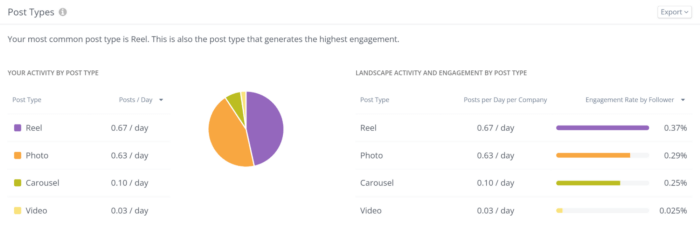
For instance, if Drunk Elephant were to run a social media audit through Rival IQ, they might learn that their best-performing content is Reels. Although they are currently posting photos almost as often as they are Reels, they might consider incorporating more Reels into their social media calendar and focusing less on still images.
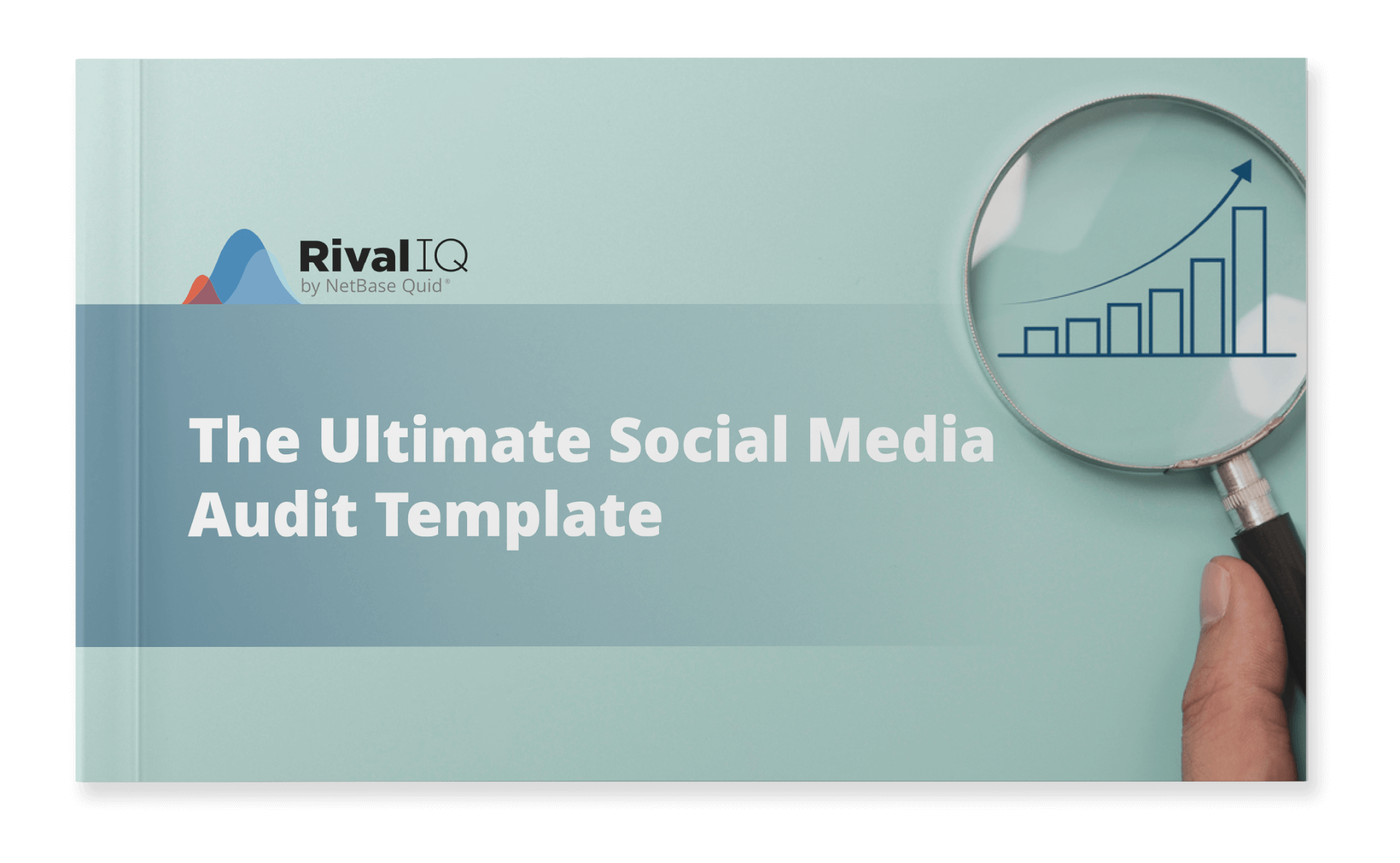
Ready to conduct your own social media audit?
Download our free template2. Develop a consistent posting schedule.
Our research demonstrated that there is an ideal number of times to post per week, as discussed above. However, we’ve also found that the best number of posts per week varies by many factors, including your industry and your audience.
Rival IQ provides helpful insights into how often you’re posting and can show you how often your competitors are posting to give you an idea of the average posting schedule in your industry. According to Drunk Elephant’s analytics, when compared to other top competitors in the skincare industry, the company’s posting frequency is above average.
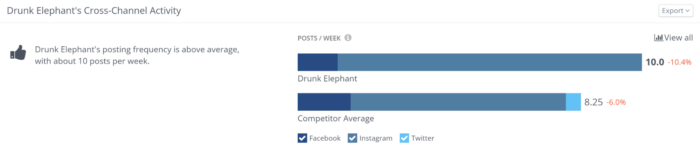
However, Rival IQ’s graph of posting frequency does suggest that Drunk Elephant may want to post more on Twitter to keep up with their competition.
While we don’t have a hard and fast rule as to how often to post on social media, we always suggest establishing a consistent schedule, which is something your social media calendar can help with.
3. Schedule content for your optimal posting times.
When is the best time to share your content? When you schedule your posts, you want to make sure that you’re sharing them during times when your audience is likely to see them. According to our research, there are optimal times to post for every industry and every platform.
For instance, a fashion brand on Instagram performs best on weekends, though posting late at night on weekdays can also be beneficial. However, we found something very different for the home decor industry, which did best in terms of engagement rate when they posted in the early morning on weekdays.
Rival IQ can help you find your business’s personal best time to post. In the case of Drunk Elephant, their ideal time to post is around noon PDT, although their competitors are seeing better traction in the early morning.

4. Look out for time-sensitive posting opportunities.
According to our Social Media Industry Benchmark Report for 2024, nearly every industry received some of their highest engagement rates of the year when they posted using holiday hashtags. We’re not just talking about major holidays like Thanksgiving and the Fourth of July.
Over on Twitter, the top six hashtags for the alcohol industry by engagement rate were all holidays and included less well-known ones like World Emoji Day and Beer Can Appreciation Day. These holidays enable you to target your audience with related content.
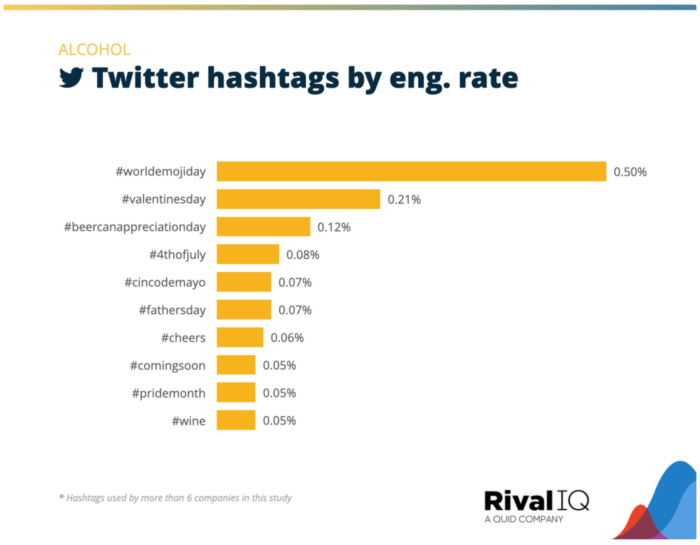
The latter holiday, in particular, ties in perfectly with the alcohol industry. When you stay on top of what’s happening throughout the month when you plan out your content calendar, you ensure you don’t miss these high-engagement opportunities.
5. Think of your calendar as a living document.
One thing to keep in mind about your social media calendar is that it’s essential not to develop a “set it and forget it” mentality. We’re big proponents of testing and reinvesting in what works. Even if you run a social media audit before you put together your calendar, you still want to stay on top of what you’re posting, ensuring that you’re ahead of trends and staying competitive in your market. You can always adjust your calendar.
Start analyzing your posting activity with Rival IQ. 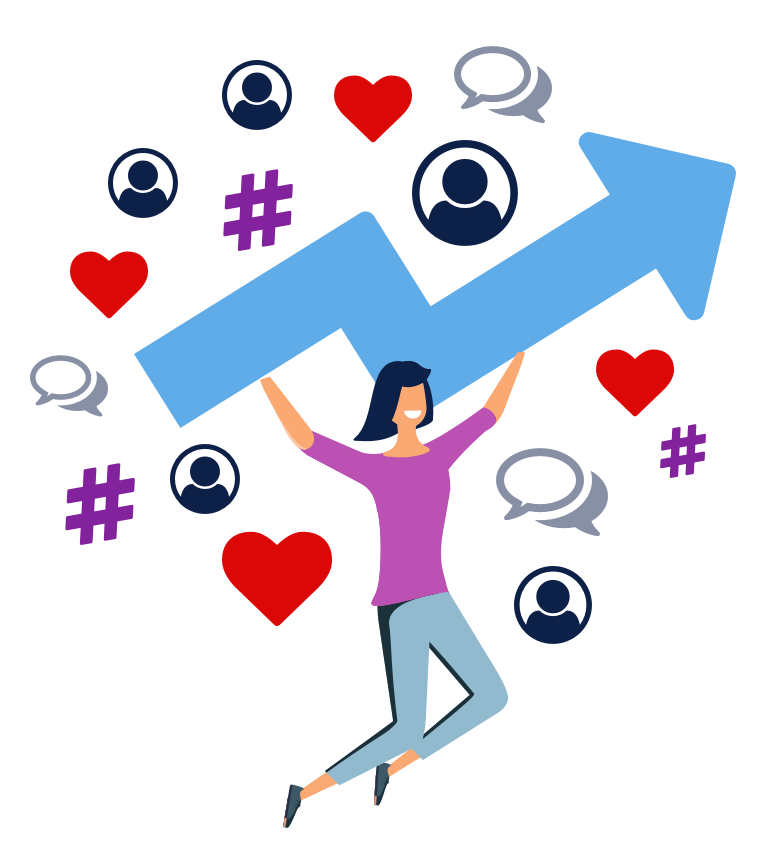
6 Tools to Help You Create Your Social Media Calendar
1. Hootsuite
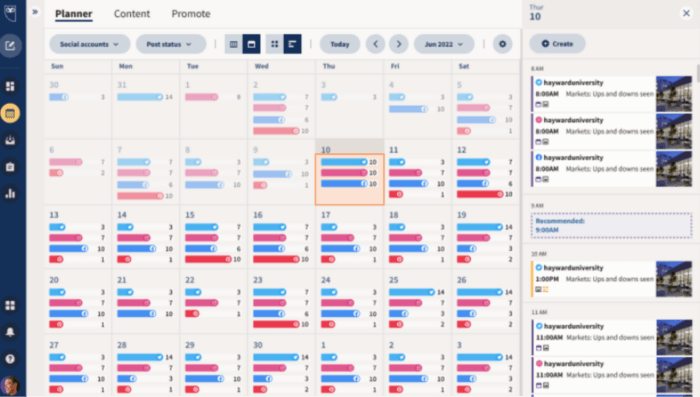
Hootsuite’s suite of tools includes the Hootsuite Planner, which allows you to create, schedule, and publish posts right through their easy-to-use dashboard. Not only can you build out your social media calendar on Hootsuite Planner, but you can also use Hootsuite to help you optimize your content.
This social media marketing toolkit offers actionable insights, like your best time to post. Hootsuite can even prompt you with new content ideas and find you the best hashtags to use for your posts. Hootsuite is an excellent tool if you have a large social media team, as you can initiate an approval process, ensuring that all stakeholders have eyes on your social media calendar before posts start going live.
2. Sprout Social
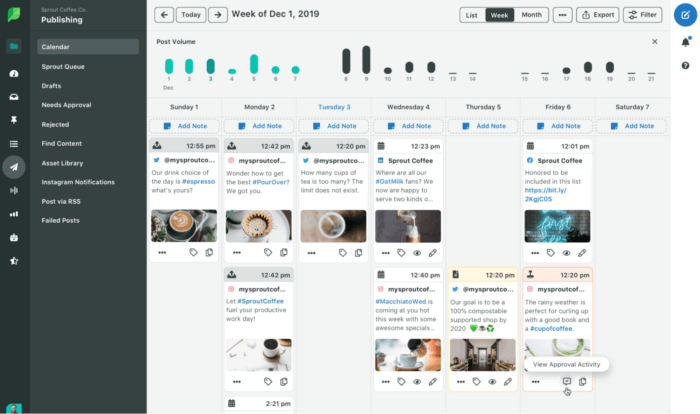
Sprout Social is another all-in-one social media marketing tool that includes a social media content calendar tool. With Sprout Social’s toolkit, you can queue up posts in advance and optimize them with the help of the platform’s data-driven insights, such as the best time to post and the type of content that resonates best with your fans.
You can create workflows where multiple stakeholders can collaborate on the calendar, offering advice, notes, and approval. From there, you can measure the effectiveness of each campaign to optimize your next month’s calendar.
3. Buffer
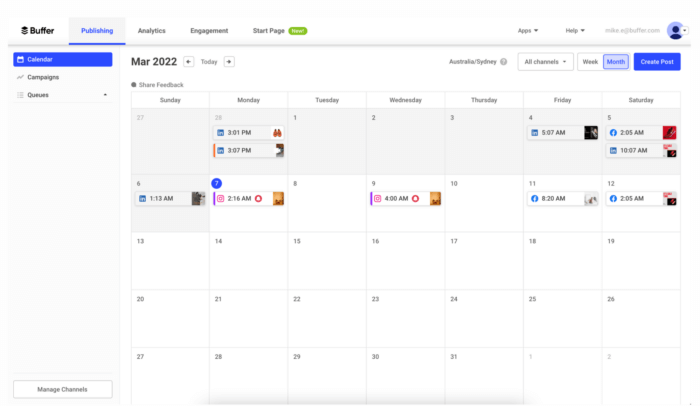
Buffer offers a suite of social media marketing tools that lets you publish posts, engage with your audience, and analyze your success. You can create a queue of content right through the platform, saving you time and stress. Buffer’s AI Assistant helps you optimize your posts by generating content ideas, repurposing and rewriting old posts, and tailoring content for each social network.
Buffer is also built for collaboration. Create an approval process for stakeholders, give and receive feedback on your posts, and make the perfect calendar together.
4. Later
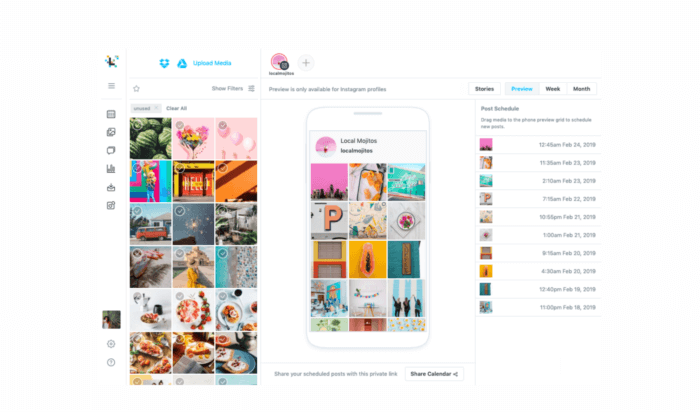
Later lets you create, edit, publish, and analyze posts all in one place. While you can schedule content for a variety of social media platforms, including TikTok, Facebook, Pinterest, LinkedIn, and Twitter, Later works particularly well for Instagram, as it offers the Visual Planner tool. The Visual Planner enables you to preview how your feed will look with your upcoming posts to ensure your Instagram page always looks the way you want it to.
Later also offers recommendations on the best time to post on Instagram and TikTok, helping you connect with your audience at the right time. Later’s mobile application also makes it easy to edit and add new posts to your schedule on the go.
5. Canva Pro
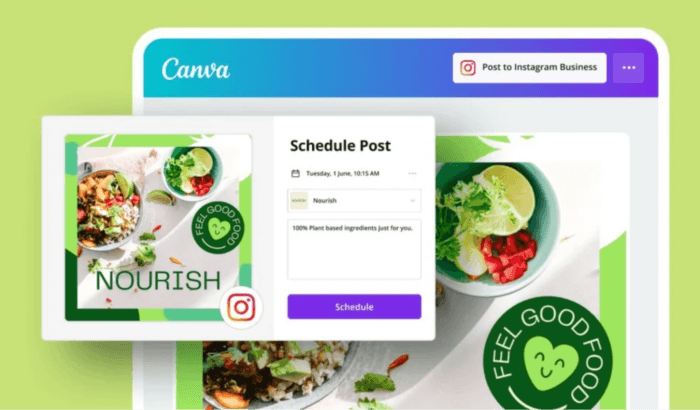
You might know Canva best as a content creation tool, but did you know that Canva Pro can help you schedule your social media posts? By upgrading to Canva Pro, you unlock a suite of tools that enable you to quickly create posts tailored to different social networks, schedule your posts with the Content Planner, and receive access to premium templates and millions of graphics to give your content a boost.
While Canva Pro is available for individuals, you can also add additional profiles and manage your social media marketing team’s access to the full suite of tools.
6. Planable
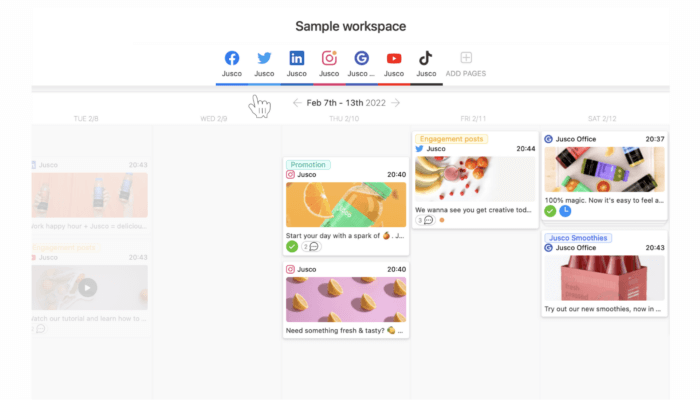
Planable is a social media collaboration and management tool. In one place, you can create new content, have it reviewed by stakeholders, schedule it into a calendar, and publish your posts to a variety of social media platforms. You can even choose not to use a calendar if you’d rather look at your schedule in another way, including feed view, grid view, and list view.
However, Planable goes beyond social media. It’s designed to replace all of your marketing calendars. Through the platform, you can schedule events, newsletters, blog posts, and more. When you see your calendar, you’ll have a complete picture of your month’s marketing efforts, helping you to tie everything together in one cohesive marketing strategy.
Wrapping Up Your New Schedule
Scheduling your social media content in advance saves you time and stress. It lets you focus on the many other parts of your job, including allowing you to spend more time focusing on the analytics that can enable you to better target your audience. While you can schedule content through many different social networks on your own, there are also tools that can help you complete a full calendar of posts and publish right through their platforms.
