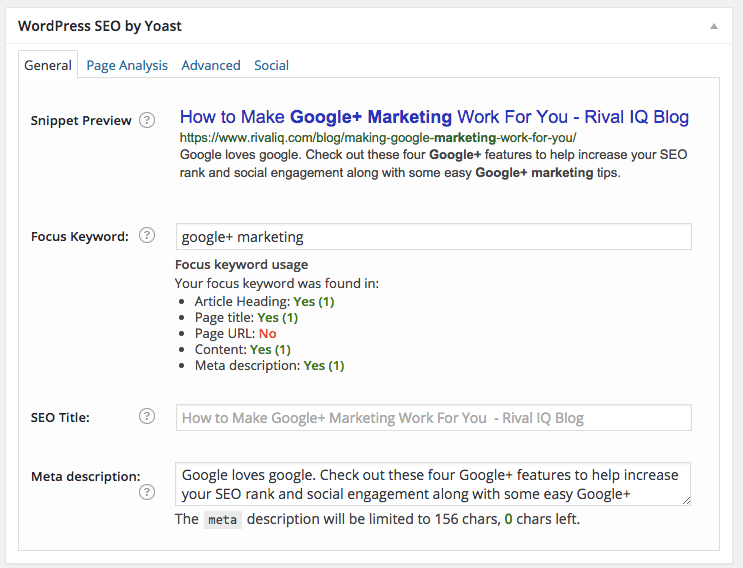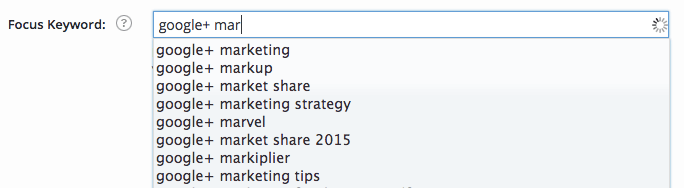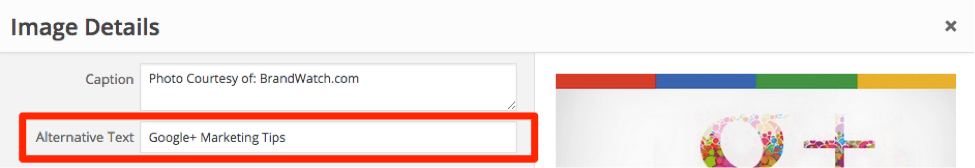I recently taught a Digital Marketing course for General Assembly in Seattle, and one of the lessons was dedicated to Search Engine Optimization (SEO). As a lab, I prompted my students to run MozBar tests on websites and blogs they commonly visit. They quickly realized how most sites have poorly crafted title tags, weak (if any) meta descriptions with no call to action (CTA), and missing headers.
While blogs serve many purposes, optimizing your blog posts, can drive new traffic to your site that you may not otherwise. If you are going to invest in writing, have an SEO goal and check your execution. Otherwise, you’re leaving a lot on the table. It’s time to start investing in fully milking the benefits of your content marketing efforts with some SEO.
6 Steps to Optimize a Blog Post for Search Using the Yoast WordPress SEO Plugin
As digital marketers, we are expected to know everything under the realm of digital marketing — SEO, PPC, email, social, UX, and the list goes on. With search algorithms constantly changing, SEO best practices keep evolving. And frankly, it’s hard to keep up. So, I hope this guide helps you easily optimize your WordPress blog posts before clicking “Publish.”
Step 1: Install Yoast WordPress SEO Plugin
I’ve researched and tried various WordPress SEO plugins — Yoast is still the most widely used. Once installed, it functions as an SEO checklist each time you create a new blog post.
Check it out & install: https://yoast.com/wordpress/plugins/seo/
Now that you have successfully installed the Yoast plugin, you can start optimizing new blog posts and revisit old ones.
WARNING: When optimizing an older post, don’t touch the URL. You don’t want to lead people (and Google) who come across the old URL to an invalid page.
With that, let’s start optimizing!
Step 2: Brainstorm & Research Keywords
Think about what keyword(s) your post would best optimize for. Once you have drafted your post, scroll down to the SEO Yoast optimization box. Under Focus Keyword, start typing in a keyword you think captures the theme of your article. A window should pop down with recommendations.
The focus keyword helps frame your content around a phrase — increasing your SEO performance. This SEO Yoast plugin helps you identify keywords based on Google Suggest. Which means, the dropdown you see above is the exact same thing you would see when typing something into Google Search. The higher up the keyword, the better.
When deciding on a keyword, pick a long tail keyword (containing many words) because the more specific you are, the higher quality traffic you will direct to your post. I usually start with terms that capture the main topic of my article. Once you pick a keyword, go into Google and actually search it. Do the search results match the type of content you are publishing? Repeat this process for a few different term variations — pick the keyword yielding the closest results to your post content. Yoast has a great post on picking focus keywords, definitely check it out.
In this the case of this blog post, I first searched SEO Plugin WordPress and then Googled it. I tested variations of the word order in Google and noticed the results most similar to my blog post content came up when I Googled: WordPress SEO Plugin.
Step 3: Write a Meta Description
Your Meta Description is a short blurb that summaries what your blog post is about. They appear under the page title on search engine results pages (SERPs) and social. While meta descriptions don’t directly influence ranking, they are important because they influence if someone clicks on your link or not.
When crafting a meta description, don’t exceed 156 characters and include a CTA to entice people to click. Note to the wise: make sure you include your focus keyword in the meta description. Here is a great meta description breakdown by Moz. 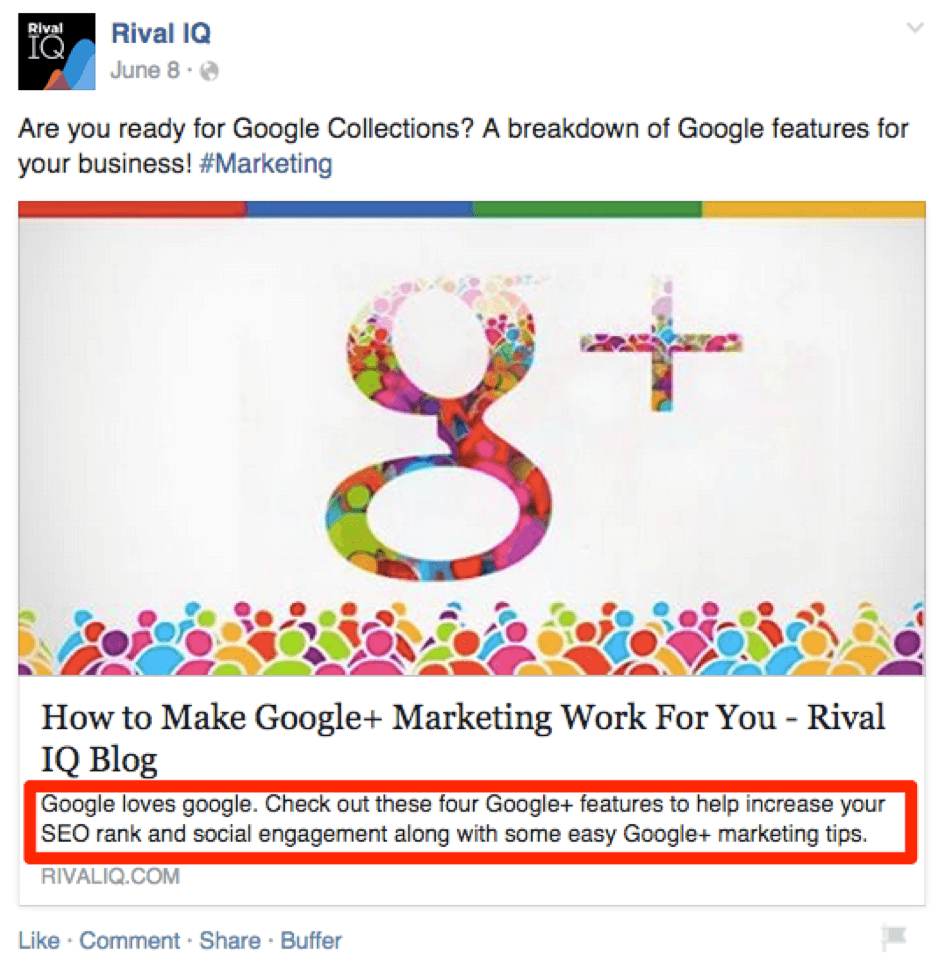
Step 4: Craft Your Title
Get creative, but don’t forget your Title Tag should tell readers what to expect! Also, make sure your title stays within the 55 character boundary limits. We don’t want any “…” to show up in Google at the end of your title because it is too long!
Shoot to have the keyword at the beginning of the page title. It can be hard, but having it at the beginning of the title has its benefits when it comes to being indexed by Google. Moz has a great article dedicated to crafting title tags — check it out!
Your post URL can be your article title, but doesn’t have to be. Just make sure it includes your focus keyword, which it should if you followed the above step!
Step 5: Optimize Your Images
Make sure all your images have Alternative Text which includes the keyword you are optimizing for. The alt text is a short bit of text that provides information about an image. Search engines use alt text to index images. So, if you want to use your images to drive results to your post, don’t forget this step! Here is a great Rival IQ article to learn more about optimizing images.
Step 6: Run a Page Analysis
Remember when I told you Yoast functions as an SEO checklist? Well, this is when that feature becomes all the more important. Once you have followed the above steps, scroll back down to the Yoast box. Click on the Page Analysis tab — it gives you suggestions on what you can do to better to optimize your post. See which suggestions you can implement and tweak away!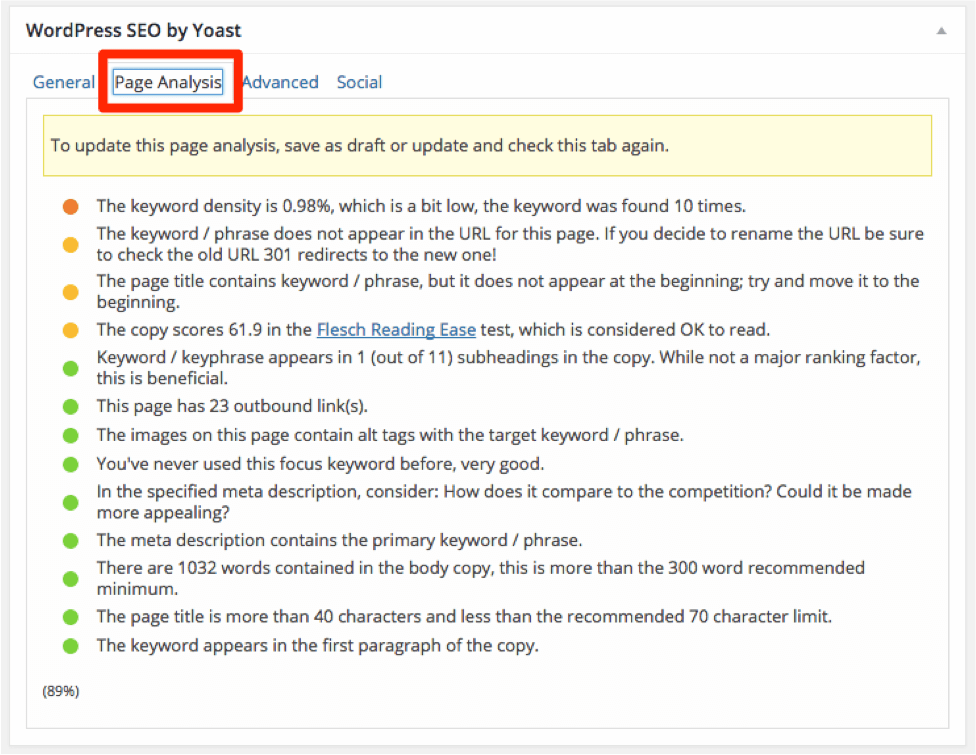 Once you save your changes, look at the box in the top right. It should give you the green dot to indicate you are good to go in regards to your optimization.
Once you save your changes, look at the box in the top right. It should give you the green dot to indicate you are good to go in regards to your optimization.
Put on the SEO Exclamation Point
Now that you know how to effectively optimize your blog posts, stop creating content without seizing its’ benefits! Use Yoast WordPress SEO plugin to help you win organic search results.
If you have any other favorite resources, share them with us in the comments section below!