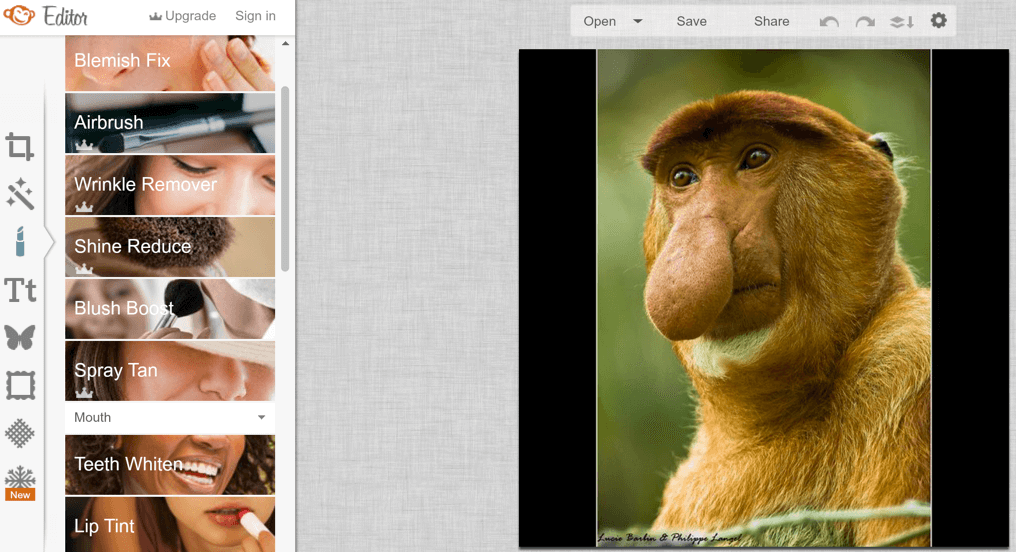In my last post I covered the very important topic of copyright and fair use laws for online images. In it I mentioned how I like to use Photoshop or Omnigraffle to create and edit images without having to worry about the nitty gritty details of copyright.
While both of these are great options, there are many photo editing tools that are readily available online that make the process easier and oftentimes cheaper. So for you folks out there that aren’t the most Photoshop savvy or for those of you who are on a budget, this post is for you!
Skitch by Evernote
If you’re looking to make very simple changes to your images, like adding arrows and text, then Skitch is the photo editing tool for you. Skitch allows you to take a screenshot, make changes, and easily export to pdf, jpeg, or pretty much any format imaginable.
For the people who are looking for the simplest of ways to get a point across in fewer words, there’s no better tool than Skitch.
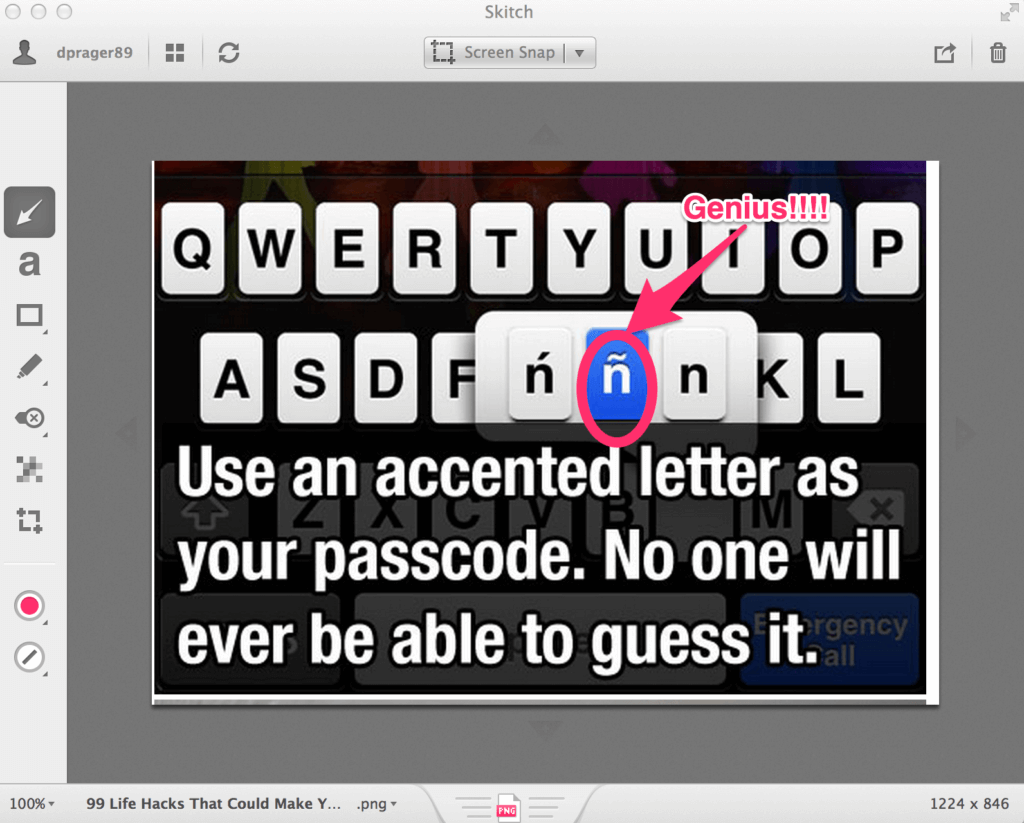
An example of Skitch at work. Skitch allows you to get your message across quickly and in fewer words.
Canva
If you have ever tried to create an infographic with little to no design background, then you know how frustrating and painful of a task it can be. With Canva, graphic design is made easy – and the best part? You literally need absolutely no graphic design background to create beautiful images.
Their drag-and-drop design tool makes doing basic graphic design work easy. With a library of over 1 million stock photos, you’ll never feel limited or restricted. These photos are royalty free, and are either free or only cost one dollar! Check out the quick video below and see how awesome Canva is.
PicMonkey
PicMonkey is an awesome online photo editor. If you need a fast, simple, and fun way to make beautiful pictures, look no further. Some of its free capabilities include adding text, a collage maker, photo touch-ups, photo cropping and resizing, and a variety of frames. The paid option will get you more options for frames and texts, different photo effects, and a ton of touch up options.
Another really awesome feature is the Facebook banner and icon button, which, as you probably guessed, allows you to design your Facebook banner and icon. PicMonkey has a pretty large fan base, and I’d say it’s well deserved – definitely one to check out!
Fotor
If you’re looking to edit your photos or make amazing collages, look no further. Fotor allows you to crop, rotate, and resize your images. It also gives you the option to change the brightness, contrast, saturation, sharpness, and exposure of your images. Fotor is also my go to choice for collages.
Photo collages can be a fun and refreshing way to display images on your blog posts – and if you aren’t the most creative person in the world, Fotor provides you with tons of templates to get the job done. The best part? It’s free!
Some Final Thoughts
I can’t emphasize enough the importance of steering clear of Googled images. With companies slamming people with cease and desist notices left and right, using these images can be a very expensive mistake. The tools I’ve listed above are great (and safe) alternatives to using copyrighted images.
By creating your own images, you dodge the “copyright bullet”. My advice to you? Play around with each of the tools, discover the unique features they have to offer, and start getting creative! There’s no time like the present!