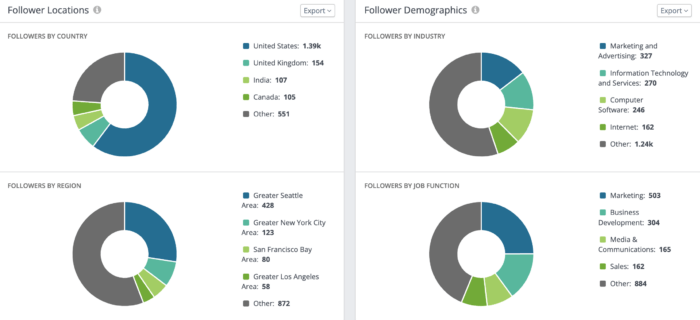When you think of LinkedIn best practices, you might not think much past its importance for job seekers–even though you definitely should.
LinkedIn has an abundance of tools for marketers to utilize, from Company Pages to ads to the ability to ask your employees to be your company’s mouthpiece online. We’ll take you through the full list of the best ways for marketers to make the most of this critical social channel and show off inspiring examples to get your creative juices flowing.
Let’s get into the rundown of the best LinkedIn strategies.
LinkedIn Best Practice #1: Optimize Your Company Page
Optimize Your Company Page for Search
First things first: your company needs to be easily searchable. A well-optimized LinkedIn Company Page allows your target audience to find you on and off LinkedIn, and company pages are very SEO-friendly. To optimize your Company Page for search, be sure your description leads with powerful, keyword-rich sentences. Check out Hubspot’s LinkedIn Company Page for a great example:
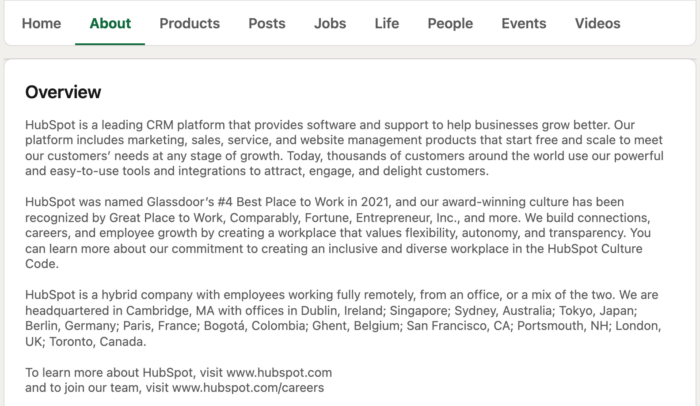
Keep in mind, when you publish updates from your Company Page your content is indexed by Google. High-quality content is more likely to engage your followers. Consequently, the more frequently you share content your followers engage with, the higher your Company Page will appear in search results.
Post on Your Company Page
So what should you post on your company page? Research from BuzzSumo states that people on LinkedIn are generally interested in informative and educational content, which seems fitting for a professional social network. Posts that are instructional or that highlight industry trends pique audiences’ interest most. But posts that try to oversell don’t perform very well on LinkedIn.
You’ll find countless LinkedIn company page tips but as a general guide, you should post:
-
-
- “How to” content relevant to your industry
- Industry trends
- Thought leadership content
- Helpful content for your target audience
- Content that isn’t sales-y
-
When to post?
This has been a widely debated topic. The answer depends on a lot of factors. According to Hootsuite, it’s most effective to post in the morning, with the exact times varying by the day. But LinkedIn themselves say that you should analyze your brand’s LinkedIn performance to better analyze the best time to post. (We get into further detail about analytics in the next section.) And with LinkedIn’s algorithmic feed, the concept of “a universal best posting time” is now less relevant. Instead, it’s better to focus on your brand’s best time to post. So, as a general guide, you should post:
In the morning or whenever your analytics trends indicate
How frequently should you post?
Research shows that posting once per day provides substantial audience reach. LinkedIn has found that 20 posts per month can help you reach 60 percent of your unique audience. Alternatively, you don’t want to post too much as it may become annoying for your audience. Try to post once every weekday for a month, analyze the data, and see how it goes from there.
So as a general guide, you should post:
Once per day then analyze your data
Make sense of your LinkedIn metrics.
Where should you post?
The obvious answer is to post on your Company Page. When you do this, posts will appear on your Company Page and in the news feed on the homepage of each of your followers across all devices and platforms.
But just posting to your Company Page is only scratching the surface of a post’s marketing potential! LinkedIn recently added a lot of new wonderful features for marketers like you to take advantage of. So as a general guide, you can post on:
-
-
- Company Page
- LinkedIn Live
- Personal Page
- Relevant LinkedIn Groups
-
Create a Showcase Page
As LinkedIn describes, Showcase Pages are free extensions of your Company Page, designed for spotlighting a brand, business unit, or initiative. You can create a page for aspects of your business with their own messages and audience segments to share with. Showcase pages are especially helpful if you are at a large or multifaceted company. Showcase Pages have the same posting options and analytics as your LinkedIn Page to help meet your growth objectives. They will be listed as “Affiliated Pages” on your main LinkedIn page.
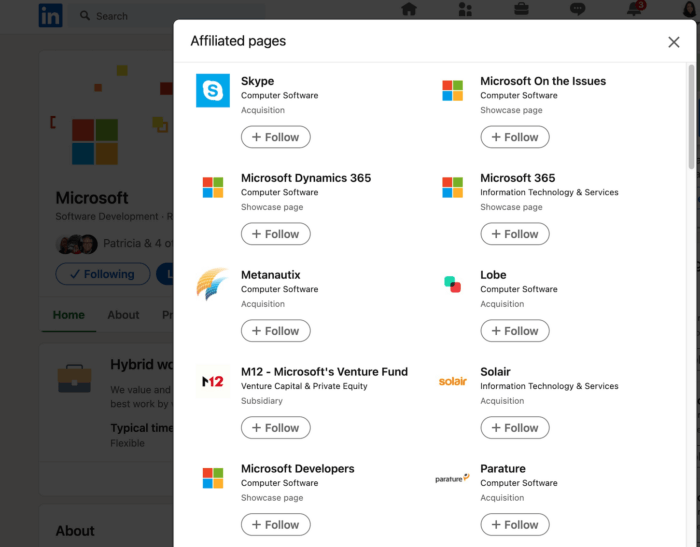
Join LinkedIn Groups
Joining industry-specific or relevant groups gives you an avenue to start discussions, crowdsource sentiment, or ask and answer questions. This can help build your reputation and promote your company. As of right now, LinkedIn only allows you to join a discussion or manage a group via your personal profile. But you can still take advantage of groups for your company by sharing your company’s content (but do so sparingly so as not to seem spammy).
Things to keep in mind when joining LinkedIn groups:
-
-
- Pay attention to descriptions and rules
- Promote discussion
- Don’t post or comment too much
- Invite coworkers
- Delegate coworkers to post and/or participate
-
Incorporate Your Coworkers on LinkedIn
One of the best groups of people that can help you with your LinkedIn marketing is your colleagues. They can help you boost your posts and increase the visibility of your company on LinkedIn. When you post content, it’s helpful to have your coworkers engage. So help them help you.
Notify employees
Now you can quickly notify your team or your employees about your new post. This feature lets your team know to check all the posts on your company’s page, so they can share them with their connections.
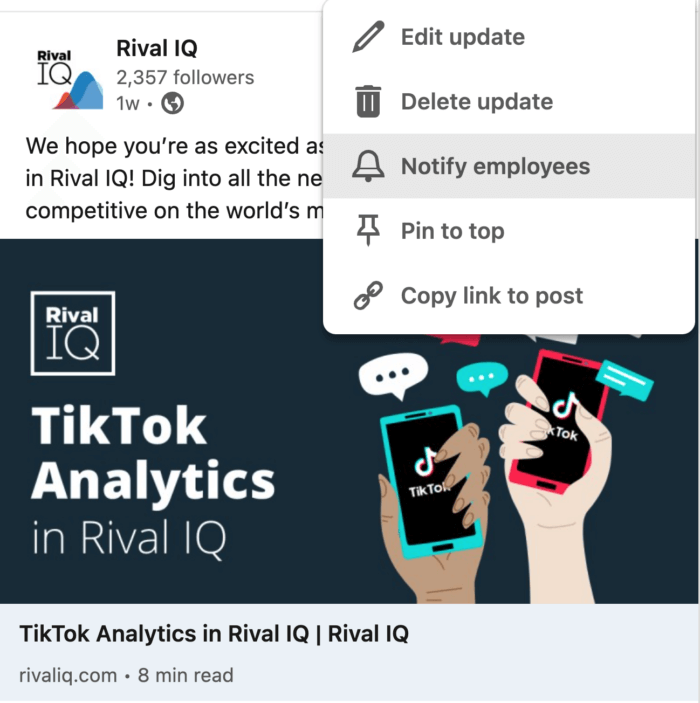
Encourage them to engage with your posts
Engagement on your posts will help spread your posts to more LinkedIn users, and it turns out that your colleagues could be the greatest asset to building this engagement.
In fact, when an admin posts on their Company Page, LinkedIn says that 30% of the engagement comes from their employees, who are 14X more likely to share that content vs. other content types. Asking for engagement is sometimes all it takes to get your colleagues involved.
Encourage them to fill out their LinkedIn profiles
Want an easy way to spread the word about your company? Urge your colleagues to update their personal profiles with your company’s information. If you are in a company of 1000 people, that’s 1000 profiles with your company’s name and a quick link to your Company Page. And according to LinkedIn, it makes your company more visible in search results both on and off the platform.
LinkedIn Best Practice #2: Update Your Personal Profile
Let’s start with the basics. First, make sure your personal LinkedIn page is engaging and up-to-date.
When people want to learn about you, they go to your member profile. Your profile is your place to represent your personal brand on LinkedIn. You can use this to list previous experiences, build your network, share and create content to establish thought leadership, and keep up with your connections. Building strong professional brand equity through your member profile can create a springboard for success with your marketing business. It’s also a reflection of your company, so it’s important to be consistent in how you represent yourself.
Some important considerations:
Connect with the right people
Linking with the right people on your personal page will help direct them to your company’s page. You can also share blogs, articles, thought leadership, and your company information through your personal page.
Generally, you want to stay away from connecting with everybody and anybody. Connect with your acquaintances.
If there are people in your field you’d like to connect with but don’t quite know yet, let them know why you are trying to connect.
Use a professional photo
It might seem like it goes without saying, but you want to be sure that your LinkedIn photo is professional. This doesn’t mean that you need to go to a fancy photographer. Just be sure to look appropriate for your industry’s standards.
Update your work experience
This point is especially important when you use LinkedIn to reach out to others in your industry. Having your information updated makes you look less spammy and humanizes you a bit more. Consider adding a header image, listing certifications, and sharing your portfolio or website if relevant. Check out marketing expert Lauren Teague‘s up-to-date LinkedIn profile (psst…we highly recommend her free social media competitive audit course 🤓).
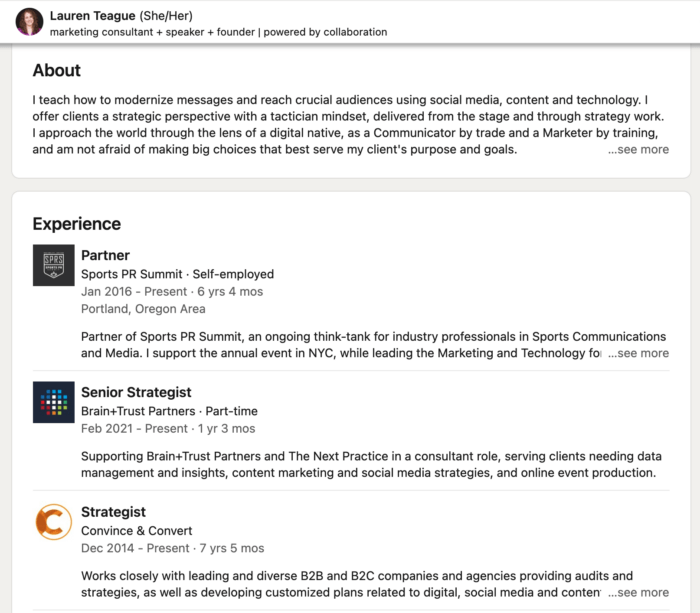
LinkedIn Best Practice #3: Experiment and Study Your Engagement
Analytics are extremely important for optimizing your impact on LinkedIn. They allow you to:
Get more detailed demographic data about your followers
Besides measuring your LinkedIn marketing performance, your Company Page analytics are great for understanding what content your followers like. Understanding who your followers are can help you deliver content that they want and will engage with.
Being able to get a more detailed view of your followers allows you to tailor your LinkedIn marketing. If you’re a global marketer, like many of us today, you can see what region your followers are from and deliver Targeted Status Updates to reach professionals in these regions.
Or if you’re looking to engage small businesses, the Company Size filter allows you to determine if you are reaching this core audience.
But don’t feel limited by what LinkedIn’s analytics tools can offer you. There are plenty of third-party analytics tools that cater to your specific needs. Here’s an example from Rival IQ:
Understand what content does well on your Company Page
In LinkedIn Analytics, you can evaluate which posts receive the most interactions, clicks, and even followers acquired all in one dashboard. This is a great way to identify which posts were the most engaging and organize your posting schedule to accommodate specific content types that perform best.
In the “Updates” section of your analytics, you get a ton of information about your recent LinkedIn posts (or “updates”). Besides providing data such as impressions, clicks, and social actions, it also calculates each post’s clickthrough rate (CTR) and engagement rate.
To find out what content your followers like, go through the table and look for posts with an above-average CTR or engagement rate. Then, experiment with similar types of content and see if they perform just as well.
Filter engagement trends by type and time period
On the right side of the page, you’ll see “Date Range” as a dropdown menu. The range defaults to 15 days. You can adjust as you see fit. There are other analytical tools that give different ranges and criteria, like Rival IQ. Identifying trends allows you to prioritize days of the week when posts are most seen and/or most popular, this way you can modify your upcoming month’s content calendar accordingly.
-
-
- Experiment with different posting times and record those times
- Identify the few top posts with the highest CTR or engagement rate, depending on your goals
- Compare those posts with their posting times
-
Study other company pages
LinkedIn has a feature called Companies to track. You can find this table at the bottom of the “Followers” section of your analytics. It provides information on your competitors:
-
-
- Total followers
- New followers
- Number of updates
- Engagement rate
-
With this information, you can compare your company against your competitors. You can figure out if your Company Page is growing as fast as other company pages that have the same amount of followers. You can also find out what types of content are doing well for your competitors and how your updates compare as well.

Free Competitive Analysis Template
Download nowLinkedIn Best Practice #4: Use Pictures and Videos
The use of LinkedIn video is on the rise. What’s more, 86% of LinkedIn video marketers say it’s been an effective channel for them.
LinkedIn posts that include images have a 98% higher comment rate than those without images so it’s definitely worth the effort.
By posting pictures and video content more often, people will start to get more acquainted with your brand.
Also, people trust faces more than they do words. People, especially Millenials, feel more connected to a message when they see the person conveying it. Facial expressions and gestures can also help your audience connect better with you and your message.
Sites like Unsplash or Pexels have royalty-free images you can download to accompany your LinkedIn posts.
LinkedIn Best Practice #5: Use Paid Advertisements
If you’re thinking about using ads to enhance your reach, LinkedIn has you covered in this arena as well. LinkedIn provides a great starter guide to advertising on LinkedIn. It covers key aspects like creating an ad, setting your target audience and budget, and measuring your ad campaigns. There are four types of paid advertisements on LinkedIn:
-
-
- Sponsored Content – ads that appear directly in the LinkedIn feed in three different formats: single image ads, video ads, and carousel ads.
- Message Ads – ads that allow you to deliver personalized, relevant content through LinkedIn Messenger.
- Dynamic Ads – use LinkedIn profile data (like photo, company name, and job title) to personalize ads.
- Text Ads – pay-per-click (PPC) or cost-per-impression (CPM) ads that appear on the sidebar.
-
There are multiple ways to target your audience through paid advertising on LinkedIn. Which route you should choose is really up to you and your company’s objectives. Some tips while running any of these ads:
-
-
- Write quality copy
- Use eye-catching colors/visuals
- Optimize ads often
- Experiment with targeting
- Choose an engaging image/video
- Include a CTA
-
Here’s a great example:
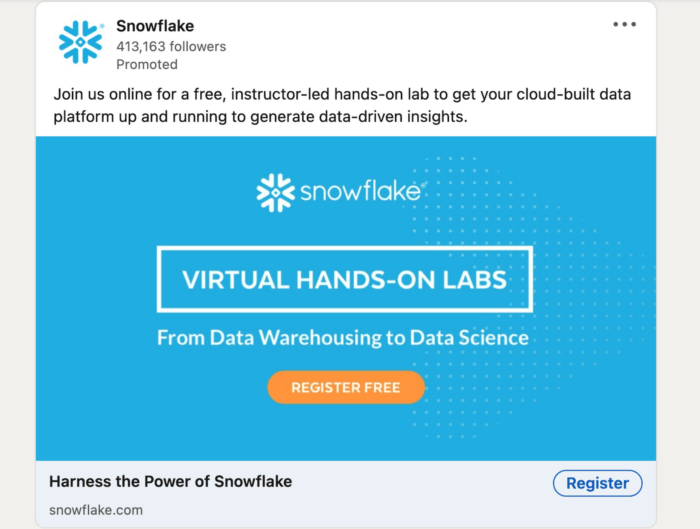
LinkedIn Best Practice #6: Take Advantage of LinkedIn Improvements
LinkedIn has consistently been updating its features to keep up with the ever-changing world of professional networking. No doubt, it’ll continue to update its platform to make networking connections easier and more accessible. With this in mind, it’s always a good idea to stay up-to-date on any new marketer-friendly features. Some features recently added:
LinkedIn Polls
If you’re trying to come up with new content or promotional ideas for your audience but aren’t sure where to start, consider using a LinkedIn poll to ask your audience what their current goals are.
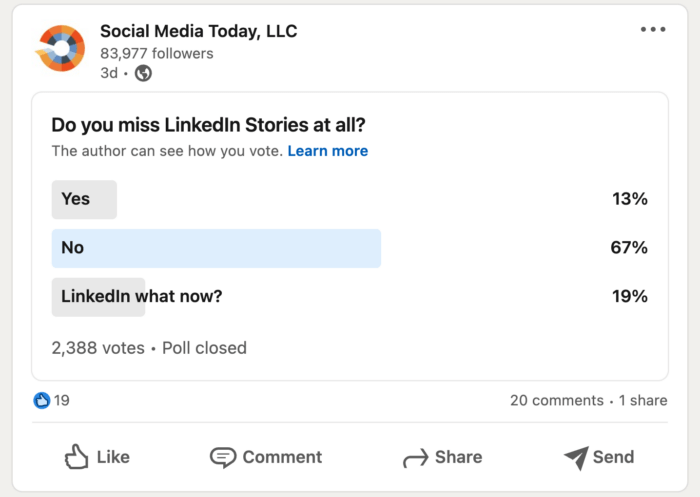
LinkedIn Live
LinkedIn allows you to post live videos. If your company has any special events, it’s possible to not only promote but also display the event in real-time.
Video Meetings
That’s right, video conferences have finally reached LinkedIn. In the message thread, click the video meeting icon and select a provider to sign in or register. You’ll be able to automatically generate a unique video meeting link within any message threads on LinkedIn.
Wrapping Things Up
LinkedIn continues to be a powerful tool for marketers across all industries. While there will always be some tried and true ways to succeed on the platform — like utilizing analytics and creating engaging content — it’s always fun to experiment and look around and see what others are trying.
You can use Rival IQ’s powerful social media analytics to complete the analytics portion of what you’ve learned in this article. We offer a 14-day free trial, and we promise you’ll learn a ton about your industry along the way. Get after it!
Get your own competitive analysis using Rival IQ. Try Rival IQ for free!