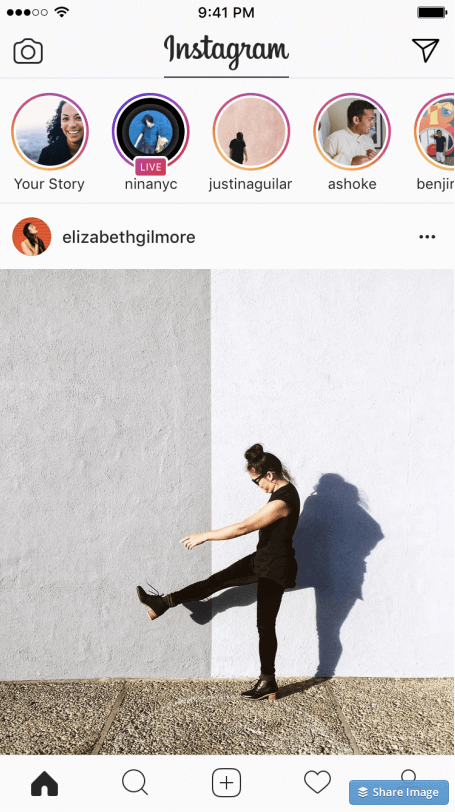Facebook, the owner of Instagram, has found tremendous success with Facebook Live that launched to the public in January 2016. In less than one year, Facebook has managed to demonstrate that live video is the tool of choice if you’re seeking higher engagement levels.
They’ve unveiled that:
- Audiences spend 3x longer on average watching live video vs. other video*
- Video posts have a 135% greater organic reach than photo posts*
- Live video generates 8 billion video views on average per day*
Those are some serious stats! With all the energy buzzing around live video, it only makes sense that Instagram would add live broadcasting capabilities to their feature mix. Since launching Instagram Stories in August 2016, today over 100 million people use Stories daily. In light of that, Instagram has taken a step toward enabling and encouraging their users to share as freely as possible by introducing Instagram Live Video.
If you’ve been testing out live video on Facebook and Periscope (or what was Meerkat) – good on ya’. You’re ahead of the game, and you have another social platform to leverage in spreading your message. If not, then the good news is that with live video rapidly gaining popularity, you have the luxury of choosing a social media channel to start experimenting.
What is Instagram Live Video?
Instagram Live Video is a fun, engaging and powerful tool that allows you connect and broadcast in real-time with your friends and followers (while attracting new ones along the way). A fundamental difference between other live services and Instagram live video is that once you’re finished streaming, your live story disappears from the app. Forever. This was done intentionally so you can feel more comfortable sharing with your audience (just in case things don’t go quite as planned).
Who can use Instagram Live Video?
Anyone with an Instagram account including personal and verified business Instagram accounts.
“Once you’re finished streaming, your live story disappears from the app. Forever.”
Should I use Instagram Live Video?
In short, yes. Absolutely.
It’s new, which means folks will be talking about it, checking it out, watching it, testing it and then incorporating it into their social media marketing strategy. So, if you’re the type who likes to hang back and wait for everyone else to pave the way, then, by all means, feel free. But, if you’re the type of organization that likes to capitalize on new, exciting, trending opportunities, then jump in and get your feet wet. Live video isn’t going anywhere, and you can bet that soon, most social media posts will likely be in video format.
It’s only to your advantage to experiment with Instagram Live Video considering that Instagram produces one of the highest average engagement rates compared to other mainstream social media channels. Also, live video has proven over the last year to be an engagement darling in the social media scene.
How do I use Instagram Live Video?
It’s easy! Just follow these simple steps, and you’ll be on your way to your first Instagram Live Video broadcast in no time.
- Open Instagram app.
- Hit the ‘home’ icon, so you’re on your feed.
- Swipe right to open your camera.
- Tap the ‘Start Live Video’ button.
- Start sharing for up to one hour.
Instagram notifies your followers in two ways; they will receive a notification when you go live and when they open the Instagram app, the word ‘live’ will appear under your profile photo in the Instagram Stories bar. Your viewers can like and comment while you’re broadcasting or choose to turn comments off during your broadcast altogether. If you’re curious about Instagram Live Video and would prefer to check out other Instagrammers’ work before you dive in, you can dig around and watch a few live videos in the ‘explore’ tab.
What are you waiting for? Get started and let us know how it goes for you! We’d love to hear about the wins and hiccups you encounter in the comments section.
*Data sources found at Social Media Today