Social media reporting is essential for measuring your online impact. By regularly analyzing your social performance, you can better understand what’s working, what’s not, and how you can improve your strategy.
However, manually generating social media reports can be time-consuming and prone to errors. This is where automation comes in. Automated reports gather real-time data from all your social networks, compiling it into easy-to-read formats that can be delivered regularly.
With this kind of efficiency, you can focus less on number-crunching and more on fine-tuning your efforts for greater success. Let’s dive into how you can set up these automated reports and take your social media strategy to the next level.
Why Automate Social Media Reports?
From saving you time to reducing errors, automating social media reports can make a huge difference. Here are five advantages that make automated reports not just a smart choice, but a necessary one.
1. Save Time
One of the biggest advantages of automating social media reports is the immense amount of time it saves.
Instead of spending hours manually compiling data from different platforms, automation tools gather and consolidate this information in a fraction of the time. You set up your reporting parameters once, and the automation tools do the rest, delivering reports at scheduled intervals. This efficiency allows your team to focus on more important tasks, like creating high-quality content and engaging with your audience.
Start automating your social media reports with Rival IQ. 
2. Reduce Errors
Automation also reduces the risk of errors that can occur with manual reporting. Human error is natural, especially when dealing with large volumes of data, and this can lead to inaccurate reports and misguided decisions.
Automated tools consistently apply the same data-gathering and reporting methodologies every time. This consistency minimizes mistakes allowing you to trust that your reports are accurate.
3. Keep Things Consistent
Consistency in reporting is crucial for tracking performance over time. Uniformity helps you better identify trends, understand what’s working, and tweak strategies accordingly.
Automated social media reports ensure that your data is collected and reported in the same way every time. This means you can compare performance over different periods without worrying about differences caused by varying data collection methods.
4. Get Real-Time Insights
Real-time insights are another advantage of automating social media reports. Manual reporting can take a lot of time and often involves delays, meaning you’re typically working with outdated information.
The speed of automated reporting tools means you get access to up-to-date data at any moment, allowing you to react quickly to emerging trends and make timely adjustments to your strategy. Whether you’re spotting a sudden spike in engagement or identifying a dip in reach, real-time insights let you respond promptly and effectively.
5. Focus on Strategy
Finally, by automating the time-consuming task of data collection and reporting, you can shift your focus to strategy rather than getting bogged down by the numbers. Take a look at this slide from an automated report for the University of Texas at Austin, for instance. With the press of a button, data about the school’s engagement (plus its competitors’) was presented in a way that’s easy to understand and actionable.
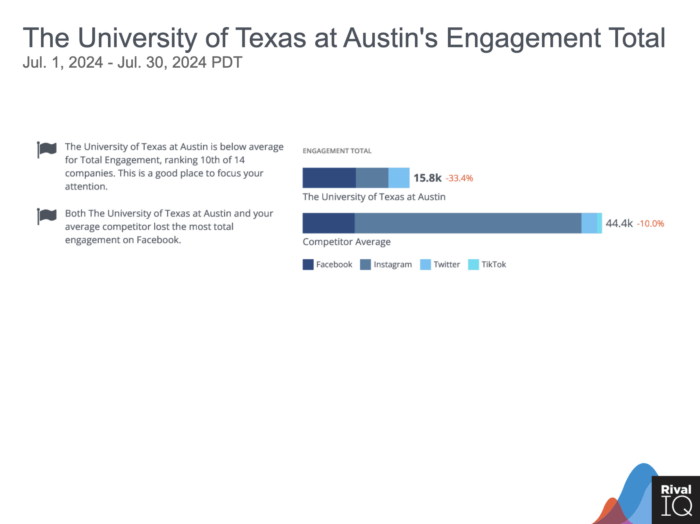
In other words, with automation, you can spend more time analyzing the data, identifying problem areas to address, and brainstorming new ideas. The insights gained from automated reports should be your guide as you refine and enhance your social media strategy.
Key Metrics for Automated Social Media Reports
Automating your social media reports makes things easier and faster — but the power’s still in your hands to pick the right metrics to track. Here’s a breakdown of the essential metrics you should include in your automated reports and why they matter:
- Follower Growth: Keeping an eye on your follower growth can tell you a lot about the effectiveness of your strategies. A steady growth in followers usually indicates that your marketing efforts are working well.
- Engagement Metrics: Engagement metrics such as likes, shares, comments, and overall engagement rate give you insight into how your audience is interacting with your content. With this info, you can identify popular content themes and adjust your strategy to boost engagement.
Find out what is a good engagement rate on social media. 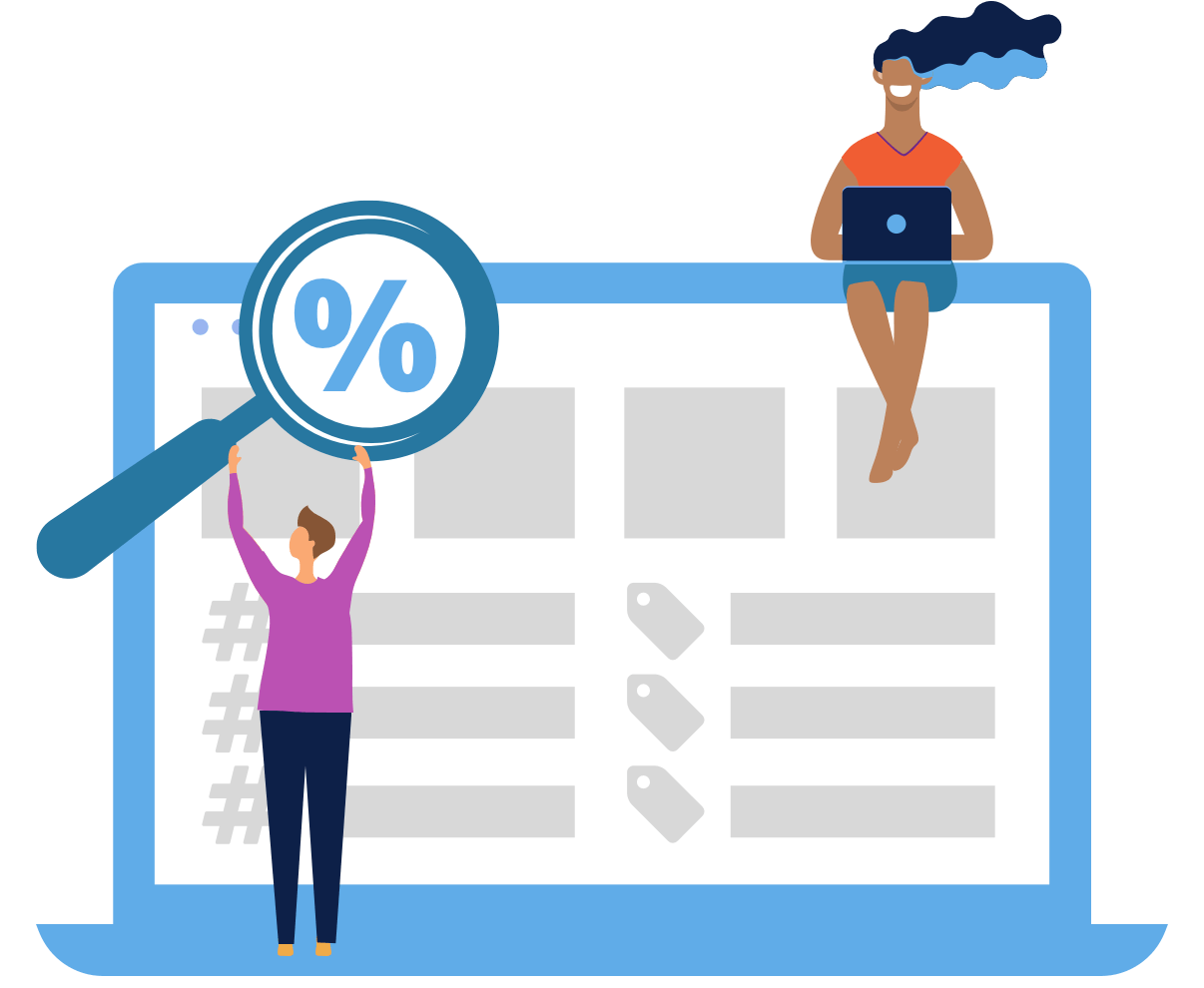
- Reach and Impressions: Reach tells you how many unique people see your content, while impressions measure how many times your content is displayed, regardless of whether it was clicked or not. Together, these metrics give you a snapshot of your content’s visibility and potential audience size.
- Content Performance: Identify your top-performing posts and types of content to understand what works best for your audience. By knowing which posts drive the most engagement, you can create more of what your audience loves.
- Brand Mentions and Sentiment: Use social listening tools to track brand mentions and sentiment. This helps you understand how people perceive your brand and what they’re saying about it.
- Traffic and Conversions: This is where your social media efforts translate into tangible business results. Measure clicks, website visits, and conversion rates to see how well your social media drives traffic to your site and leads to actual conversions, whether it’s a sale, sign-up, or other action.
- Competitive Data: Monitoring your competitors’ social media performance can also provide valuable insights. By tracking their follower growth, engagement, and content strategies, you can spot trends, see how you stack up, and find new ways to stand out and improve your own performance.
Including these key metrics in your automated social media reports ensures you have a well-rounded view of your performance. Keep in mind, though, that the specifics of how these metrics are tracked and presented can vary depending on the tool you choose. Up next, we’ll cover some of the top tools available to help you automate and optimize your reporting.
6 Platforms and Tools for Automated Social Media Reports
Automating social media reports typically involves the use of third-party tools or platforms, though there are also ways to do so via the social platforms themselves. Here’s a rundown of some top tools that can help you automate your reports:
Instantly create a social media report with Rival IQ. 
Rival IQ
We’ll kick things off with our own social media analytics platform. At Rival IQ, we’re all about making your social media reporting not just easier but also smarter. We know how important competitive context is, which is why our analytics dashboard offers not just robust reporting capabilities but also powerful competitive analysis insights.
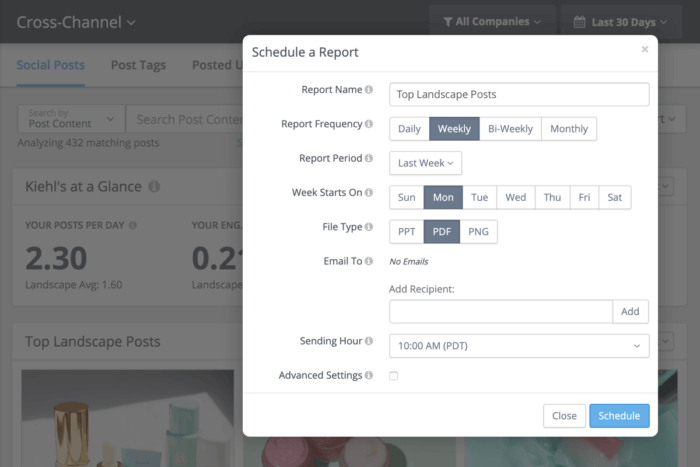
With our automated scheduled exports, you can have branded reports delivered right to your inbox. Plus, you can export any panel, page, or dashboard within Rival IQ in any format you need, from PNG to PPTX to CSV.
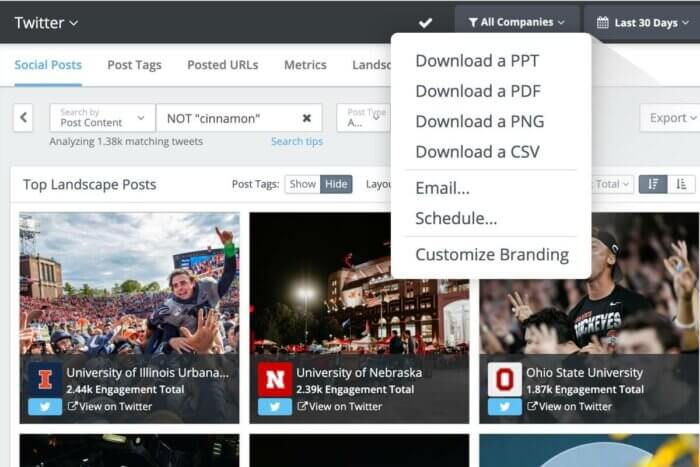
Crowdfire
Known for its ability to schedule and automate social media posts, Crowdfire also offers automated reporting features. It allows you to schedule and generate weekly or monthly reports that are sent directly to your email. The report templates are also customizable, meaning you can pick the specific metrics that matter most to you.
AgoraPulse
AgoraPulse offers a suite of tools for social media management, including reporting features that allow you to generate comprehensive reports on your social media metrics. Reports can be customized to chosen metrics and date ranges, as well as automatically scheduled to be sent to internal and external stakeholders.
Looker Studio
Looker Studio is a tool for creating customized, automated dashboards and visualizations. With it, you can connect to various data sources and design reports that automatically update as your social data changes. This allows you to create visually appealing charts, graphs, and tables that make complex data more digestible.
The automation aspect comes from the ability to schedule regular updates, ensuring your reports always reflect the latest information, whether you need daily, weekly, or monthly updates.
Google Alerts
Google Alerts is a simple yet effective way to keep track of brand mentions and relevant keywords across the web. Although not a full-fledged reporting tool, you can integrate these alerts into your social media reports to track how your brand is being discussed online.
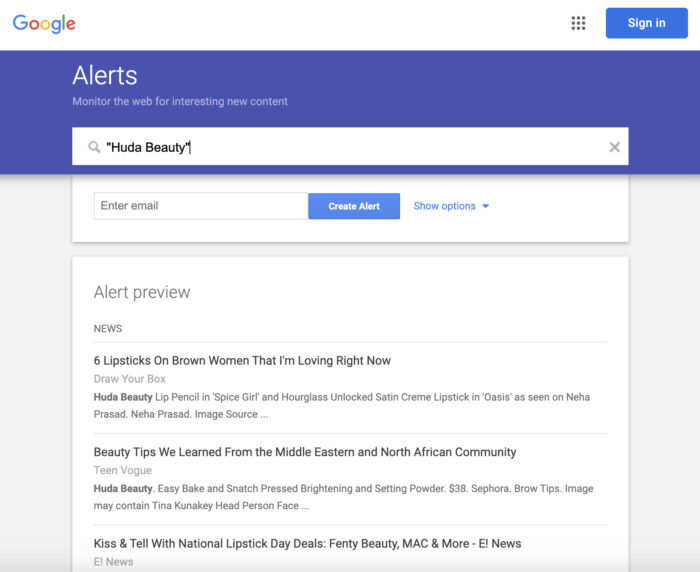
Setting up Google Alerts is straightforward: just enter the keywords you want to monitor, such as your brand name or industry terms, and Google will send you notifications when those terms appear online. For instance, if your brand is mentioned in a major news article, Google Alerts will notify you, ensuring your reports reflect real-time public sentiment and media coverage.
Native Analytics
Most social media platforms also offer their own native analytics, typically through a dashboard that provides a snapshot of your metrics. Meta (including Facebook and Instagram), Twitter, TikTok, and LinkedIn all allow users to export their data into downloadable files, which can be incredibly useful for compiling detailed reports. However, as of writing, only Meta Ads provides the option to schedule recurring reports.
How to Set Up Automated Social Media Reports
So we’ve touched on the key metrics and tools to know, but how exactly do you get started? Here’s a quick step-by-step:
- Identify your reporting goals. Before diving into the technical setup, define what you want to achieve with your social media reports. What are the key metrics you need to track? Who will be the primary audience for these reports? How frequently do you need the reports? Tailoring your reports to your goals ensures that you collect relevant data.
- Choose the right tools. Select the tool that best fits your needs, considering factors like ease of use, integration capabilities, and the specific metrics you want to track.
- Set up your reports. Once you’ve chosen your tool, it’s time to set up your reports. This will typically involve connecting your social media accounts, selecting your metrics, and incorporating visual design elements like graphs and charts to make your reports more engaging and easier to understand.
- Ensure actionable insights. Remember that data is only useful if it can lead to informed decisions. When setting up your reports, focus on metrics that inform strategy and decision-making. Highlight key trends, add helpful visuals, and include recommendations for improvement.
- Schedule regular reports. Set up your reports to be sent to internal and external stakeholders automatically at regular intervals, such as weekly, monthly, or quarterly.
- Review and update. Automation doesn’t mean set-and-forget. Regularly review your automated reports to ensure they still align with your goals and provide the necessary insights. Adjust the parameters, metrics, and visuals as needed to keep your reports relevant.
All in all, with the right tools and a little setup effort, you’ll be able to keep track of your social media performance regularly and effortlessly.
The Wrap Up
To sum up, automating your social media reports is a game-changer. It saves you time, reduces errors, and provides real-time insights, allowing you to focus more on what really matters — crafting impactful strategies and engaging with your audience. And if you want to make your reporting process even smoother, be sure to check out our free ultimate 30-minute social media reporting template.
