With over two billion monthly active users, Instagram has gone from being a photo-sharing app to a marketplace and major platform for brands to grow their influence.
This transition has led to the creation of two additional account types that offer more insights and features than the standard Personal account: the Creator account and the Business account. As the line between personal and professional blurs, creators and businesses are faced with a choice: which account type best suits their goals?
In this post, we’re diving into the Instagram Creator versus Business account debate to break down the differences and help you make an informed decision. But first, let’s establish what makes those two account types stand out from a Personal account.
Instagram Account Types: Personal, Creator, and Business
Instagram offers users the choice of three account types: Personal, Creator, and Business.
Personal Instagram accounts are designed for casual users who want to keep their social interactions more private and less focused on building a public presence. This account type prioritizes personal connections and notably lacks the advanced features that the other two account types have.
In contrast, Creator and Business accounts are for users looking to build a following on Instagram, whether as content creators or businesses. For the most part, the two account types share many of the same features. Let’s get into them.
Analytics
Both Creator and Business accounts provide detailed insights about post performance, audience demographics, and engagement metrics, which can be found by tapping the “Professional dashboard” bar on your profile or the “Insights” tab in the menu. The data presented here empowers users to refine their content strategy and understand their audience better.
With an Instagram Creator or Business account, you’ll get access to general account metrics, which include insights into how your overall account is doing and details about your audience, as well as Post, Story, and Reel metrics, which tell you more about how a particular piece of content is performing.
For a closer look at the most important Instagram insights to know, check out our post on the top 25 Instagram metrics you need to be using.
Start analyzing how your account is performing on Instagram. 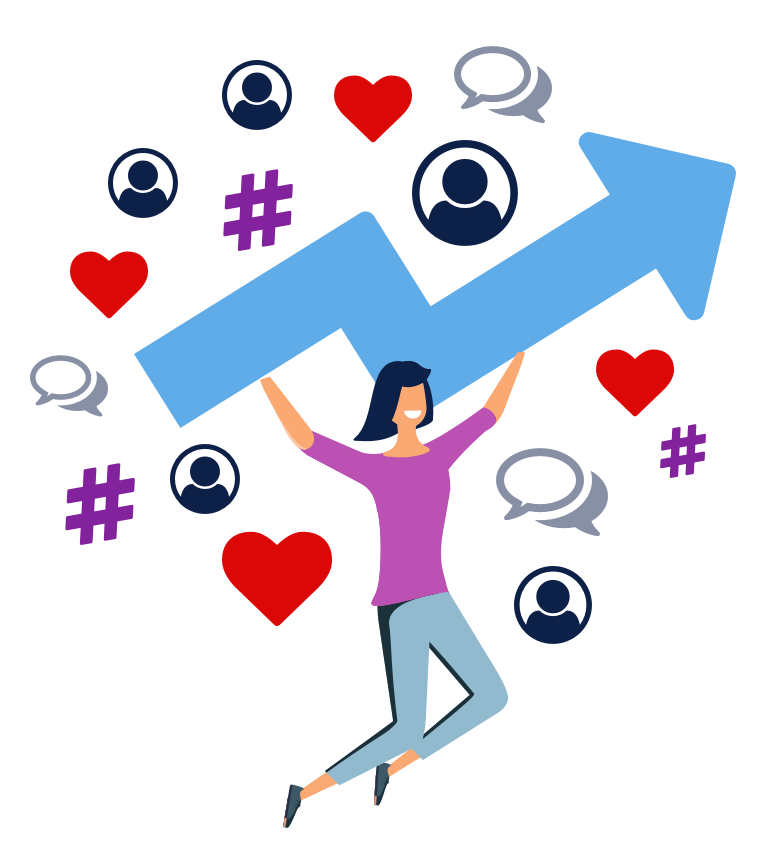
Access to Meta Business Suite
Creator and Business accounts come with access to Meta Business Suite (formerly Creator Studio), which is described as a “one-stop shop where you can manage all of your marketing and advertising activities on Facebook and Instagram.” On this platform, you can:
- Schedule posts, stories, and ads in advance.
- Store creative assets for future use with the Albums feature.
- Create auto-responses to frequently asked questions in your Inbox.
- Get audience and engagement data in the Insights tab.
Overall, having access to Meta Business Suite is a great benefit if you want to seamlessly manage posts and ads on both Facebook and Instagram in one place.
Contact Buttons
Contact Buttons are a great way to make it easy for your followers to get in touch with you. Creator and Business accounts offer additional contact options that personal accounts don’t, making it even easier for your followers to reach out.
Here are the additional contact options that both Creator and Business accounts offer:
- Business email. Adding this will publicly share your email address, as well as redirect users to a new email message in their preferred Mail app.
- Business phone number. When adding your phone number, you’ll get the option to pick whether you prefer to be reached by calling or texting.
- WhatsApp Business phone number. You can connect your WhatsApp Business account by adding your WhatsApp number.
Once you’ve added your contact information, a “Contact” button will be added to your profile. Upon clicking it, users will see your contact information pop up. Depending on which option they select, they’ll be redirected to make a call, send an email, and so on.
Action Buttons
Both Instagram account types allow for direct interactions and transactions with handy action buttons on the profile. These buttons are a great way to encourage and make it easy for users to take action on your Instagram profile.
Both Creator and Business accounts offer the following action buttons:
- Order food. This option connects a food delivery partner such as DoorDash or Grubhub, to your Instagram account.
- Book now. Ideal for services where users would need an appointment, this action button connects your Instagram to scheduling partners like Appointments for Square and GlossGenius.
- Reserve. This button is designed to help users make reservations at their desired eatery. Some reservation partners that you can connect your Instagram to include OpenTable, SevenRooms, and CoverManager.
Once you’ve added an action button, it will appear on your profile as a button that will redirect users when clicked.
All in all, while Personal accounts keep it simple, Creator and Business accounts empower users with tools to amplify their impact and reach. But which one of the two should you pick? Let’s explore what makes a Creator account different from a Business account.
Instagram Creator Account Features
The Creator account is tailored for individuals who are influencers, artists, or content creators. It caters specifically to those who use Instagram as a platform to showcase their creativity, build a personal brand, and connect with a community of followers.
While Creator and Business accounts are meant to be for different types of users, they’ve evolved to have most of the same capabilities. That being said, there are a few exclusive features that each type has. For Creator accounts, these include:
- Monetization tools. Eligible Creator accounts can monetize their Instagram presence through subscriptions (subscribers pay a monthly fee to access exclusive content) and badges (live viewers can show their support by buying badges).
- Access to (trending) audios. Creator accounts get access to a ranking of the latest trending audios, as well as permission to use certain audios that are not available for commercial use by businesses.
- Ad placement permissions. Creator accounts can control the type of ads that appear to users scrolling through their profile feed.
Check out an example of what a Creator account looks like below and note the Subscribe button and tab on beauty creator Paolla Guimarães’ profile.
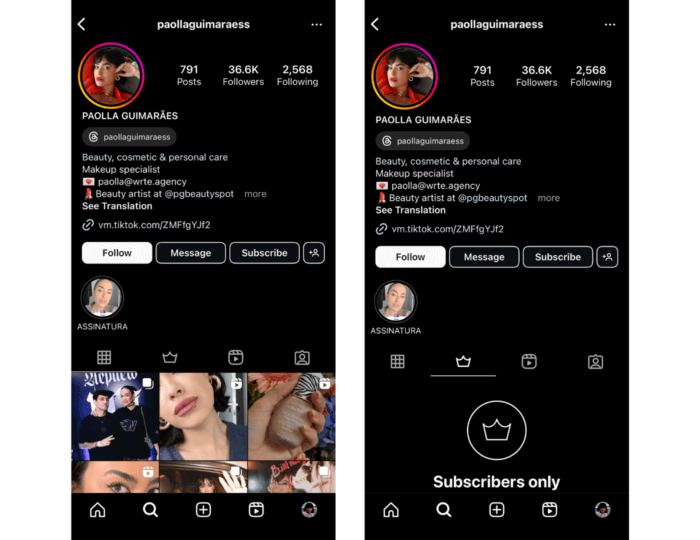
The influencer was recently featured on Instagram’s official @creators profile, where she spilled on how she uses Subscriptions to build a deeper and closer connection with her audience by posting exclusive product reviews, step-by-step tutorials, and more. If that kind of approach sounds appealing to you as a creator or influencer building your own brand, Instagram’s Creator account may be the one for you.
Instagram Business Account Features
Instagram Business accounts are catered to businesses and brands looking to leverage the power of Instagram for growth and engagement.
The main advantages that Business accounts have over Creator accounts involve the profile details that can be displayed:
- Add a business address. Unlike Creator accounts, Business accounts can publicly display their business address on their profile.
- Add a lead form. In addition to the action buttons available to creators — “Order food,” “Book now,” and “Reserve” — Business accounts can add lead forms to get contact information and other details from potential customers.
The below accounts by The Lobster Place and Literati Bookstore are good examples of how an Instagram Business account can be more beneficial for certain brands. While the two operate in totally different industries — one’s a seafood market and the other’s a bookstore — both have only one location. It makes perfect sense, then, for these businesses to pick an account type that lets them spotlight their address front and center on their profiles.
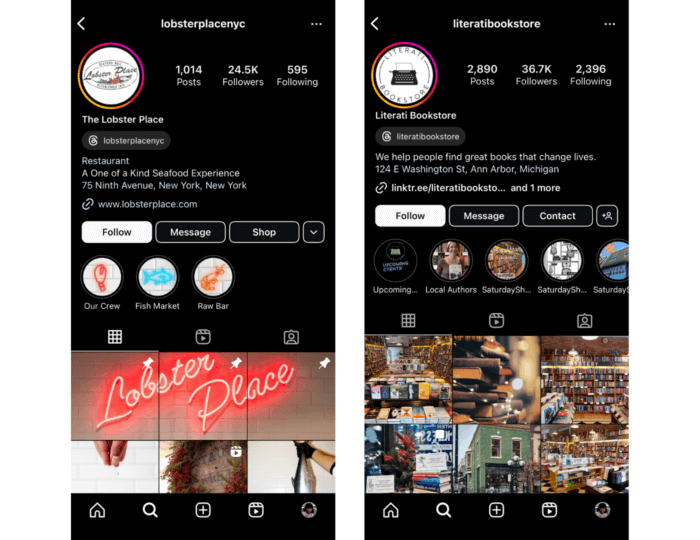
Essentially, the choice between a Business and Creator account ultimately depends on the nature of your account and goals. If you’re a business using Instagram for lead generation or to promote your physical location, then Instagram’s Business account has the features you want. However, if you want access to monetization tools and more audios for your content, then the Creator account is the way to go.
Wrapping It Up
Making the choice between a Creator and a Business account might seem like a small detail but, as we’ve explored, it can make a significant impact on your social media experience.
Ultimately, the decision comes down to your goals and how you want to engage with your audience. The good news is, regardless of your choice, both Creator and Business accounts provide plenty of valuable analytics and insights that can help you optimize your approach.
To truly stay ahead of the game, though, consider taking a leap beyond Instagram’s native analytics and getting more insights with a dedicated social analytics platform. For instance, with Rival IQ, you get a comprehensive view of your competitor’s performance, allowing you to benchmark your stats against industry peers and see how well you’re really doing on social.
Whether you decide to rely on Instagram’s native analytics or explore external tools, remember that the name of the game is constant improvement. Armed with data-driven insights, you’ll be able to fine-tune and optimize your strategy for success. Good luck!
