If you’re a digitally savvy marketer or small business owner, you’re likely active on Facebook, Twitter, and maybe a handful of other channels – but what’s your YouTube Status? As I look at the companies added into the Rival IQ database each day, I cannot help but notice how many of them don’t have an active YouTube presence. With over 1 billion (yes, that’s with a “b”) unique user visits each month, YouTube is a channel that many companies should have on their radar.
Today we will be covering some tips to help you get started and be successful on this channel.
Customize Your Channel
It astounds me how many companies have blank, uncustomized YouTube channel pages. YouTube is a visual channel, and the visual appeal should begin the second a person lands on your channel page. Make sure that you spend time customizing your page so that it clearly represents your company. If you neglect to do this, you’ll have people wondering whether or not your YouTube page is legitimate, and who wants that?
Implementing the following three page components is a great way to get started:
Icon
Including an icon allows a person to quickly identify your brand. It’s best practice to make sure your icon is consistent with all of your social channels.
The following are the YouTube channel icon technical specifications:
- Square images which render at 98 x 98 px
- YouTube recommends uploading an 800 x 800 px image
- JPG, GIF, BMP, or PNG
Custom Channel Art Banner
A custom banner adds color and personality to your page. When designing your banner, keep in mind that the colors/images you choose should compliment your icon (because your icon is overlaid on your Channel Art banner). YouTube suggests a banner size of 2560 x 1440 px.
The Kraft’s Recipes channel does a great job with their banner. It’s visually appealing, not too busy, compliments their icon, and they’ve linked their website and social media handles, which are clearly displayed on the bottom right of the banner. Definitely a win for Kraft and something to look to for inspiration.
Channel Trailer
The channel trailer is only available to channels that have the channel browse view enabled (which you should!). Only unsubscribed visitors will see your channel trailer, so think of it as your “elevator pitch” to get people to subscribe to your channel, learn about your company, visit your homepage, or accomplish whatever your goals may be. This video will be displayed at the top of your Channel page, so make sure it’s great!
I’m a fan of Annoying Orange’s trailer. After watching this video, you know exactly what to expect from subscribing to their channel.
Be Consistent
Like every social media channel, consistency is key. If your business feels that they can really benefit from YouTube, it would be wise to come up with a posting schedule. Whether it’s once per month or twice a week, stick to the schedule! This is not to say that every single one of your videos must be a high budget, complicated video – your content can (and probably should) vary.
Here are a few ideas to get your creativity flowing:
- Product demonstrations
- Video recordings of presentations
- Interview influencers
- Short videos with nuggets of information that your followers will find valuable
- Video customer testimonials
- Team interviews
- “How To” videos to help your customers better use your product and/or service
Once you’ve decided what your goals are for this channel (establishing thought leadership, humanizing your brand, teaching your customers about your product/service, lead generation, etc), coming up with content ideas should be less of a challenge.
Promote Everywhere
While posting frequently is definitely the first step to success on YouTube, don’t take for granted that people are just going to magically appear on your channel homepage. When you post a new video, be sure to share it across all of your social media channels. Additionally, a great way to “repurpose” your videos is to incorporate them into appropriate blog posts. YouTube makes it really easy to embed videos into WordPress. Just remember, the more you amplify your content, the higher the likelihood that people will actually see it.
Measure, Measure, Measure
Creating amazing content is only part of being successful on YouTube. Measuring how well your content is performing is equally important to your success. If you’re producing awesome videos with no audience to watch them, you’re sadly wasting your time. Measuring your performance and analyzing traffic source and demographics will allow you to tweak your YouTube strategy for optimal performance.
YouTube Built-In Analytics:
YouTube has pretty robust set of built in analytics. They can be easily accessed by clicking on the little gear at the top of the page.
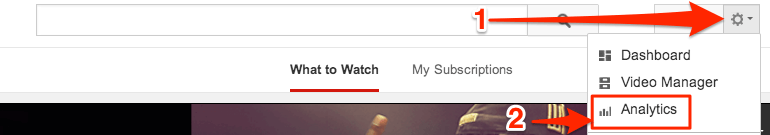
YouTube Analytics can be easily accessed by clicking the gear on the top right hand side of the page.
Things to pay attention to: demographics, engagement, and my particular favorite, traffic source. For everything there is to know about YouTube’s analytics, visit the YoutTube help page for detailed instructions.
Learn From Your Competitors
Rival IQ has added YouTube to the growing list of channels we track. Once you create your landscape, checking your performance is quick and easy. You can learn who is being effective and posting good content by watching companies you compete with or companies you find interesting. Using the custom dates option allows you to target a specific period of interest, so you can get in and get out with the information you need (without the time wasted!).
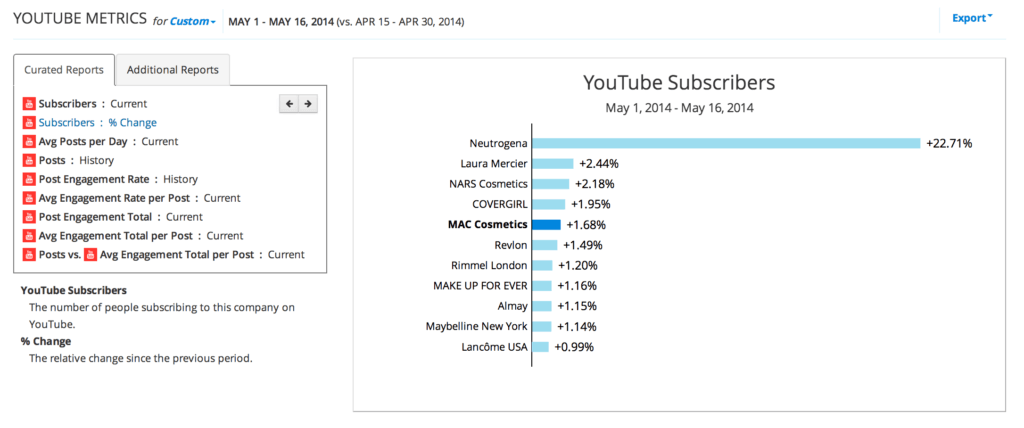
Rival IQ provides you with awesome YouTube metrics. Pay extra attention to Subscriber % Change and Post Engagement Rate.
By regularly measuring your performance on YouTube, you can determine which videos are well received by your audience and which are not. Keep that information in mind when you plan out your content calendar. Closely measuring your past performance will be the key to optimizing your YouTube presence, and ultimately will determine your success on this channel.
If you’re considering becoming more active on YouTube but aren’t sure where to begin, I’d recommend checking out my last post, “The Top 5 Best Branded YouTube Videos” for some inspiration.
What is your number one tip for YouTube success? Let me know in the comments below!

