In March 2016, one of the biggest updates in Instagram history went live. Abandoning its classic chronological format, the platform transitioned over to its current algorithmic feed that displays content in order of importance and relevance. Now, nearly seven years later, algorithms have become the norm on social media — and yet how they work still remains a mystery to most.
For marketers, understanding the elusive algorithm that impacts their performance on Instagram can make all the difference to their success. To help, we’re here to break down exactly how Instagram’s algorithm works and what you can do to make it work for you and not against you. But first off, let’s dive into what the Instagram algorithm is.
What is the Instagram algorithm?
According to Instagram, there’s no single algorithm that controls what you see on the platform. What most of us refer to as “the algorithm” is actually multiple algorithms, or a system of rules, classifiers, and processes that operate differently depending on where you are in the app, such as your Feed, the Explore page, Reels, or Search.
What the algorithms do have in common is that they look at your in-app activity in order to rank and show posts that you’re most likely to care about. Which actions matter most and how the contents are displayed, though, depends on what part of the app you’re on.
All of this ties back to Instagram’s goal of personalizing your experience and showing you what you want to see. The algorithms are different because each part of the app serves different purposes. For instance, you may care a lot about your close friends’ posts when you’re on your Feed, but you’re probably looking for something completely new in Explore.
So, let’s get into how the algorithm works for each part of Instagram.
How the Instagram Algorithm Ranks Feed Posts and Stories
The algorithm for Feed posts and Stories focuses on ranking the posts of those you follow based on how likely you are to interact. The five interactions that the platform looks most closely at are:
- Spending a few seconds to look at the post
- Commenting on it
- Liking it
- Resharing it
- Clicking on the profile photo
As Instagram explains, “The more likely you are to take an action, and the more heavily we weigh that action, the higher up you’ll see the post.” In other words, the order of posts that you see on Feed and Stories is a result of the algorithm predicting which posts you’re most likely to interact with.
So, how does the algorithm make those predictions? By studying what Instagram calls “signals,” or information about the post, who made the post, and your preferences. From most to least important, the signals that Instagram looks at for Feed posts and Stories are:
- Information about the post. Is it a video, single post, carousel, etc.? When was it posted? How many interactions has it gotten?
- Information about who posted. How important is this person to you? Do you both follow each other? Do their posts tend to have lots of engagement?
- Your activity. Do you tend to engage with video content or photos the most? What kind of content do you typically interact with?
- Your interaction history. Do you interact with this person? How often do you like and comment on their posts?
It’s important to keep in mind that Instagram is always fine-tuning its signals and predictions over time. The platform has also admitted to taking other considerations into account on Feed and Stories, including:
- Repeat posts. Instagram avoids showing too many posts from the same account.
- Community Guidelines violations. Posts that violate the guidelines are taken down and accounts that violate those guidelines may be recommended less or even suspended.
- Misinformation. Posts flagged as misinformation won’t be taken down but they will be labeled as such and shown lower in Feed and Stories.
How the Instagram Algorithm Ranks the Explore Page
While Feed and Stories mostly display content from people you follow, the Explore page is designed to help you discover new things. That’s why the algorithm for Explore is focused on finding and showing relevant posts you may not have seen before.
To find posts that you may be interested in, the algorithm studies signals such as the posts you’ve liked, saved, and commented on before. From there, it’ll look at who else has interacted with those posts and find similar posts and accounts that those users have also engaged with. Those related posts are what the algorithm will show you on Explore.
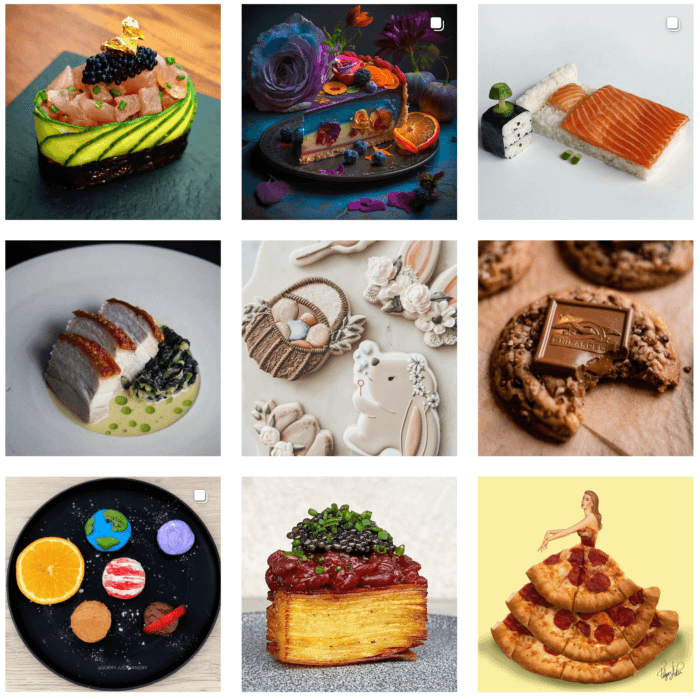
Of course, the order that those posts are displayed isn’t just random. Once Instagram has a collection of posts that it wants to recommend, the algorithm then ranks each post based on how interested it thinks you will be in it. It makes those predictions from studying, in order from most to least important, the following signals:
- Information about the post. How many and how quickly are other people liking, commenting, sharing, and saving it? This matters more in Explore than in Feed or Stories.
- Interaction history. Most likely you’re not too familiar with the Instagram account being recommended, but if you have interacted before, then it’ll be ranked higher.
- Your activity. What kind of posts have you interacted with in Explore in the past?
- Information about who posted. How interesting is this account in general? How often do people interact with this account?
Additionally, Instagram has built-in rules for what it recommends. Called the Recommendation Guidelines, these standards are in place to keep the platform from recommending low-quality, objectionable, sensitive, or inappropriate content. For instance, posts that include violence, tobacco use, etc. tend to not be recommended.
How the Instagram Algorithm Ranks Reels
As Instagram puts it, “Reels is designed to entertain you.” Similar to Explore, the Reels algorithm is all about finding and showing you video content that you will find interesting, regardless of whether you follow the Reels’ creator or not.
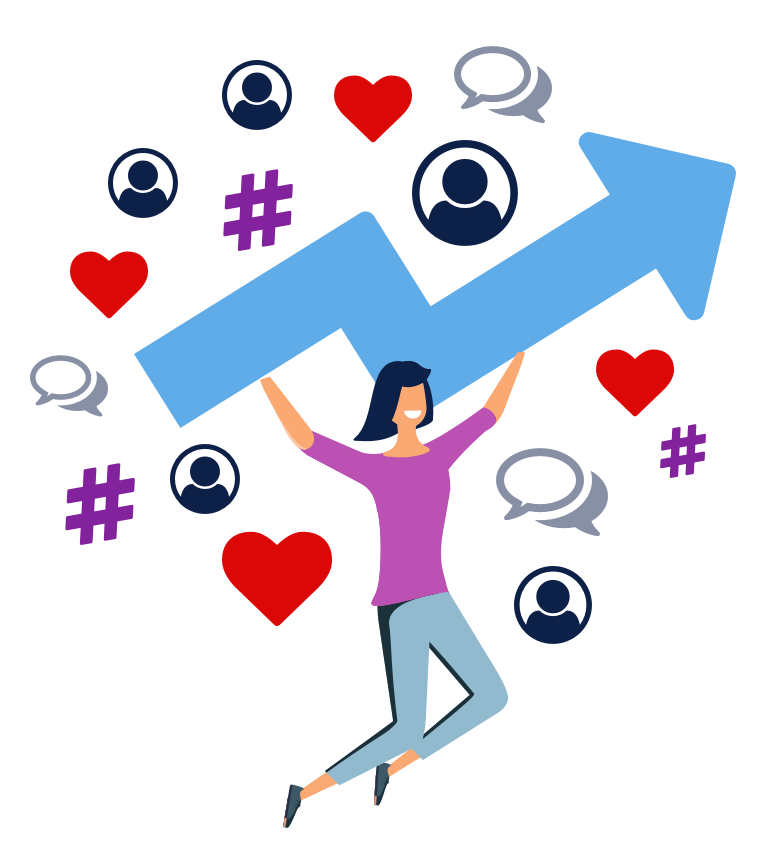
Start analyzing your Instagram Reels with Rival IQ.
Get my free trialTo find entertaining Reels, Instagram regularly surveys users and asks whether they found a Reel entertaining or funny. The platform also states that it keeps an eye out for smaller creators, presumably keeping tabs on the entertainment potential of up-and-coming creators.
Overall, though, Instagram’s priority is to find Reels that you’re most likely to:
- Watch all the way through
- Like
- Say was entertaining or funny when surveyed
- Go to the audio page (suggesting that you may be inspired to make your own Reel)
So, what signals does the algorithm look at to predict whether a Reel will be engaging to you? In order of importance, they are:
- Your activity. Which Reels have you interacted with? What kind of content is most relevant to you?
- Your interaction history. Is the Reel posted by someone you’ve interacted with before?
- Information about the Reel. How popular is it? Based on the audio track and the actual content of the Reel, how relevant is it to you?
- Information about who posted. How popular is this account? Who is this account’s typical audience?
How the Instagram Algorithm Ranks Search Results
Like most other parts of the app, Instagram tries to show your Search results in order of what they think is most relevant to you. The main difference here is the extra element of your input, or what you put into the search bar.
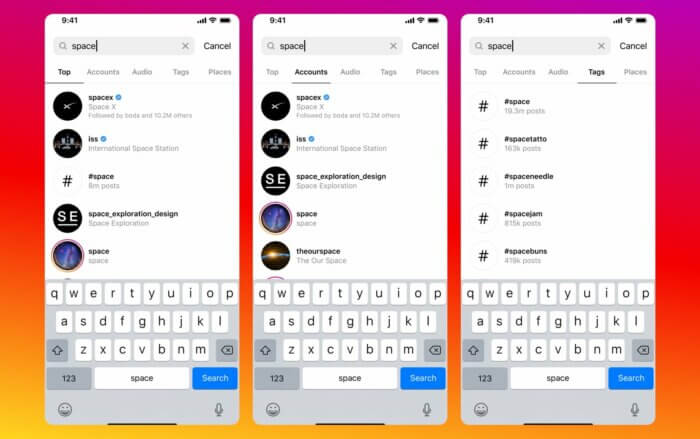
To predict what results will be most relevant to you, the algorithm looks at several signals. The most important signals it uses, in order of importance, are:
- Your text in Search. This is the most important signal for Search since Instagram looks for relevant results that match what you type.
- Your activity. What accounts do you follow or interact with? What posts have you viewed and engaged with? The algorithm ranks accounts and hashtags you interact with higher than those you don’t.
- Information about the search results. What results are popular? Which results have high clicks, likes, shares, or follows?
To keep Search safe, Instagram avoids showing accounts, posts, and hashtags that may be sensitive according to its Recommendations Guidelines. This could mean you have to scroll lower to see a particular account or type in the full username to find it. Anything that violates the Community Guidelines is removed from the platform and doesn’t show up in search at all.
How Users Can Control What They See On Instagram
While the algorithm tries to recommend posts its users are most likely to enjoy, Instagram understands that it doesn’t always get it right. That’s why there are also several features that users can leverage to directly influence the algorithm and improve their experience. These include:
- Favorites. Users can add up to 50 accounts to Favorites. This signals to the algorithm that you want to see these accounts’ posts higher up on your Feed and more often. There’s also a dedicated feed of just Favorites that users can switch to.
- The “Not Interested” control. If a recommended post doesn’t resonate, users can tap the three-dot menu and select the “Not Interested” button. This not only immediately hides the post from the user’s feed but also lets Instagram know to show fewer posts like it moving forward.
- Sensitive Content Control. This feature lets users choose whether they want to see more or less sensitive content, as defined by its Recommendations Guidelines. It can be adjusted by going to Settings, Account, and then Sensitive content control.
Since 2022, Instagram has also allowed users to switch to a Following feed, which shows posts from the people they follow in chronological order. While this feature technically doesn’t impact the algorithm, it was a significant development since it gave users back some control over what they see and how they see it on Instagram.
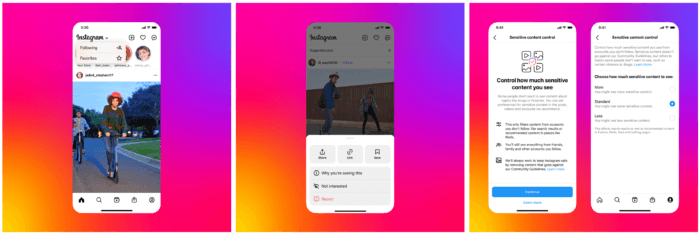
2023 Updates Affecting the Instagram Algorithm
As with any social platform, Instagram is constantly trying to upgrade the user experience by adding new features. Here are the 2023 updates related to the algorithm that you should know about it.
Mark ‘Not Interested’ on multiple posts in Explore
Users can now hide multiple posts in Explore that they’re uninterested in, as opposed to one post at a time like before. Additionally, doing so will impact their recommendations in all parts of the apps, including Reels, Search, and more.
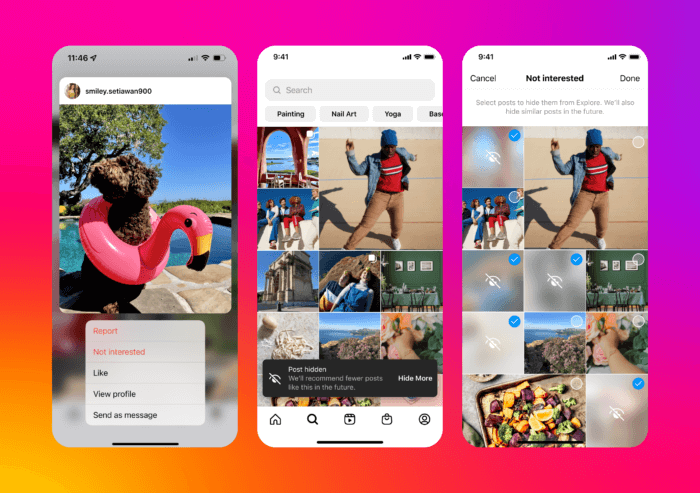
Hidden Words apply to recommended posts
While users were already able to hide comments and DMs containing specific words, Instagram will now work to stop recommending content that contains a user’s Hidden Words in the caption or hashtag. A user’s list of unwanted words, phrases, or emojis can be accessed by going to Settings, Privacy, then Hidden Words.
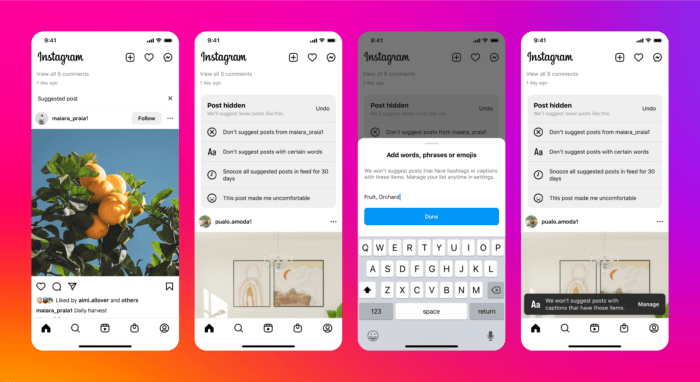
10 Tips to “Beat” the Instagram Algorithm
As you can probably tell, the algorithm plays a massive role in whether your Instagram posts are seen by your audience.
Undoubtedly, the best thing brands can do to “beat” the algorithm is to create interesting content that encourages their audience to pause, like, comment, save, share, or, even add their Instagram account to Favorites. Doing so will signal to the algorithm that your posts are worth recommending and boost your reach.
Ready to analyze your performance on Instagram?
There are also some hacks that brands can use to get on the algorithm’s “good side.” Here are 10 tips that we — and Instagram itself — recommend.
- Appeal to a niche. The algorithm is all about delivering personalized results to each user. Playing to your audience and their particular niche will help you much more than trying to appeal to the general public.
- Post in popular formats, like carousels or Reels. Instagram recommends posts that fit the kind of format that users seem to enjoy so keeping up with popular formats will help you be seen by more people.
- Use a fitting handle and profile name. This makes it easier for your audience to find you on Search.
- Include relevant keywords and locations in your bio. This is important if you want to show up in Search when your audience looks up certain keywords and places.
- Add relevant keywords and hashtags in the captions of your posts. For a post to be found in Search, you should put keywords and hashtags in the caption (not comments).
- Avoid back-to-back posts. Remember that Instagram avoids showing too many posts from the same account in a row.
- Don’t spread misinformation. Posts tagged as misinformation will be ranked lower and shown less throughout Instagram.
- Follow Community Guidelines. Violations will be removed and repeat offenders will have their content shown less or even suspended.
- Keep Recommendation Guidelines in mind. While posting sensitive content isn’t a dealbreaker in the way a Community Guideline violation is, your posts will be recommended much less if they fall under what Instagram considers low-quality, objectionable, sensitive, or inappropriate.
- Leverage analytics. How can you know if you’re successfully “hacking” the algorithm if you don’t measure your performance? You can figure out what’s working and what’s not with an analytics platform like Rival IQ, which offers a suite of metrics and research tools for social post analysis, competitive analysis, and more.
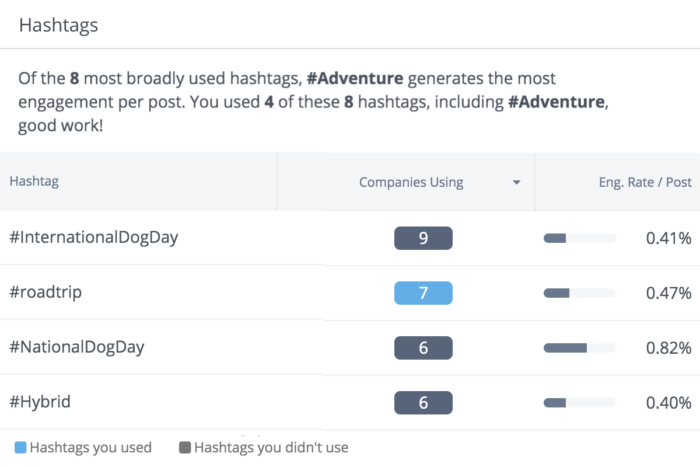
The Wrap Up
While Instagram’s ever-changing algorithm may seem like some big mystery, it’s nothing that brands can’t handle. At the end of the day, the algorithm is there to get the most relevant content to its intended audience — something that brands can use to their advantage. So, create engaging content for your niche, incorporate the above tips into your social strategy, and then let the algorithm do its thing!
