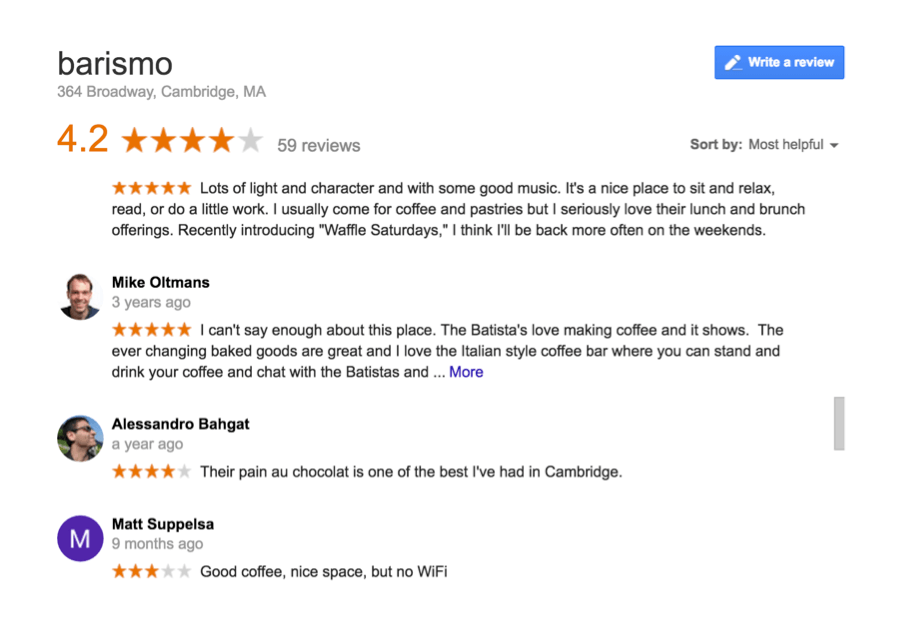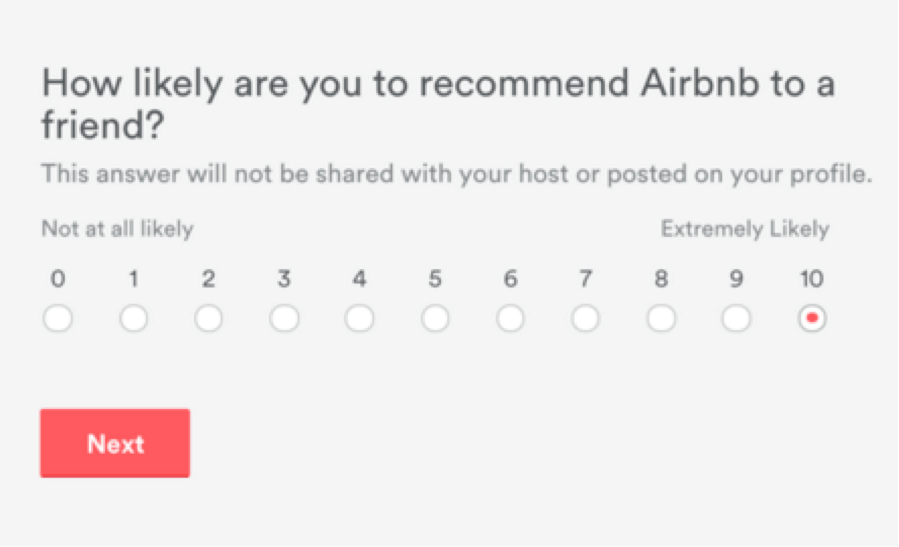Looking to engage current customers to attract new customers? Getting reviews can help! Check out these 5 tips to ask for customer reviews.
#1. Decide which review sites matter to your business
Google is always a great place to start because your reviews can show up when your business does in search results (make sure to set up your Google Business page first). While people continue to question Yelp’s integrity in reviews, you’ll have to decide for your area if your customer base trusts Yelp or not. You might find that you can create a strong community base on Foursquare or Facebook too, which also offer reviews. Otherwise, make sure to find out if there are review sites highly relevant to your industry. For example, for home improvement and furnishing-related businesses – Angie’s List, Porch, and Houzz are all sites that curate relevant content and offer reviews for businesses but they may not all be popular in every region. If you aren’t sure which review sites are best, ask your customers where they go to learn more about businesses just like yours online!
#2. Create a “Write us a review!” flyer or email
When you’re asking someone for a favor, you want to make things as easy for them as possible. Asking a customer for a review and expecting them to find the site to review you on is one thing – but if you don’t make it super convenient to post a review, then most likely your customer won’t remember to do so unless they had a truly great or truly horrible experience. So put together an email or a flyer that includes a handful of the sites you’d like to be reviewed on.
Make sure this email or flyer includes:
- The link to your company profile, page, or listing where your reviews show up
- Any helpful instructions that ensure the review process will be quick and straightforward
- A “thank you!” Don’t forget to thank your customers again for helping you out
Here’s an example of an email we send to our own happy customers after we’ve qualified their level of satisfaction with us via an NPS survey tool (more on that in a quick bit!).
Hi {First Name},
Thank you for your kind comments about us yesterday! We love hearing from you and learning about your experience with Rival IQ.
We are trying to get more customer reviews on the website G2 Crowd to help people learn more about Rival IQ. Could you please help us by writing a quick and honest review?
You can post your review here.
As always, please feel free to reach out to us if you have any questions!
Cheers,
The Rival IQ Team
Notice that we start off with a thank you – and we’re specific about what we’re thanking our customers for! Then we’re honest about the small favor we’re asking for, we go right ahead and ask for a review and provide a link directly to the place (G2 Crowd) where our happy customer can make a review for us.
#3. Create A Thank You Package
Providing your sales or service staff with a thank you package is a great way to neatly end a sale on a positive note. It’s a positive touchpoint for a customer, and if a member of your team feels confident that your customer can provide a positive review, they can then slip your “Write us a review!” flyer into the thank you package. Getting everyone into the habit of handing off this thank you package at the end of a sale or service will not only ensure you’re asking for reviews but also be a nice touch for customers that shows you appreciate their business. A thank you note, a little care pamphlet, and possibly a small goodie can go a long way as a finishing touch!
#4. Conduct Quality Checks & Customer Care Calls
You could opt to have a friendly employee with great phone etiquette call on your past customers once per quarter to ask them how their experience was and if they can offer any feedback. This call creates a chance for you to further build a relationship with customers, identify any weak points in your customer experience, and ask for reviews from your most satisfied customers! In this instance, I think it’s important to have realistic expectations for your team member who’s conducting your calls. Keep in mind that many of today’s customers are quite busy and may not have time to take a phone call. Be prepared with a message you can leave in their voicemail, possibly letting them know that you’ll be emailing them a link where they can provide feedback because you value their opinion. Wondering what on earth you’ll be linking your customers to in that email? Read on!
#5. Automate Your Customer Surveys With NPS Reviews
If you’re looking for a more efficient way to qualify your existing customers so you can be sure you’re requesting reviews from only your happiest ones – consider using a customer feedback or NPS (Net Promoter Score) software. We use a service called AskNicely to periodically email our customers asking them for feedback and insights on a 1 to 10 scale. The 1 to 10 scale ensures the survey won’t take up too much time for customers to complete, and our customers also have the option to expand on their scores. AskNicely then takes the results and classifies the customers that have responded as “Detractors”, “Passives” and “Promoters.” We send a follow-up email to anyone that gets labeled as a Promoter the day after they’ve completed the survey. The email that we send is exactly the example that provided above (re: #2), asking our Promoters to leave us a quick review on G2, which is a software review site highly relevant to our business.
So, when it comes to reviews – make sure you’re asking for them! Make asking for reviews a regular part of some sales process either as a thank you package add-in or a regular, scheduled process. Don’t be afraid of bad reviews either. Having an open mind and a willingness to listen to any disgruntled customers, and showing care in attending to an unhappy customer, can help new customers gain a better idea of the level of care they can expect to receive from you.