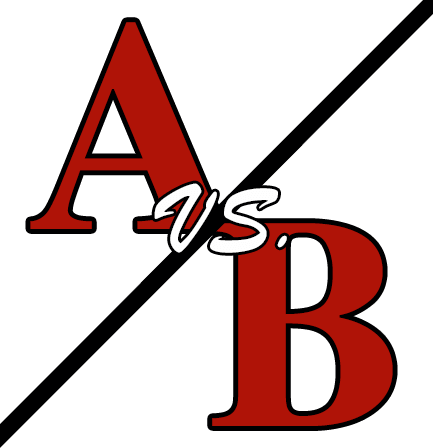One of the greatest challenges marketers face is proving the value of what we are doing. We have an array of tools, analytics and reports to help us illustrate, quantifiably and qualifiably, just how awesome our marketing and we are. But there are times when clear metrics or results are just not available. What do you do then?
The answer is as simple as A-B-C. Or rather, as simple as A-B. Specifically, A-B testing.
What is A-B Testing?
To set a baseline definition, A-B testing is taking an element of any kind – such as a landing page design, a call to action or even something as simple as a type color – and testing it against a variation to see which performs and converts better.
For a long time, usability and user experience pros have used A-B testing to test new ideas, product updates and philosophies. However, over the past few years, it has become a major facet of online marketing as well. A-B testing not only helps validate what could be major changes, but also helps you learn more about your target audience and their behaviors.
A-B Testing for Social Media Content
Not many people use social media and A-B testing in the same breath, mostly because A-B testing is often reserved for testing content on websites or specific landing pages. But guess what? A company’s social media pages are essentially landing pages that live off-site!
Just like a traditional landing page, a company’s social media “profile” acts as a starting point to help guide visitors deeper into the conversion funnel. Because one of its main functions is to catch the eyes of your target customers, it makes perfect sense to test which elements in your profile do a better job of capturing their attention and keeping them engaged with your brand.
3 Tips to Enhance Your Social Media Using A-B Testing
Tip 1: Test Post Times
Testing what times your posts perform best is one of the easiest and most valuable ways to apply A-B testing to social media. While there are tools that can give you an idea of the peak hours to post, there’s still room to test and see what times are best to engage with your followers. It’s not one size fits all, in spite of all the posts you read to the contrary.
Testing engagement based on posting times is easy thanks to link-shortening tools like Bit.ly. Once you have your perfect post and accompanying link ready to deploy, drop the link into Bit.ly twice, developing two different shortened links. Post each of them at different times, and use Bit.ly’s data to see which link had a higher click-thru-rate (CTR).
Use this test multiple times to determine peak posting hours for your specific audience!
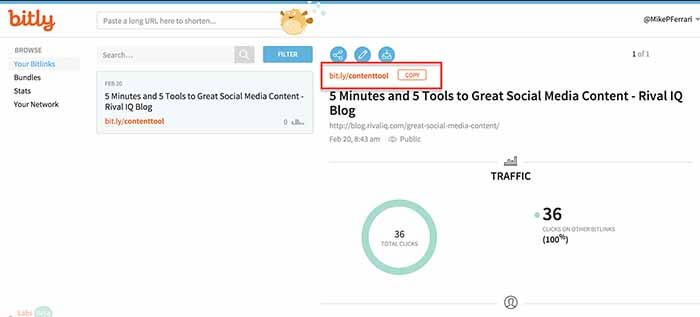
Bit.ly actually allows you to create custom URLs for shortened links as well as track each link’s performance.
Tip 2: Test Your Profile Picture and Bio
First impressions go a long way in both real life and online. Don’t believe me? Then test your profile picture or bio and see the difference a nice picture and strong, thoughtful bio can make.
This is a great test to try out with Twitter, but it can be applied to most social media accounts.
Start by taking a baseline measurement of your current profile’s performance using a tool like RivalIQ, which allows you to track differences in followers, fans and, most importantly, engagement over any period of time. Track the metrics for your current profile for 30 days (you can adjust the time period as you see fit, but 30 days gives enough time to track consistent data).
Next, change your bio, testing different keywords that are relevant to your target audience. Plug them in, rock your social media presence as usual, and then check back in with Rival IQ after another 30 days to see which profile did the best for you.
With Twitter specifically, you could also run two separate follower campaigns using the Twitter Ad tool, leveraging the same steps as above, and see which one performs better.
While it may not be the most scientific test, it’s still enough to help make sure you are optimizing your profile to fit your target audience.
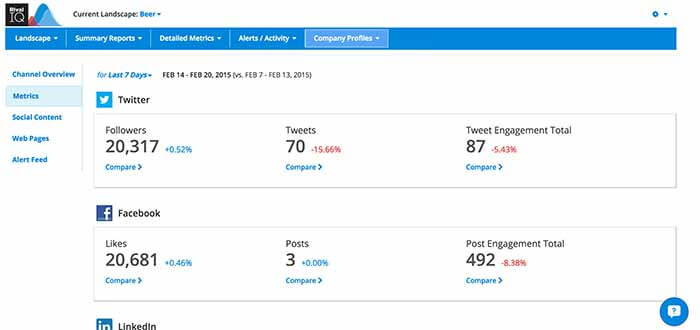
RivalIQ’s dashboard gives you a nice snapshot of how well your social media accounts are engaging with followers during any given period of time.
Tip 3: Test Social Share Buttons
To most marketers, social share buttons seem like an absolute no brainer. After all, why wouldn’t you give your customers an easy way to share their recent reads or purchases with all of their followers?
While those social share options may be helpful in getting you more Facebook likes, they could be distracting potential conversions, as this case study has shown. It turns out in some cases, social share buttons can prevent conversions, while in other cases, they offer an increase in social traffic.

Tests have shown that, in some cases, social share buttons can reduce conversions. (Image courtesy of VWO.com)
Fortunately, A-B testing makes it easy to see how your site’s visitors are using social share buttons, and whether or not it’s a boon to your brand. Tools like Visual Web Optimizer, Optimizely and Unbounce are affordable, easy-to-use A-B testing tools that not only help you test the effectiveness of your social share buttons, but also just about any other element on your site as well.
Let A-B Testing Enhance Your Social Media
Have you tried A-B testing your social media strategies before? Well, we want to hear about it! Share your experiences in the comments section below.