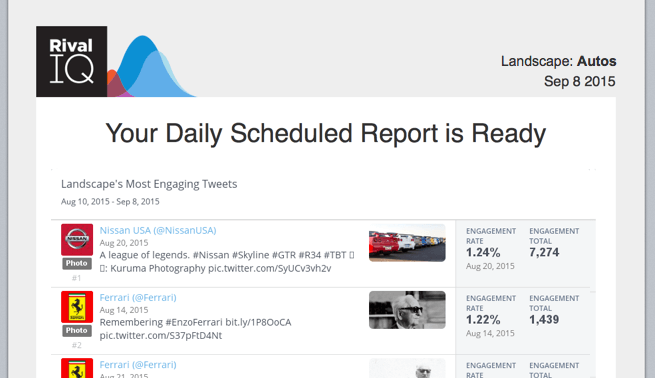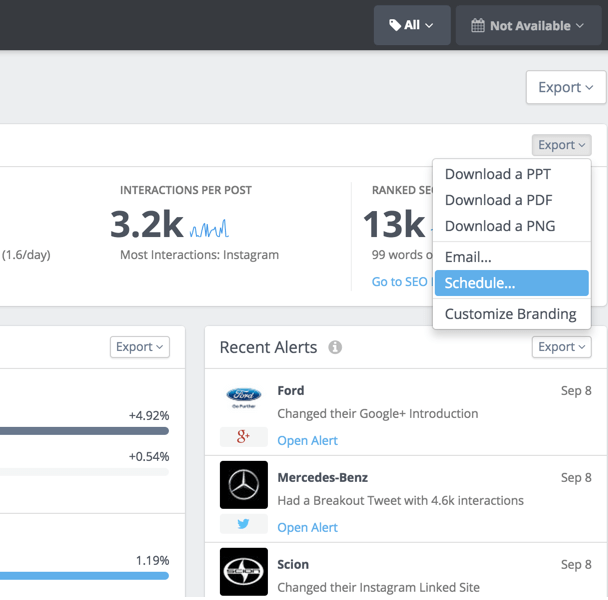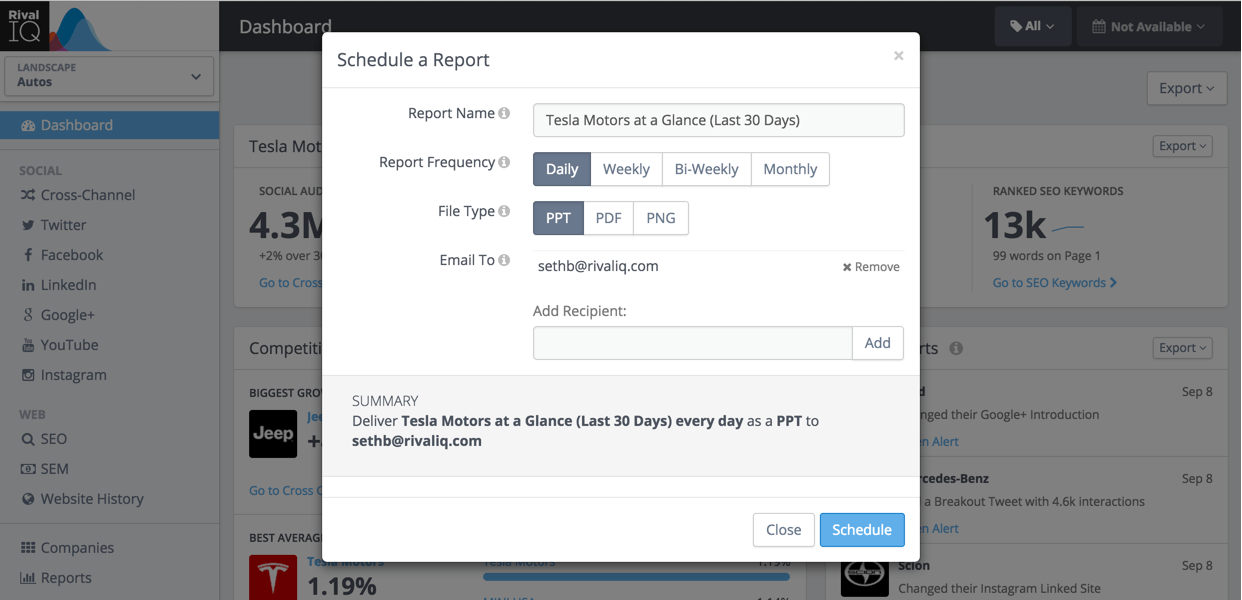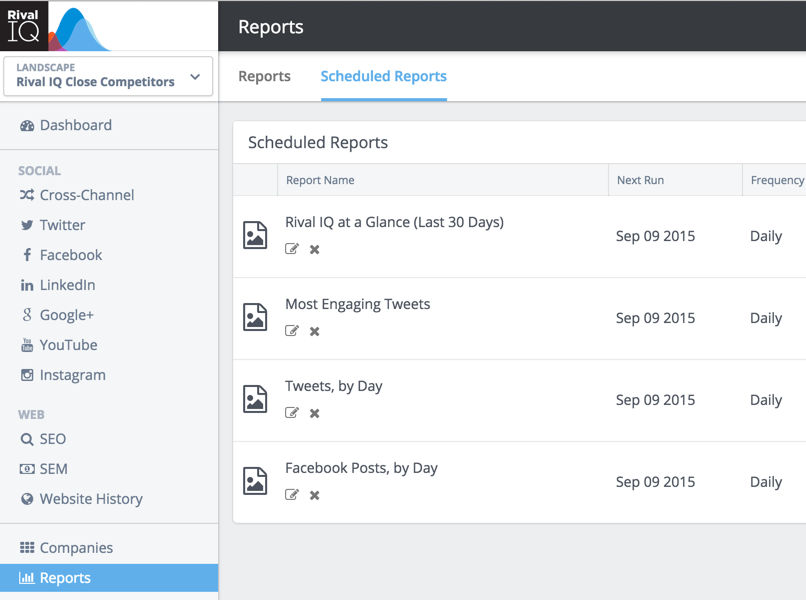Summer has been a very productive time for the Rival IQ team, and we’re keeping that energy rolling by launching Scheduled Exports, a set of time-saving, insight-delivering features that will make you even more efficient and market aware than you already are.
As busy marketers ourselves, we know how hard it can be to keep up with the broad range of tasks required to reach current and potential customers with relevant, helpful information. With all of this work to do, it is hard to imagine making reporting and data analysis part of a routine. Yet, the awareness that comes from being really in touch with our key marketing and competitive insights really does make us more efficient and effective marketers.
Wouldn’t it be nice to get exactly the reporting you need, when you need it, where you need it? Well, we just made your life a whole lot easier!
What Are Scheduled Exports?
With Scheduled Exports, you can schedule the email delivery of any chart, panel, page, or report in Rival IQ. In other words, if you see an Export button today, there is now a Schedule option that will let you schedule the periodic export and delivery of this report.
There is a lot of flexibility to the schedules you can create, both with regards to frequency, reporting period, file formats, and delivery options.
Reports can be:
- Scheduled to run daily, weekly, bi-weekly, or monthly.
- Configured with a variety of reporting period options including the preceding time window or a longer, trailing time period.
- Delivered in any file format we support including PDF, PowerPoint, PNG, and CSV.
- Emailed to just you or a longer list of collaborators or clients.
Start Scheduling Exports
To get started with scheduling an export, just look for the Export button on any report in Rival IQ. You’ll notice that the options available have increased, and that “Schedule” is now available. Click the schedule option to configure your export.
After choosing Schedule, the export scheduler will appear, and you can configure things. You’ll have the ability to choose or update the title, delivery frequency, reporting period, file format, and email delivery list.
Once you’ve scheduled your exports, you can visit your Scheduled Exports page to view what you have scheduled, edit existing schedules, and re-download historical exports.
Export Ideas to Make You A Super-Aware Marketer
Perhaps you already have tons of ideas of exports you’d like to schedule, but in case you don’t, here are a couple of ideas for things we’ve been loving for the last few weeks.
Daily Exports
For daily reports, PNG exports are a great way to get a concise insight delivered directly to your inbox. Since PNG images are embedded directly in your email, there’s nothing to download and you don’t even need to be logged into Rival IQ to get your data goodness.
Recommended Daily Exports:
- The Dashboard “At a Glance” panel. This is a great way to stay really in tune with recent cross-channel social audience, activity, and engagement.
- Top Tweets in My Landscape, for Yesterday. If social media awareness is a part of your job, then receiving this email everyday is the easiest way to see which of your competitors are having success with their activity on a regular basis.
Weekly Exports
Complete, weekly reports are probably too frequent for most companies or clients, but a few key reports to your inbox make it easy to keep your finger on the pulse of your landscape.
Recommended Weekly Exports:
- My Charts, Last 14 days. My Charts is a great way to select the metrics that are most important to your goals. Receiving a copy of my trailing 14-day metrics every week makes it simple for me to review our social activity and engagement as well as look for any shifts or spikes in our competitors metrics.
- SEO Keywords dashboard. Organic search is important to our business, and I like to know how and when things are changing with our SEO performance. I don’t want all the details, but a quick review to let me see if there is something that needs attention.
Monthly Exports
Once a month is a good frequency for diving deeper on all of your marketing metrics.
Recommended Monthly Exports:
- My Charts, Last Month. Reviewing your key metrics over a longer time period give you a clear view of your performance against your goals and help you plan targets and changes for your next month.
- SEO Landscape Keywords. We review our SEO performance on a monthly basis, both to find new keyword opportunities and to look for keywords that need additional attention.
- Cross-channel Top Content, Last Month. Finding the top-performing social posts over the last month gives you a chance to extract patterns from the most successful social efforts in your landscape.
Are You Excited Yet?
Of course you’re excited! At this point, I think it is time for you to go schedule some exports. As always, we love to hear from you, so let us know what you think.
P.S. Thank You!
Thank you to all of our customers who helped us beta this feature and get things dialed. Your input and feedback is incredibly useful to our team, and with your support, we really do feel unstoppable! If you’re reading this and thinking that you’d love to be a part of our product development process, let us know.