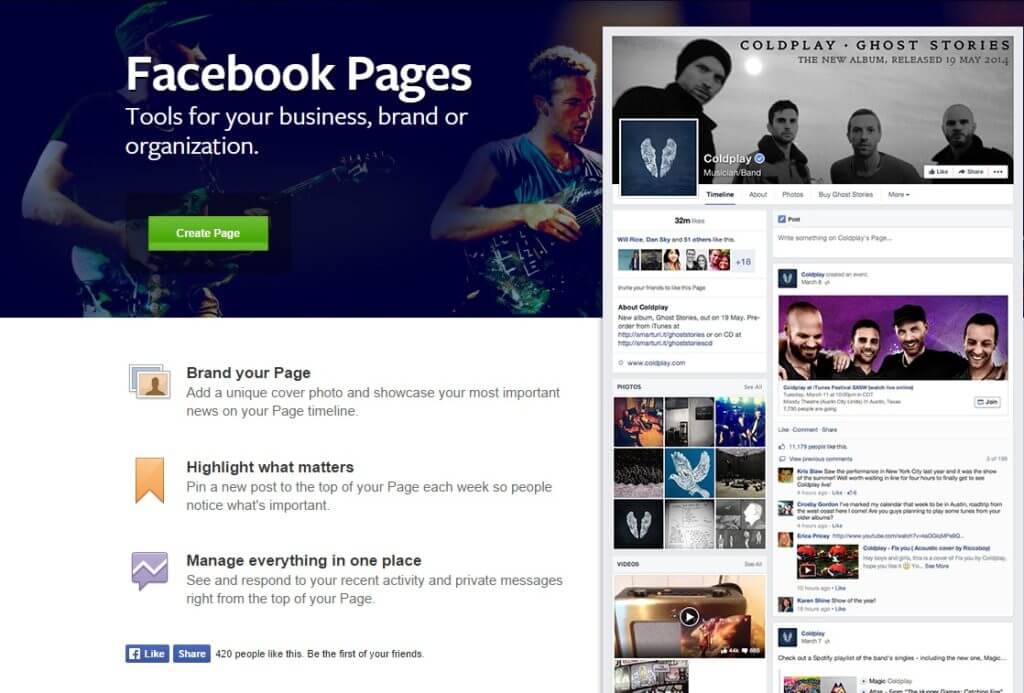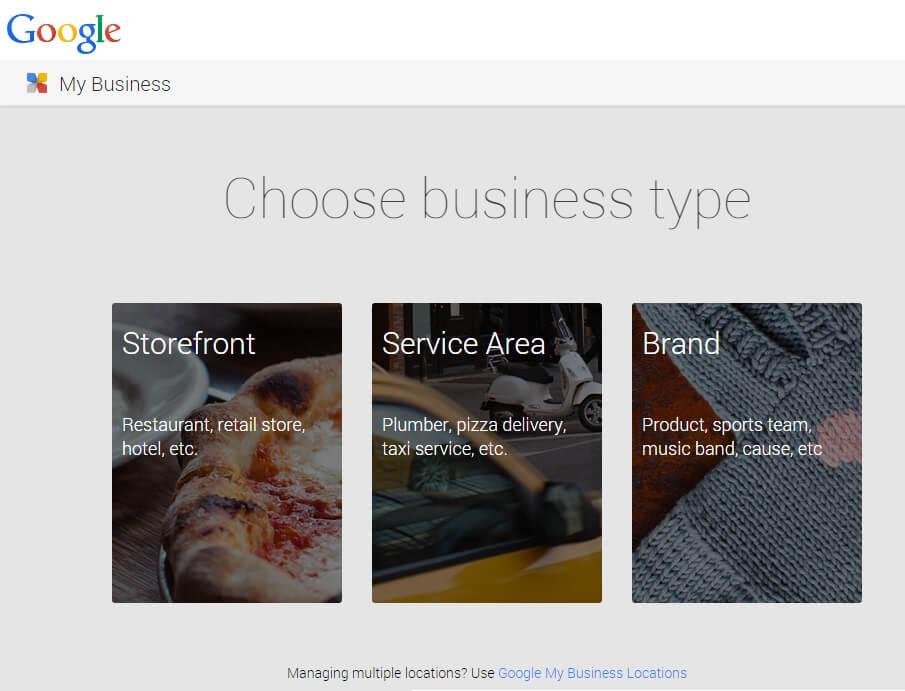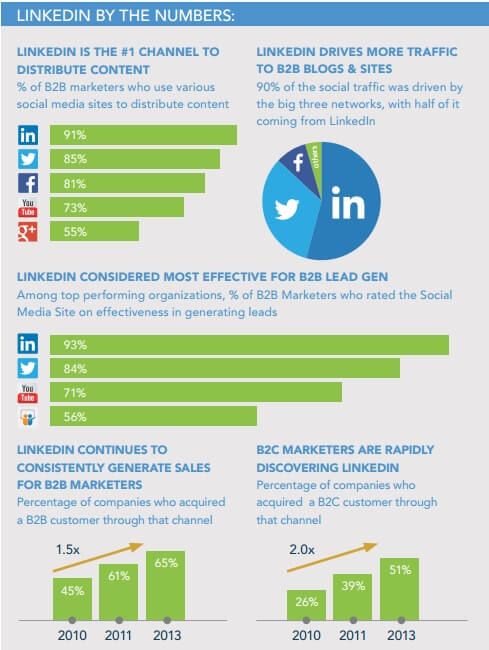Marketers are constantly having to navigate multiple social networks, and it’s not always clear how best to set up your presence on each one. There are clear benefits to each type of social identity. Whether you set up a personal profile, a company page or a combination of both depends on who you are, who your target customer is, and what your social media goals are.
Marketers are constantly having to navigate multiple social networks, and it’s not always clear how best to set up your presence on each one. There are clear benefits to each type of social identity. Whether you set up a personal profile, a company page or a combination of both depends on who you are, who your target customer is, and what your social media goals are.
Make this Part of Your Social Media Strategy
As you are establishing your social media strategy, think about what kind of profile you will set up. Think about this from the beginning, so you can create a consistent experience and brand personality across all social networks as you expand your presence.
Profiles are for People and Pages for Organizations or Public Figures
In simple terms, if you are an individual and not someone who could be considered a public figure or celebrity, then a personal profile is just fine.
However, if you are establishing a social presence for a company, non-profit, or any type of organization, then focus on creating a page. Also, if you are currently or working to be a public figure, such as a politician, university president, venture capitalist, industry influencer, etc. then a page is the way to go.
Profiles versus Company Pages on Google Plus, Facebook and LinkedIn
The social networks where this is particularly important is Facebook, LinkedIn and Google+ because there are very different types of profiles. Twitter, YouTube and Instagram are easier to navigate because they provide a single “type” of profile regardless of what type of user you are.
Facebook Profiles vs Pages
Facebook Personal Profile: As Facebook explains very well on its own site, Personal Profiles are for non-commercial use and represent individual people. With a Personal Profile, you can add “Friends”, and you can “Like” pages. Organizations should not set up a Personal Profile, but instead, create a “Page”. This way you can allow for multiple page managers, build a following by running campaigns seamlessly and share updates with fans instantly.
Facebook Pages: If you are any type of organization, you should create a Page. You can add more than one person as a manager of a Page. With a Page, instead of adding “Friends”, Facebook users can “Like” your Page and become a Fan. Pages look similar to Personal Profiles, but they offer unique tools for businesses, brands and organizations. For example, with a Page, you can “Boost” a post and create targeted advertising to either increase your number of Likes or drive traffic to your Website.
Here is some more helpful information about Facebook Pages: https://www.facebook.com/help/281592001947683/
Keep in mind that each person who signs up for Facebook has one account with one login. Each account can only maintain one personal profile, but can manage multiple Pages.
Google+ Profiles vs Pages
Google+ People / Profile: If you use Gmail or other Google services, create a Google+ identity because it can be used across all Google services. That means you’ll have a consistent name, email and log-in across all of Google. Just like Facebook, your Profile represents you as an individual – so one person is aligned with one Profile. When you search for other individuals, those Profiles are searched under the “People” category.
Google+ Pages: Again, if you are any type of organization, brand, business or public figure/artist, you should create a Page. Company pages on Google Plus are separate from a Profile identity, and a Page can be managed by one or up to 50 People Profiles, who can all manage the Page and connected YouTube Channel without ever sharing log-in information. Google+ Pages are managed through a Business Dashboard, which allows everyone managing that Page to update and share information.
There are also two kinds of Pages, one for local businesses and the second for broader brands, organizations or public figures:
- A Local Page helps make sure Google finds your business when someone searches for it in Google – and it includes a map, your address, phone number, and hours of operation. So, if you have a retail shop, a restaurant or a local business that depends on local traffic, create a Google+ Local Page. You can have both a Local Page and an overall organizational page.
- An Organization Page: This organizational type of Page doesn’t have location information, but importantly, it enables you to share updates, build up a fan base and reach your customers. With a Page, you can share updates, add the Google+ badge to your Website and promote your Page to followers. Importantly, there is also some SEO/SEM value in having a Page, as you can link your Google+ Page with your AdWords campaign or your Adwords Express campaign. From a competitive perspective, you want to create a Page. Rival IQ only tracks organizational Pages, not personal Profiles.
Here’s a great Google support article about this topic: https://support.google.com/youtube/answer/2848323?hl=en
LinkedIn Profiles vs Pages
There is much debate in the market, and even on LinkedIn itself, about whether you should have a personal profile or a company page on LinkedIn. Frankly, I disagree with much of the advice that puts these types of presences against each other. The answer is you need both, and you should be active with both, and look to even expand your presence by creating groups and driving community discussions and engagement.
When I have an update, like a new blog, for example, I create tailored messages to post the update on my Profile, our Rival IQ company page, and to groups that are specifically related to the topic I’m talking about.
LinkedIn Profile: As an individual, if you are in any type of profession, you should have a LinkedIn personal profile. You not only should set this up with a complete profile, including a photo, but really work the platform LinkedIn has provided. Build up your network. When you send an invite to connect with someone, don’t just use the standard “I’d like to connect” phrase, but actually tell this person why you want to connect and what your connection to them is, no matter how minimal. Your personal profile can also help your company. For example, when I post new jobs my company has open, I use my personal profile as the contact. This lets interested people see who is involved with this company before they apply.
LinkedIn Pages: As we discussed above with Facebook, having a Company Page on LinkedIn enables you to attract followers, build relationships and community, build thought leadership, recruit new employees, and build loyalty among current employees. Several people can manage a LinkedIn Company Page, and you can promote your updates or create highly targeted advertising campaigns to reach prospective customers.
Here’s a great marketing guide for LinkedIn: http://business.linkedin.com/marketing-solutions/social-media-strategy.html
Power of Balancing Pages & Profiles
For most of us, the greatest power and reach comes from establishing strong personal profiles combined with our company pages. We can use them to build on each other, and we can tailor our updates and messages to fit respective audiences. This is not an either/or discussion, but rather how to set up the right presence for you or your business.