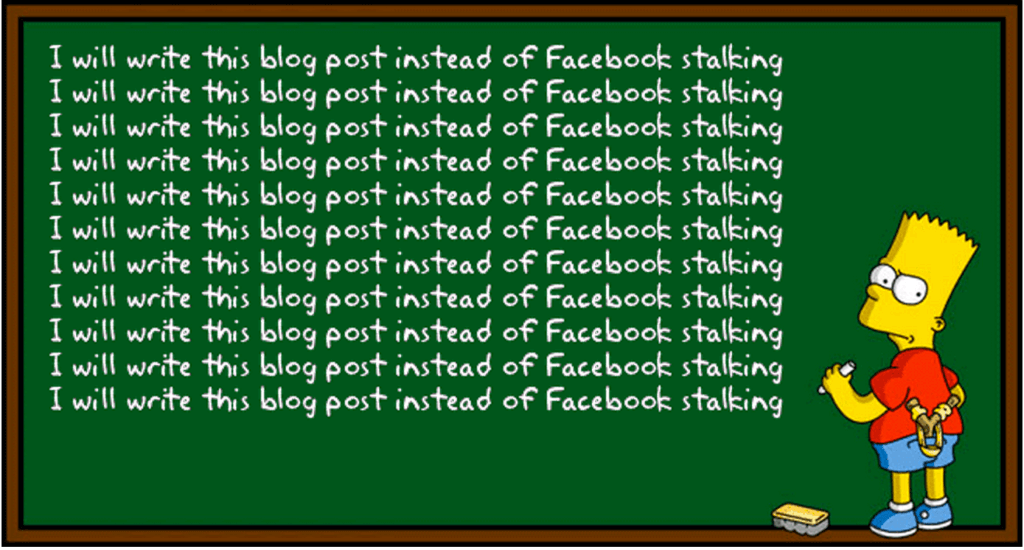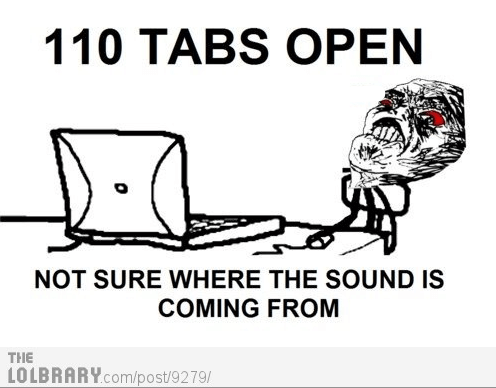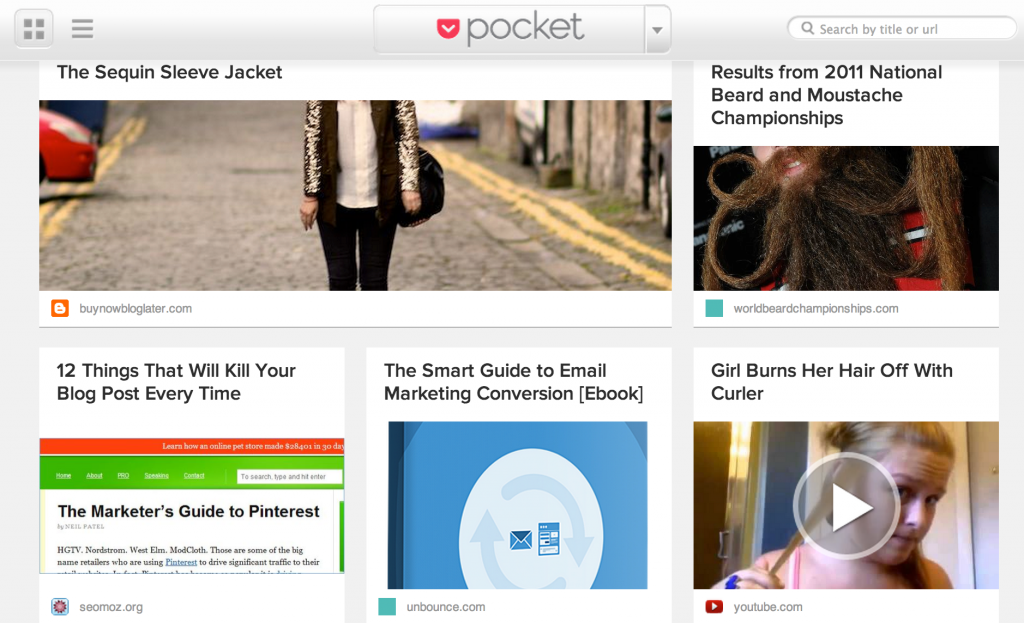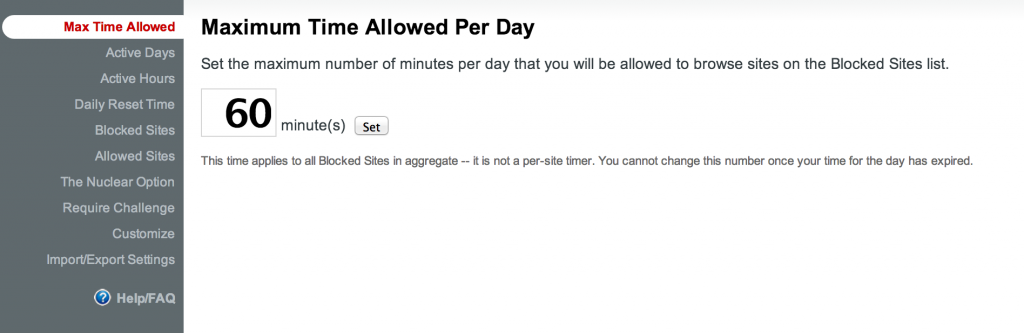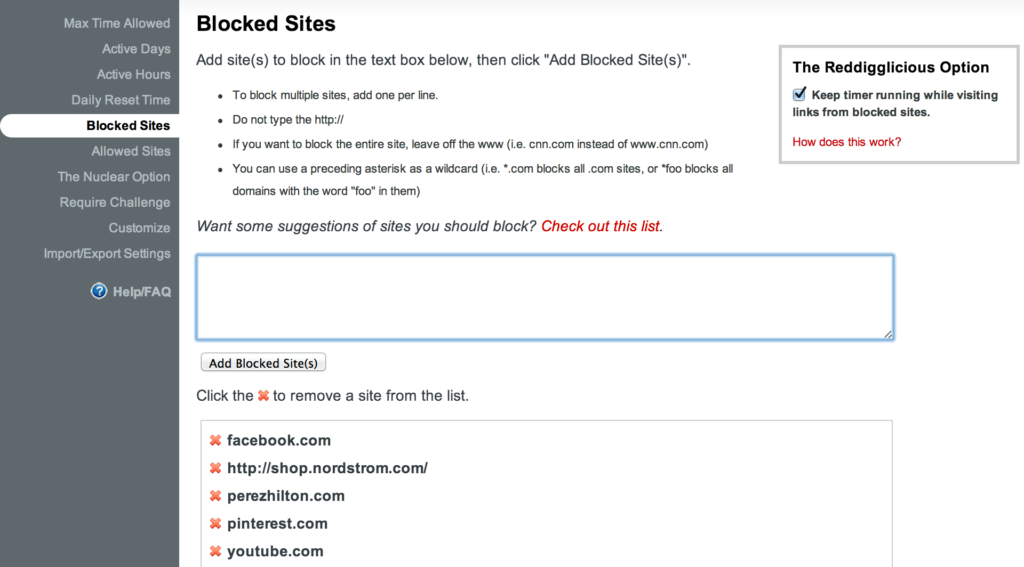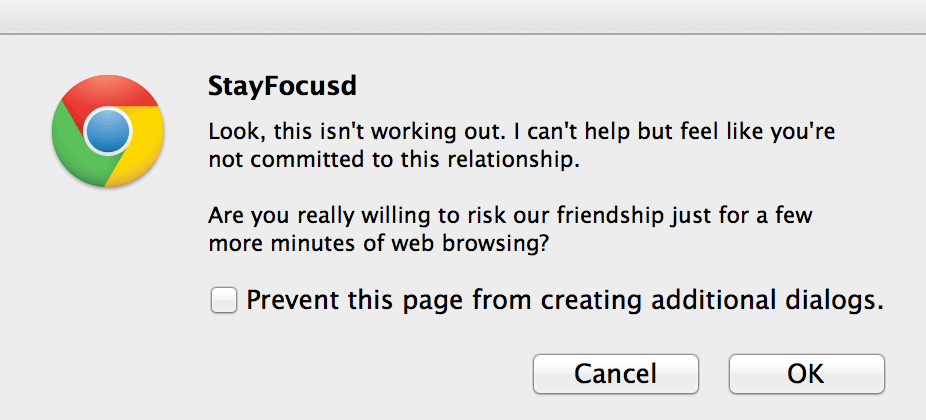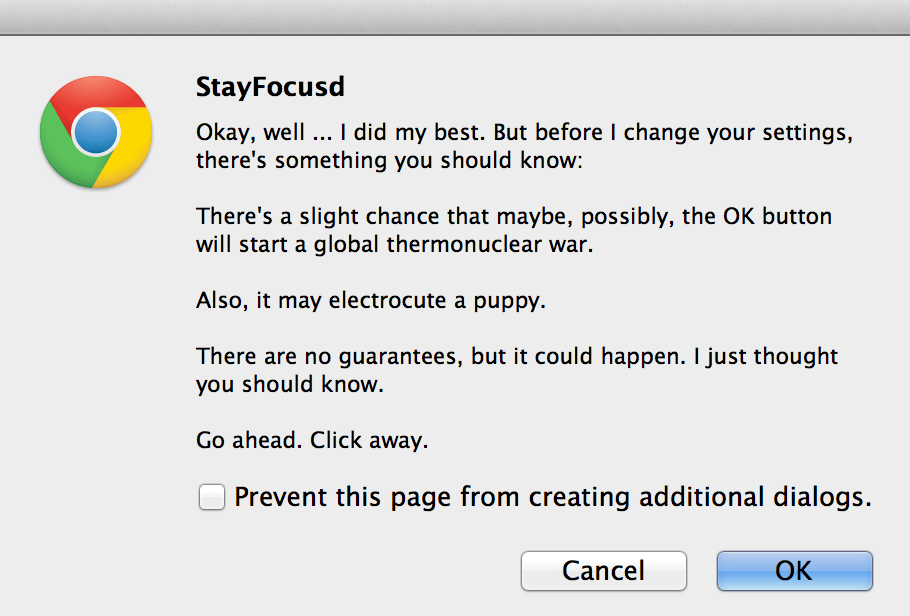We’ve reached a time when social media is not only a way to interact with friends, but is also a powerful marketing tool for businesses. But as much as social media can be useful to your marketing strategy, it can also be a serious distraction. Whether it’s browsing your favorite blogs or chatting with friends on Facebook, these distractions can result in hours lost and decreased productivity.
My story goes something like this: When I first started doing the marketing for Rival IQ, I had to spend a good amount of time managing our social profiles. This was all good and well – until reality set in, and I realized that a large portion of my time on Facebook wasn’t actually spent doing work. So, as any true fan of Bill Nye the Science Guy would, I decided to conduct an experiment.
First, I decided how much time I needed to spend on Facebook each day for work related purposes (I decided on 30 minutes).
Then, I downloaded the Time Tracker plugin for Chrome to (as the name suggests) keep track of the time I spent on Facebook.
And lastly, I compared the theoretical time I should be spending to the actual time I was spending on Facebook. Time Tracker revealed I was spending an average of three hours a day on Facebook.
After reality set in, two thoughts came to mind:
- Tracking how much time you spend on Facebook is like counting calories – the numbers are guaranteed to temporarily stop your heart.
- I needed to make some changes, and fast.
So, after much trial and error, I discovered a few tips and tricks to help avoid the “Social Media Time Trap”.
Tabs: The Killers of Productivity
Tabs are arguably the number one cause of distraction. It is so easy to scroll through your Twitter feed, come across six interesting links, and open each of them in a different tab to read later. The problem that arises with this approach is that the more tabs you have open, the more likely you are going to click on them – first you start reading one blog post, which then directs you to another blog post, which directs you to a Youtube link, and before you know it you’ve added three more tabs to the six you had before.
Point blank: wildfire has nothing on tabs when it comes to how fast it spreads.
Charlie Gilkey from Productive Flourishing suggests following “The Two-Tab Rule” for maximum focus and creativity. This rule is founded on the principle that the majority of people can remember 5-8 pieces of information without taking a toll on their cognitive capacity. When I read his article, the first thing that popped into my mind was “Two tabs? Impossible!”. But I have to tell you – I put this theory to the test, and it worked.
So what do you do? You don’t want to miss out on the interesting and informative content others are posting, but you’ll most likely forget to look for it later. The solution is very simple: bookmark it.
My preferred way of doing this is using Pocket – with a simple click on the bookmarklet, you can add videos, news articles, blog posts, and pretty much anything to Pocket for future viewing and/or reading. And the best part? Once you’ve “pocketed” something, you can retrieve it without an internet connection. All of a sudden your train ride home seems much less boring, doesn’t it? If for some reason you’re not as into Pocket as I am, other comparable options are Instapaper and Readability.
If you’re still not convinced that bookmarking links will solve your tab problem, try the Controlled Multi-Tab Browsing (CMTB) plugin. With CMTB, you can choose how many tabs you want to be limited to. So even if you are dying to open fifty tabs, if your limit is set to two then two is all you get. For you Firefox users out there, the Window and Tab Limiter add-on is comparable to CMTB. While for many this may seem like self-inflicted torture, your to-do list will be thanking you (and possibly your boss, too).
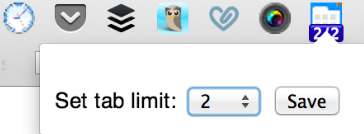
The Controlled Multi-Tab Browsing plugin allows you to set a limit to how many tabs you can have open.
If you’re willing to go that extra mile to ensure tabs don’t get the best of your productivity, I suggest customizing which sites open by default when your browser starts. If you do this in combination with a tool like CMTB, you will be forced to deal with the pre-programmed tabs before you can open any new ones.
For example, have CMTB allow a maximum of two tabs. Then, customize your browser settings to have email and Feedly open every time you start your browser. If you do this, you will always have a set, prioritized way to start off each time you sit down at your computer.
Don’t Hesitate To Take Breaks!
In an ideal world, we’d be able to sit down for an entire work day and produce A+ quality work at all times – but we all know that is certainly (and sadly) not the case. In my experience, after around two hours of diligent work and intense focus, I either feel like my brain is going to explode all over my desk or I’m in desperate need of a Hershey’s bar.
Much in line with my experience, researcher suggests that after 90 minutes of work, your brain requires a break. This 90 minute maximum is based on our “ultradian rhythm”, which dictates our energy levels. It is around that 90 minute mark when that “itch” to visit your favorite blog sets in. So instead of bouncing back between Twitter and the word document you’re working on, just take a break. Indulge in reading some celebrity gossip or a little online shopping, just don’t exceed 20 minutes (or $200).
If you’re as intrigued by this concept as I am, or you’re still not convinced, I recommend reading Tony Schwarz’s “testimony”. The changes in his productivity after he started implementing his “90 Minute Plan for Personal Effectiveness” are really encouraging.
Bribe Yourself
While many argue that any sort of bribing is wrong, I beg to differ. Nothing gets me going like a good “self bribe”. Ninety minutes of no Perez Hilton?! I definitely need to bribe myself on that one. Giving yourself incentives to stay focused is an extremely powerful tool. As a math fanatic, I have come up with a simple and foolproof formula that I encourage you to use.
Focus + 90 minutes = Reward 🙂
Distraction + 90 minutes = No Reward 🙁
It’s as simple as that. From my experience, being disciplined and sticking to this formula has greatly increased my productivity. So start thinking up some good self bribes (might I suggest chocolate? It always works wonders for me!) and get moving!
Change Your Settings
This may seem like common sense, and it probably is, but why is it that most of us haven’t changed our settings? A few simple steps that take little time can decrease the chance of distraction significantly – here are a few things that I suggest you try.
Lose the Bookmarks and Auto Login
An easy way to increase your productivity and decrease your chance of social distraction is to simply change your settings. The first step is to remove all of those distracting sites from your bookmark bar. Odds are, clicking on the Facebook, Pinterest, and Stumble Upon bookmarks has become more of a habit than a mindful decision – it’s just like the tabs: if you see it, you’re going to click it. In my experience, simply doing away with a bookmark can decrease the amount of times you visit a site.
If you are one who is really hooked and getting rid of bookmarks just doesn’t cut it, try doing away with “auto login”. Having to put in your username and password will give you time to realize that browsing Facebook is probably not the best decision.
Stop Chatting Me!
If having social networking sites open is required for your job, then the chat feature will most likely be your main distraction. While you may not be the one initiating the conversation, there’s a good chance one of your friends is going to send you a message – and if you’re anything like me, you’ll probably respond. Much like curiosity killed the cat, curiosity will kill your productivity. Eliminate the curiosity by either switching yourself to “unavailable” or customize your settings so that only those you select, such as coworkers, can chat you.
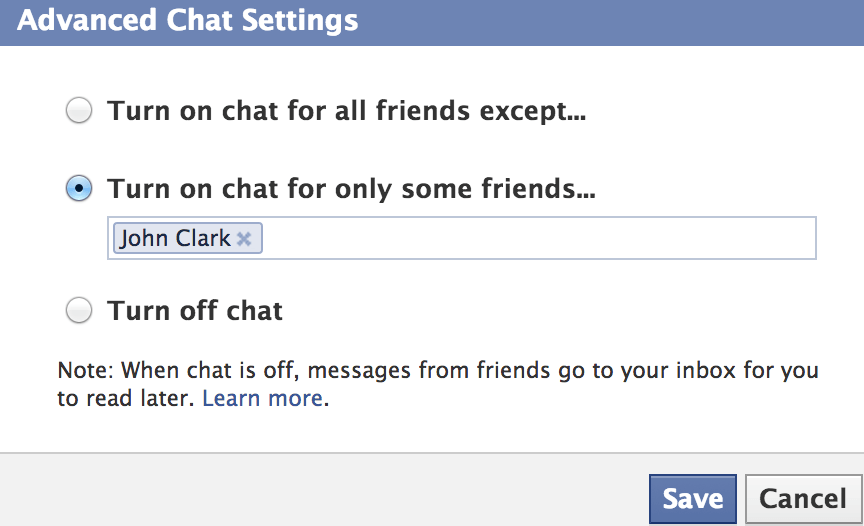
Customize your chat settings by either turning chat off or only allowing your coworkers to chat you.
Turn Off Your Phone Alerts
This one is a BIG problem for me. Before I changed my phone alert settings, my phone was buzzing and beeping every two minutes. With email, Google+, Instagram, Keek, Facebook, and Snapchat notifications, even the most focused of people are bound to be distracted. And for those of us with little to no self control when it comes to their cell phone, checking your notifications every two minutes is guaranteed to set you back. Fortunately, the solution to this problem is one that takes little thought and even less effort – just turn off your notification alerts and voila, distraction averted!
Let Tools Do The Work For You
My job doing marketing for Rival IQ requires I spend a lot of time on social media sites, and let me tell you something – before I got some “tools in my bag”, this was a nightmare in terms of staying focused. One second I’d be writing a Facebook post on the Rival IQ page, and before I knew it I was trying to gain some composure as I gushed over pictures of my friend’s new puppy. Luckily for all of us, there are ways you can manage your social sites without actually being on them.
A tool like Hootsuite allows you to manage multiple social media profiles, reply to others, track who’s mentioning your brand, and analyze your company’s social media traffic without having a single social media site open.
If you’re wanting to “get in and get out”, MarketMeSuite is a good one to look into. Its claim to fame is its “Social Inbox”, which allows you to quickly see the activity on your social site. Its other features include finding social leads, managing multiple social media profiles, scheduling messages, as well as many others. This is a company I suggest you check out, especially if you are a small business.
When All Else Fails…
If after reading all of these tips you still feel discouraged, do not fret my pet – there is one more tool in my arsenal that will guarantee you to stay focused. The StayFocusd Chrome plugin restricts how much time you spend on distracting websites by blocking you from those sites once your allotted time has run out. Once you’ve added the plugin, It’s really quite simple to use. First, click on the StayFocusd Icon on your toolbar and select “Settings”.
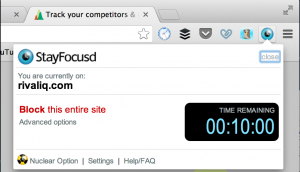
The StayFocusd icon on your toolbar allows you to change your settings as well as see how much time you have left to browse a restricted site.
Once you’re redirected to the settings, you can select how much time you want to allow yourself to spend on the sites you will be blocking.
From here, click on the “Blocked Sites” tab on the left of the screen and add all the sites you want to block. And there you have it, distraction is no longer able to rear its ugly head!
Now if you are thinking, “I’ll just change the time settings when my time is about to run out” – think again. StayFocusd makes it EXTREMELY challenging to increase your time by blowing your screen up with tons of pop-ups that make you feel very, very bad about yourself. Like this one for example.
Or this one . . .
If you’re a Firefox user and are feeling left out, don’t you worry because I’ve got you covered. The Firefox add-on, LeechBlock, is comparable to StayFocusd.
Key Things To Remember
Now you’re all geared up and ready to start showing the “social media time trap” who’s boss. But before you get ahead of yourself, let’s review.
- Limit the number of tabs you have open using tools like Pocket and Controlled Multi-Tab Browsing
- Don’t be scared to take breaks
- Customize your chat settings and phone alerts
- Use tools that allow you to manage your social profiles without actually being on social sites
- Use the StayFocusd plugin to limit how much time you spend on distracting sites
Now that I’ve shared all my pointers on dodging the social media time trap, I’d love to hear from you. What are you most commonly distracted by on the web, and what have you found helpful in avoiding these distractions?